Hello Magento folks,
I hope that the holidays are going great for you and your Magento store.
Last, We have learned about how you can Restrict Customers/Visitors to Access The Category Page on your website and redirect them to another page.
Today, I am going to explain to you how you can show the order comments on the invoice for Magento 2.
Many times, customers have purchased a product from your website and adds order comments. Admin can view that order comments of customers from the order view page. But there is no option to show those comments in the invoice generated in the back-end or in the form of PDF. This sometimes leads to blunders when delivering the order, which makes customers unsatisfied with the orders and your store.
To make this happen, we have developed a code for your Magento 2 store. These codes, if used, will ease your work and will show the order comments in the invoice and PDF. Thus, saving you from making any blunder and you will have more than a satisfied and happy customer, which is the key to success for any Ecommerce store.
Contents
1. First, you need to add di.xml file at the following path:
app\code\Vendor\Extension\etc\di.xml
|
1 2 3 4 |
<?xml version="1.0"?> <config xmlns:xsi="http://www.w3.org/2001/XMLSchema-instance" xsi:noNamespaceSchemaLocation="urn:magento:framework:ObjectManager/etc/config.xsd"> <preference for="Magento\Sales\Model\Order\Pdf\Invoice" type="Vendor\Extension\Model\Rewrite\Order\Pdf\Invoice" /> </config> |
2. Now, you need to add Invoice.php at the following path:
app\code\Vendor\Extension\Model\Rewrite\Order\Pdf\ Invoice.php
|
1 2 3 4 5 6 7 8 9 10 11 12 13 14 15 16 17 18 19 20 21 22 23 24 25 26 27 28 29 30 31 32 33 34 35 36 37 38 39 40 41 42 43 44 45 46 47 48 49 50 51 52 53 54 55 56 57 58 59 60 61 62 63 64 65 66 67 68 69 70 71 72 73 74 75 76 77 78 79 80 81 82 83 84 85 86 87 88 89 90 91 92 93 94 95 96 97 98 99 100 101 102 103 104 105 106 107 108 109 110 111 112 113 114 115 116 117 118 119 |
<?php namespace Vendor\Extension\Model\Rewrite\Order\Pdf; use Magento\Sales\Model\ResourceModel\Order\Invoice\Collection; use Magento\Sales\Model\Order\Pdf\AbstractPdf; use Magento\Sales\Model\Order\Pdf\Config; use Magento\Sales\Model\Order\Pdf\Invoice as MagentoInvoice; class Invoice extends MagentoInvoice { protected function _drawHeader(\Zend_Pdf_Page $page) { /* Add table head */ $this->_setFontRegular($page, 10); $page->setFillColor(new \Zend_Pdf_Color_Rgb(0.93, 0.92, 0.92)); $page->setLineColor(new \Zend_Pdf_Color_GrayScale(0.5)); $page->setLineWidth(0.5); $page->drawRectangle(25, $this->y, 570, $this->y - 15); $this->y -= 10; $page->setFillColor(new \Zend_Pdf_Color_Rgb(0, 0, 0)); //columns headers $lines[0][] = ['text' => __('Products'), 'feed' => 35]; $lines[0][] = ['text' => __('SKU'), 'feed' => 290, 'align' => 'right']; $lines[0][] = ['text' => __('Qty'), 'feed' => 435, 'align' => 'right']; $lines[0][] = ['text' => __('Price'), 'feed' => 375, 'align' => 'right']; $lines[0][] = ['text' => __('Tax'), 'feed' => 495, 'align' => 'right']; $lines[0][] = ['text' => __('Subtotal'), 'feed' => 565, 'align' => 'right']; $lineBlock = ['lines' => $lines, 'height' => 5]; $this->drawLineBlocks($page, [$lineBlock], ['table_header' => true]); $page->setFillColor(new \Zend_Pdf_Color_GrayScale(0)); $this->y -= 20; } public function getPdf($invoices = []) { $this->_beforeGetPdf(); $this->_initRenderer('invoice'); $pdf = new \Zend_Pdf(); $this->_setPdf($pdf); $style = new \Zend_Pdf_Style(); $this->_setFontBold($style, 10); foreach ($invoices as $invoice) { if ($invoice->getStoreId()) { $this->_localeResolver->emulate($invoice->getStoreId()); $this->_storeManager->setCurrentStore($invoice->getStoreId()); } $page = $this->newPage(); $order = $invoice->getOrder(); /* Add image */ $this->insertLogo($page, $invoice->getStore()); /* Add address */ $this->insertAddress($page, $invoice->getStore()); /* Add head */ $this->insertOrder( $page, $order, $this->_scopeConfig->isSetFlag( self::XML_PATH_SALES_PDF_INVOICE_PUT_ORDER_ID, \Magento\Store\Model\ScopeInterface::SCOPE_STORE, $order->getStoreId() ) ); /* Add document text and number */ $this->insertDocumentNumber($page, __('Invoice # ') . $invoice->getIncrementId()); /* Add table */ $this->_drawHeader($page); /* Add body */ foreach ($invoice->getAllItems() as $item) { if ($item->getOrderItem()->getParentItem()) { continue; } /* Draw item */ $this->_drawItem($item, $page, $order); $page = end($pdf->pages); } /* Add totals */ $this->insertTotals($page, $invoice); if ($invoice->getStoreId()) { $this->_localeResolver->revert(); } foreach ($invoice->getOrder()->getStatusHistoryCollection() as $status){ $textChunk = wordwrap(strip_tags($status->getComment()), 120, "\n"); foreach(explode("\n", $textChunk) as $textLine){ if ($textLine!=='') { $page->drawText(strip_tags(ltrim($textLine)), 35, $this->y, 'UTF-8'); $this->y -= 15; } } } } $this->_afterGetPdf(); return $pdf; } public function newPage(array $settings = []) { /* Add new table head */ $page = $this->_getPdf()->newPage(\Zend_Pdf_Page::SIZE_A4); $this->_getPdf()->pages[] = $page; $this->y = 800; if (!empty($settings['table_header'])) { $this->_drawHeader($page); } return $page; } } |
3. Now, you need to create sales_order_invoice_view.xml file at the following path:
app\code\Vendor\Extension\view\adminhtml\layout\sales_order_invoice_view.xml
|
1 2 3 4 5 6 7 8 9 10 |
<?xml version="1.0"?> <page xmlns:xsi="http://www.w3.org/2001/XMLSchema-instance" xsi:noNamespaceSchemaLocation="urn:magento:framework:View/Layout/etc/page_configuration.xsd"> <body> <referenceBlock name="order_comments"> <action method="setTemplate"> <argument name="template" xsi:type="string">Vendor_Extension::order/comments/view.phtml</argument> </action> </referenceBlock> </body> </page> |
4. Now You need to create view.phtml in the following path:
|
1 2 3 4 5 6 7 8 9 10 11 12 13 14 15 16 17 18 19 20 21 22 23 24 25 26 27 28 29 30 31 32 33 34 35 36 37 38 39 40 41 42 43 44 45 46 47 48 49 50 51 52 53 54 55 56 57 58 59 60 61 62 63 64 65 66 67 68 69 70 71 72 73 74 75 76 77 78 79 80 81 82 83 84 85 86 87 88 89 90 91 92 93 94 95 96 |
app\code\Vendor\Extension\view\adminhtml \templates\order\comments\ view.phtml <?php if ($_entity = $block->getEntity()): ?> <div id="comments_block" class="edit-order-comments"> <div class="order-history-block"> <div class="admin__field field-row"> <label class="admin__field-label" for="history_comment"><?= /* @escapeNotVerified */ __('Comment Text') ?></label> <div class="admin__field-control"> <textarea name="comment[comment]" class="admin__control-textarea" rows="3" cols="5" id="history_comment"></textarea> </div> </div> <div class="admin__field"> <div class="order-history-comments-options"> <?php if ($block->canSendCommentEmail()): ?> <div class="admin__field admin__field-option"> <input name="comment[is_customer_notified]" type="checkbox" class="admin__control-checkbox" id="history_notify" value="1" /> <label class="admin__field-label" for="history_notify"><?= /* @escapeNotVerified */ __('Notify Customer by Email') ?></label> </div> <?php endif; ?> <div class="admin__field admin__field-option"> <input name="comment[is_visible_on_front]" type="checkbox" id="history_visible" class="admin__control-checkbox" value="1" /> <label class="admin__field-label" for="history_visible"> <?= /* @escapeNotVerified */ __('Visible on Storefront') ?></label> </div> </div> <div class="order-history-comments-actions"> <?= $block->getChildHtml('submit_button') ?> </div> </div> </div> <h3> Order Comments </h3> <ul class="note-list"> <?php foreach ($_entity->getOrder()->getStatusHistoryCollection() as $status): ?> <?php if ($status->getComment()): ?> <span class="note-list-date"><?= /* @noEscape */ $block->formatDate($status->getCreatedAt(), \IntlDateFormatter::MEDIUM) ?></span> <span class="note-list-time"><?= /* @noEscape */ $block->formatTime($status->getCreatedAt(), \IntlDateFormatter::MEDIUM) ?></span> <span class="note-list-customer"> <?= /* @escapeNotVerified */ __('Customer') ?> <?php if ($status->getIsCustomerNotified()): ?> <span class="note-list-customer-notified"><?= /* @escapeNotVerified */ __('Notified') ?></span> <?php else: ?> <span class="note-list-customer-not-notified"><?= /* @escapeNotVerified */ __('Not Notified') ?></span> <?php endif; ?> </span> <div class="note-list-comment"><?= $block->escapeHtml($status->getComment(), ['b', 'br', 'strong', 'i', 'u', 'a']) ?></div> <?php endif; ?> <?php endforeach; ?> </ul> <h3> Invoice Comments </h3> <ul class="note-list"> <?php foreach ($_entity->getCommentsCollection(true) as $_comment): ?> <li> <span class="note-list-date"><?= /* @noEscape */ $block->formatDate($_comment->getCreatedAt(), \IntlDateFormatter::MEDIUM) ?></span> <span class="note-list-time"><?= /* @noEscape */ $block->formatTime($_comment->getCreatedAt(), \IntlDateFormatter::MEDIUM) ?></span> <span class="note-list-customer"> <?= /* @escapeNotVerified */ __('Customer') ?> <?php if ($_comment->getIsCustomerNotified()): ?> <span class="note-list-customer-notified"><?= /* @escapeNotVerified */ __('Notified') ?></span> <?php else: ?> <span class="note-list-customer-not-notified"><?= /* @escapeNotVerified */ __('Not Notified') ?></span> <?php endif; ?> </span> <div class="note-list-comment"><?= $block->escapeHtml($_comment->getComment(), ['b', 'br', 'strong', 'i', 'u', 'a']) ?></div> </li> <?php endforeach; ?> </ul> </div> <script> require(['prototype'], function(){ submitComment = function() { submitAndReloadArea($('comments_block').parentNode, '<?= /* @escapeNotVerified */ $block->getSubmitUrl() ?>') } if ($('submit_comment_button')) { $('submit_comment_button').observe('click', submitComment); } }); </script> <?php endif; ?> |
So, using these codes, you will be able to show the order comments in the invoice as well as in PDF also. If you like this article, then share this with your Magneto friends and colleagues. Also, let us know the thoughts in the comments below. If something goes wrong while implementing the codes, then you can contact our support desk at any time, and we will be happy to help you.
Lastly, We want to wish you Happy New Year 2020 in advance?
Happy Reading?

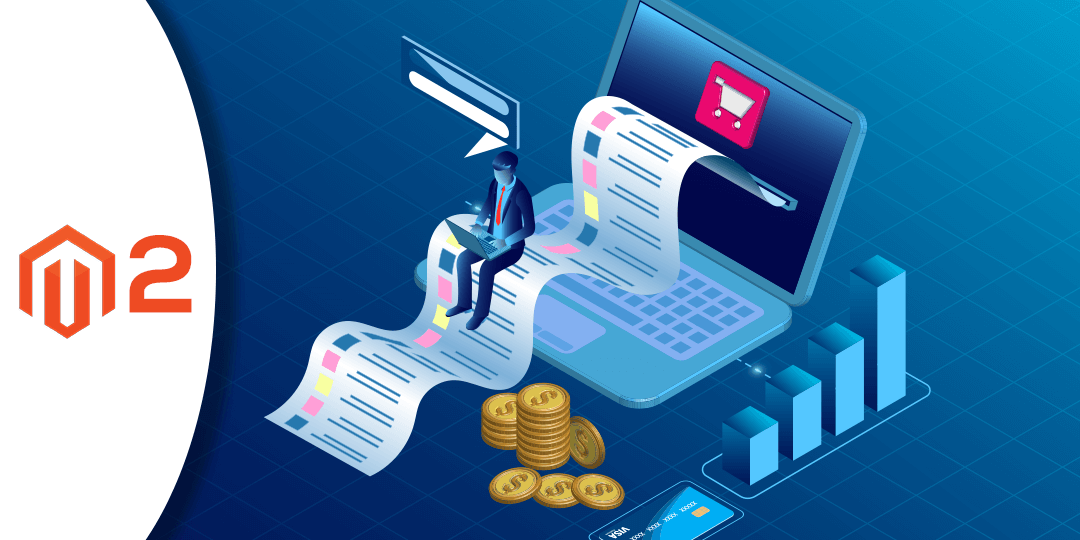
This method no longer works as _localeResolver is no longer used by Magento.
The Blog is written earlier according to Magento version of that time. So, yes, the code updation is needed according to current Magento version.
Great help, thanks for adding up to the knowledge, really helpful. Its good to read well ordered blogs. A well written step by step guide for Magento 2 clients,
You need to create the layout file of sales_order_view.xml in adminhtml -> layout folder and add the code there. I APPLY it but not getting result.
You need to set proper phtml file and into that file you need to do the proper code by using the accessible object.
How to put view.phtml in Admin->order grid -> Information tab.
same as invoice ->tab
You need to create the layout file of sales_order_view.xml in adminhtml -> layout folder and add the code there.
Not getting any result after sales_order_view.xml in adminhtml -> layout folder and add the code there.
Not getting any result.
Hello
Comment was not comming
pls urgently reply
how to move comments below payment method. Thanks in advance.
its not working in my case. I have followed the steps as mentioned. I want to show comments in invoice pdf.
https://uploads.disquscdn.com/images/d9d29742f65b79e4e381773d521c06cb5ecea616f1f9c9ee0462da7ab0d8ccbb.png
its not working in my case. I have followed the steps as mentioned. I want to show comments in invoice pdf.
https://uploads.disquscdn.com/images/d9d29742f65b79e4e381773d521c06cb5ecea616f1f9c9ee0462da7ab0d8ccbb.png
Kindly check you created the other required basic files for the extension and extension is enabled from the system.
Have you added the Order comment into that particular order?