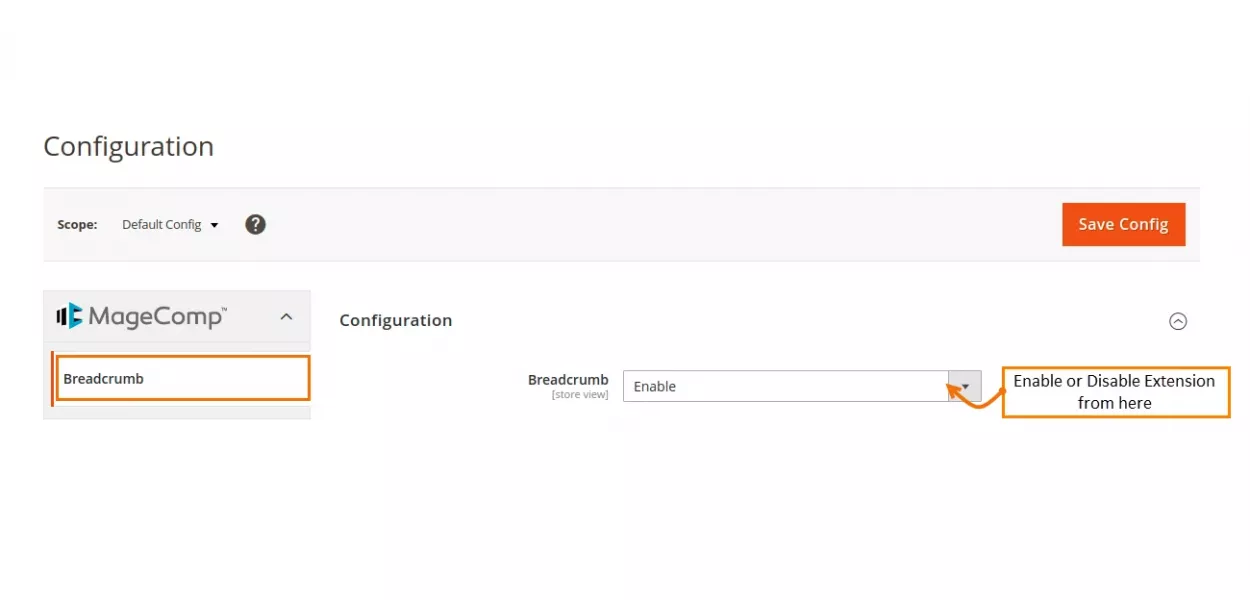Hello Magento Friends,
Have you ever come across a site and lost your way? What would you do in that case? You definitely leave the site and move to some other website.
Websites have numerous web pages. It’s no wonder that customers can lose their way while browsing through the products. Breadcrumbs can help you solve this dilemma for your site. Breadcrumbs facilitate customers to know the exact path for where they are currently standing on the site.
Let’s discover in detail, What are Breadcrumbs and How to Show in Magento 2 Product Page?
What are Breadcrumbs?
Breadcrumbs is an organized navigational system for your website that helps users to know where they are on your site and how far they have reached from the homepage. Breadcrumbs are website links that help users go back to where they initially landed.
Breadcrumbs are the navigational tool to increase customer experience with ease of navigation. They are usually shown at the top of the web page under the navigation bar and separated by the ‘>’ sign. All the links of a breadcrumb trail are clickable.
Eg: Home > Default Category > Women > T-shirts
Benefits to add Breadcrumbs on Product Page in Magento 2:
Breadcrumbs play a vital role in helping users easily navigate through your website and find their desired product efficiently. However, not limited to navigational purposes, breadcrumbs are beneficial in many ways.
- Improve customer experience with easy navigation.
- Decrease bounce rates by allowing users to move back and forward with just a click.
- Allows users to quickly find what they are seeking.
- Help customers navigate through categories and subcategories smoothly.
- It also helps search engine crawlers to easily navigate your website and thus increases SEO performance.
- Breadcrumbs allow the search engines to better understand the structure of your website hence increase your search engine rankings.
How to show Breadcrumbs in Magento 2 Product Page?
Configuration to show Breadcrumbs in Magento 2 Product Page
Step 1: Install Magento 2 Breadcrumbs Extension on your website.
Step 2: From the Admin Panel, navigate to Stores > Configuration
Step 3: Set the Breadcrumb field to Enable in order to show Breadcrumbs on Magento 2 Product Page.
Frontend Demo of Breadcrumbs in Magento 2 Product Page
Breadcrumbs will be shown on all your product pages as shown below
Final Words:
This was all about Magento 2 Breadcrumbs. Its benefits are undoubted, not only it increases user experience but it can also accelerate your Magento 2 store SEO performance and search engine rankings. Integrate Magento 2 Breadcrumbs Extension to your store and relish the benefits it provides.
Apart from this, you can also Show/Remove Breadcrumbs to CMS Pages in Magento 2. Share the article with your friends and stay connected with us!
Happy Reading!