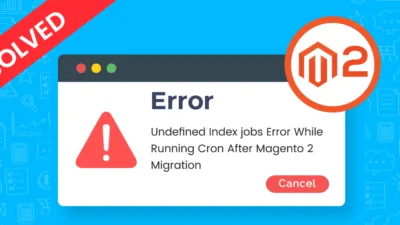Hello Magento Folks ?,
How are you all? Today I am here to figure out How to Setup Advanced Pricing in Magento 2. Our previous blog was about How to Schedule Change Design in Magento 2.
Introduction:
Setting up advanced pricing is a great way to attract customers to purchase from your store. Magento 2 includes two types of advanced pricing settings: Special Price and Customer Group Price based on groups or products. Special Price is temporary discounts on any product when a customer enters any valid voucher or when certain conditions are met between the From Date to To Date of the pricing settings. Customer Group Price is also known as Tier Price and it means price offerings to a certain group of customers or store views. Let’s look for the steps ?
Steps to Setup Advanced Pricing in Magento 2:
Step 1: Navigate to Catalog > Products
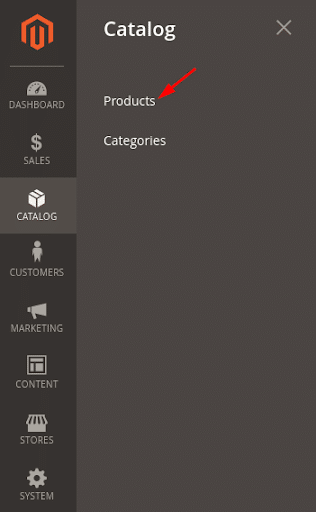
Step 2: Then select the product for which you need to apply advanced pricing settings
Step 3: After then, select the Advanced Pricing option.
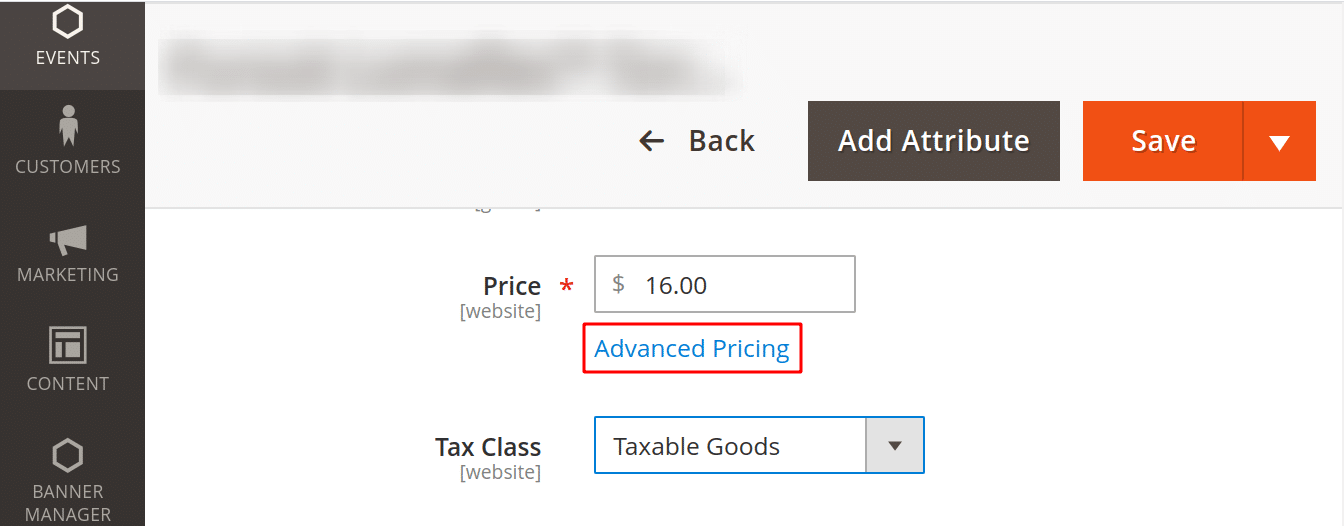
Step 4: Now fill the details for Special Price and Customer Group Price
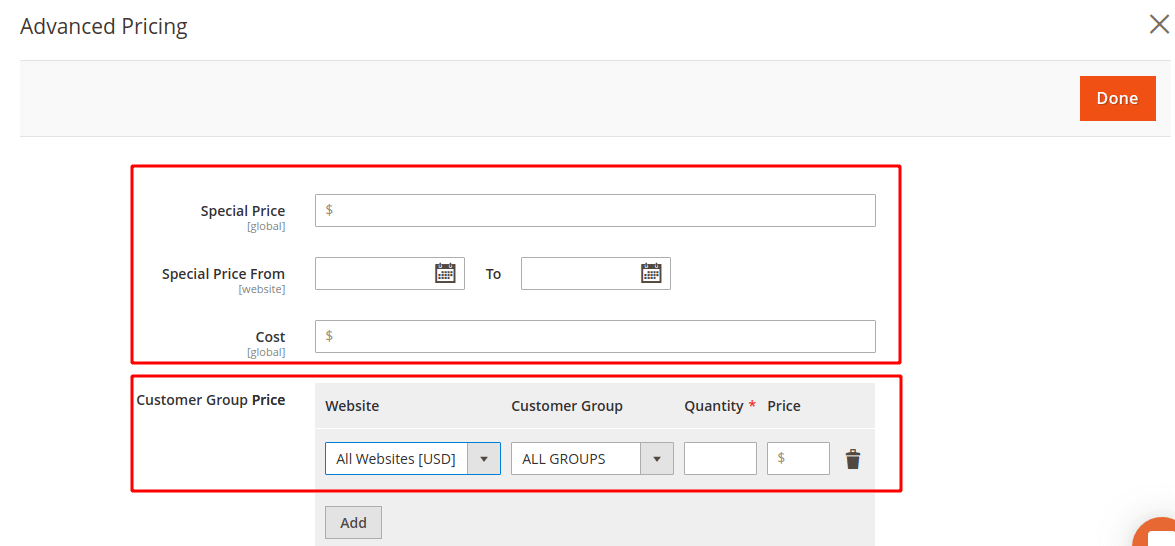
At last, click Done
Final Say:
Therefore, I hope everyone is on the right track to Setup Advanced Pricing in Magento 2. Magento 2 Tier Price will promote displaying the tier prices in the dropdown for your Magento 2 store. Just in case you face any trouble drop a comment and I will be solving your difficulties. Kindly, share the blog with your Magento friends and colleagues. Live Happy Stay Connected.
Happy Pricing ?