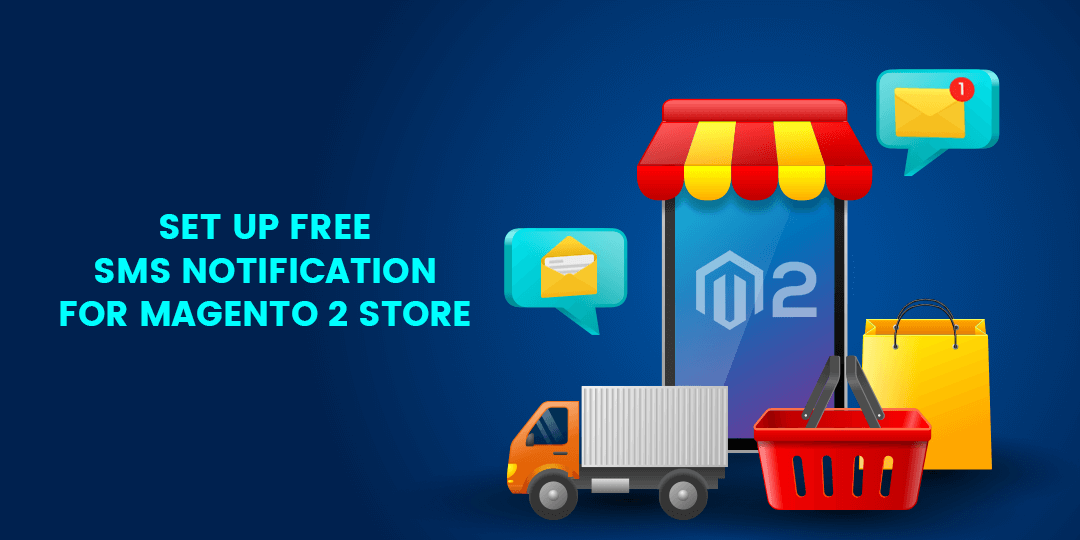Hello E-commerce Folks,
Are you a busy E-commerce store owner? Everyone knows that it is a very difficult task to manage the communication with the users regarding each order detail. The main focus of this blog is to elaborate on the benefits and advantages of Magento 2 SMS Notification for your Magento 2 stores. Let’s find out whether you should equip the extension in your store or not?
Reasons to integrate & use SMS notification for customers:
- SMS messages have a breathtaking open rate of 98%.
- 90% plus SMS are read within a few minutes and this will be the exact real-time alerts for your customers.
- When you send SMS regarding the order purchase updates will prove your care towards your customers.
- The main advantage is there is no requirement for an internet connection.
- Comparing the competition emails are sent by all the online store owners, and sending SMS will help you to build your different image in the market.
- Using the SMS notifications you can keep active your administrators as well as your customers.
- Everyone will open their SMS box rather than the email box.
Free SMS Notification for Magento 2 Stores.
Free SMS Notification extension for Magento 2 stores will allow the store owners to send SMS notifications to their store customers regarding the details of their orders such as order status in a text message.
- Send Order placement Notification
- Send Order Shipment Notification
Are you still thinking? Follow the below steps to integrate the free SMS notification in your Magento 2 stores without any hesitation.
How to Set up Free SMS Notification for Magento stores:
Step 1: Integrate the Free SMS Notification extension in your Magento 2 store.
Step 2: After installing the extension perfectly navigate to Stores>Configuration for configuring the extension to utilize in your Magento 2 Store.
SMS Gateway: Carefully, choose your SMS Gateway that you want to use for sending the SMS notifications from the dropdown. In case you don’t find the gateway you desire then contact our support team and our experts will actively help you.
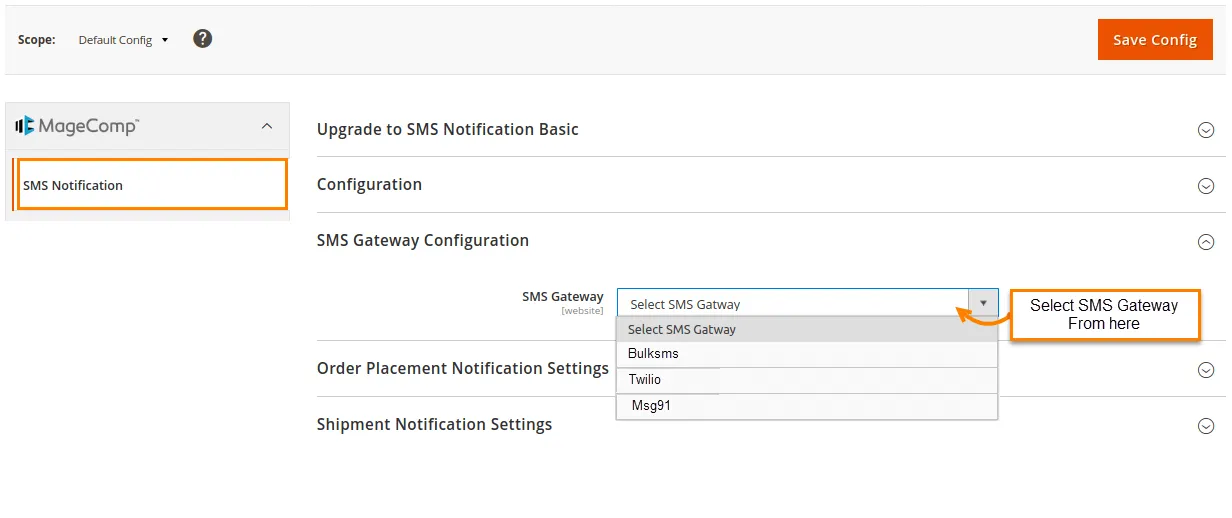
Step 3: Configure notifications.
Enable: The store owner has to select YES for sending the order placement notifications.
Order Placement Notification Text: In this field, the store owner can enter their required custom text to send with the order placement messages.
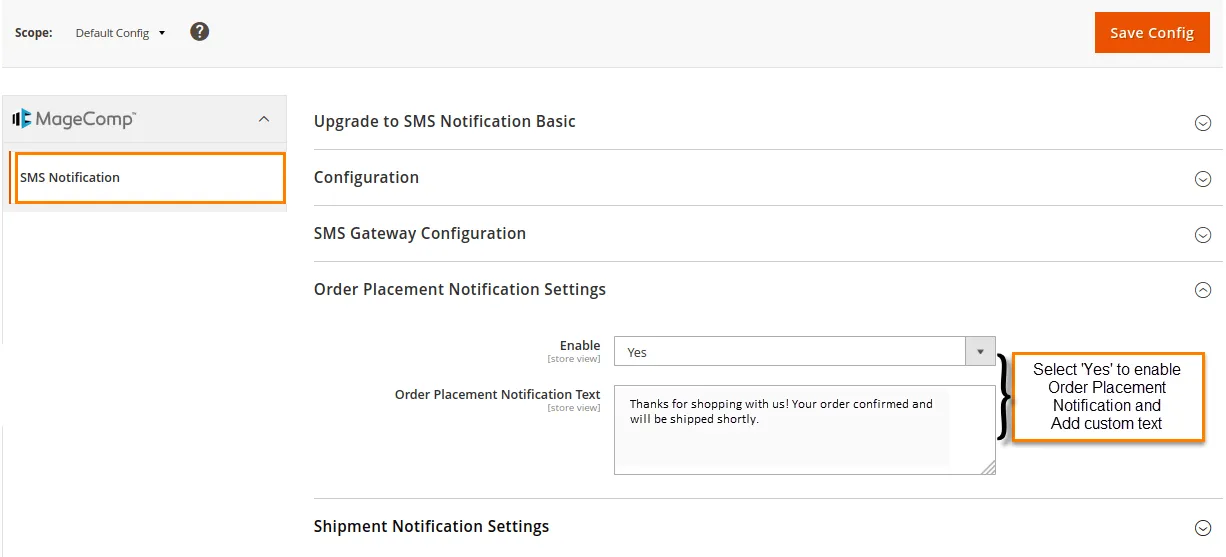
Enable: The store owner has to select YES for sending the shipping notification settings.
Shipping Notification Text: In this field, the store owner can enter their required custom text to send with the order shipping notification.
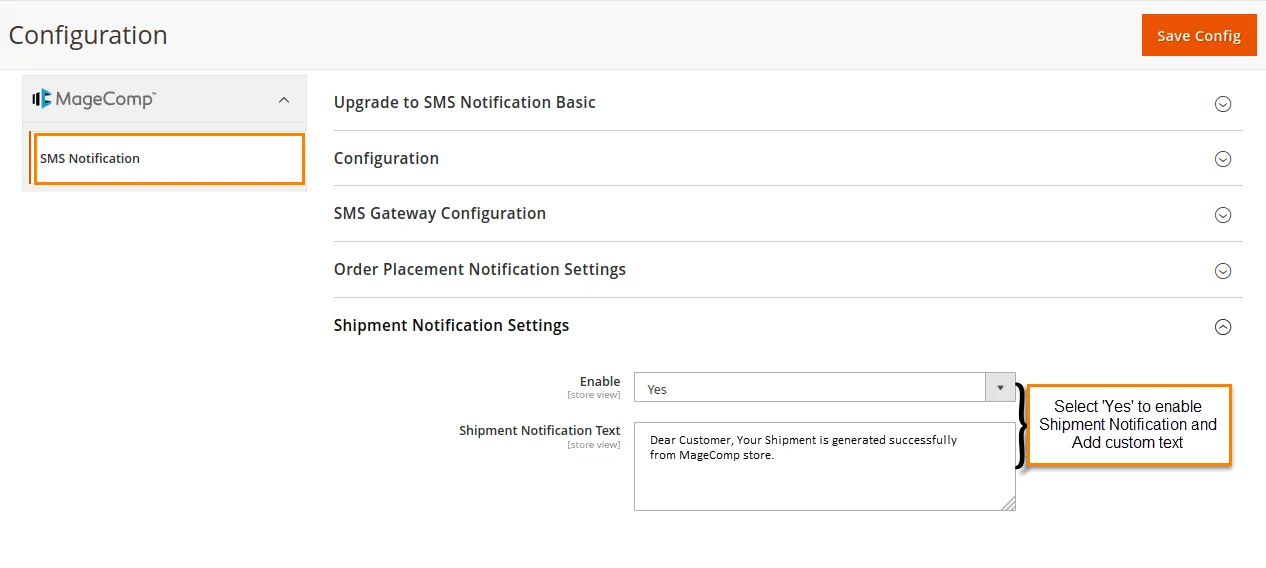
Step 4: Save the config
That’s It.
Wasn’t it simple?
These were the basic features of SMS notifications that are mandatory to integrate into your Magento 2 Store. But you can improve your customer experience and boost sales by using the Magento 2 SMS Notification Basic and Magento 2 SMS Notification Pro version that has rich features.
Feature Comparison for Magento 2 SMS FREE, Basic and Pro version:
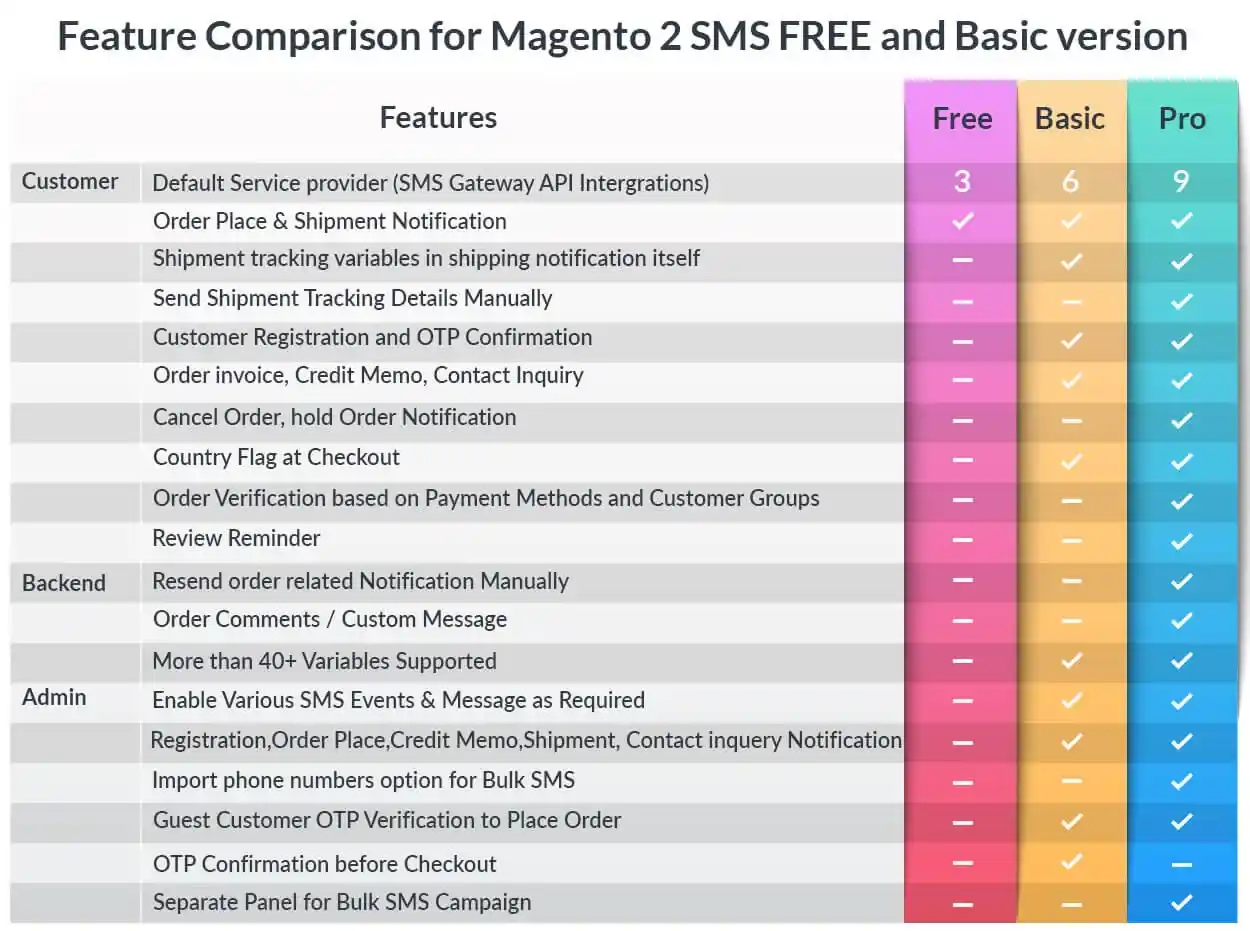
Select your required extension accordingly and boost the sales performance of your Magento 2 Store.
Wrap Up:
Hopefully, with the help of the above article all have integrated the SMS notification extension in their Magento 2 stores. In case of any assistance, you require let me know in the comment section below.
Share the article with your Magento friends via social media platforms
Happy Reading.