Hello Shopify Friends,
In this Shopify Tutorial, we will discuss How to Set Up Abandoned Cart Recovery in Shopify.
As an e-commerce store owner, you’ve likely experienced the frustration of seeing potential customers abandon their carts without completing their purchases. However, with the right strategy in place, you can recapture those lost sales and boost your store’s revenue.
In Shopify, you can recover abandoned carts using two ways.
- Set up the Abandoned Cart Recovery Feature from the admin panel
- Use 3rd Party Shopify Apps to Recover Lost Sales
Let’s figure out both ways to recover those abandoned carts and turn them into successful sales.
Contents
Set Up Abandoned Cart Recovery in Shopify
Step 1: Log in to your Shopify account using your credentials to access the admin panel.
Step 2: Once you’re in the admin panel, look for the Settings tab located at the bottom left corner of the page and click on it.
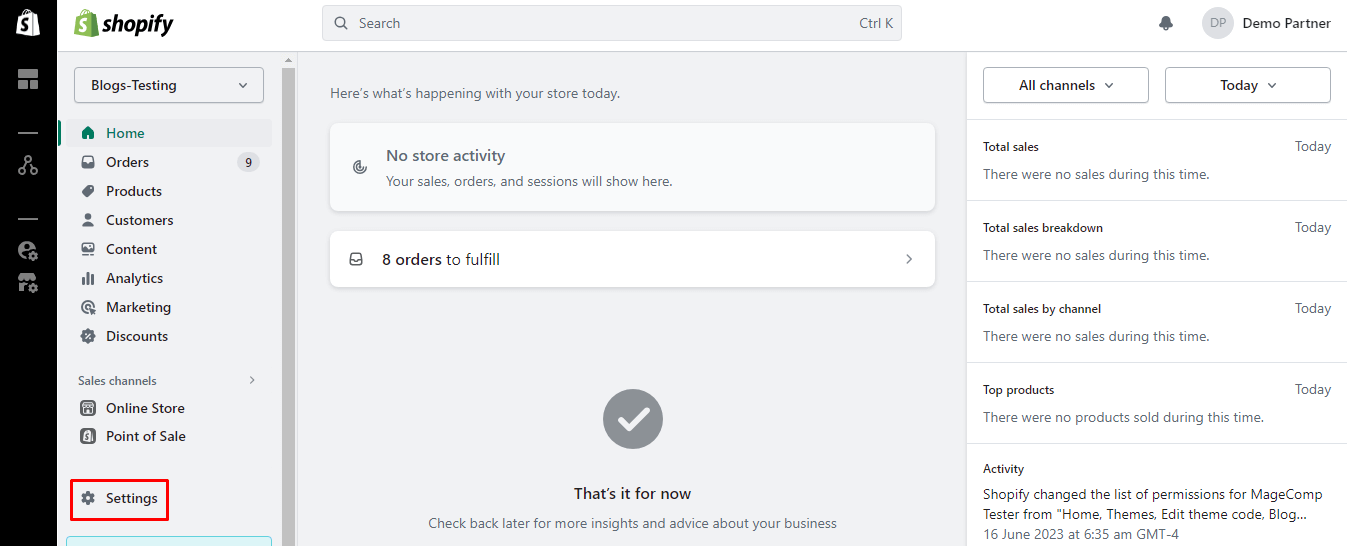
Step 3: From the Settings menu, click on Checkout to access the checkout settings page.
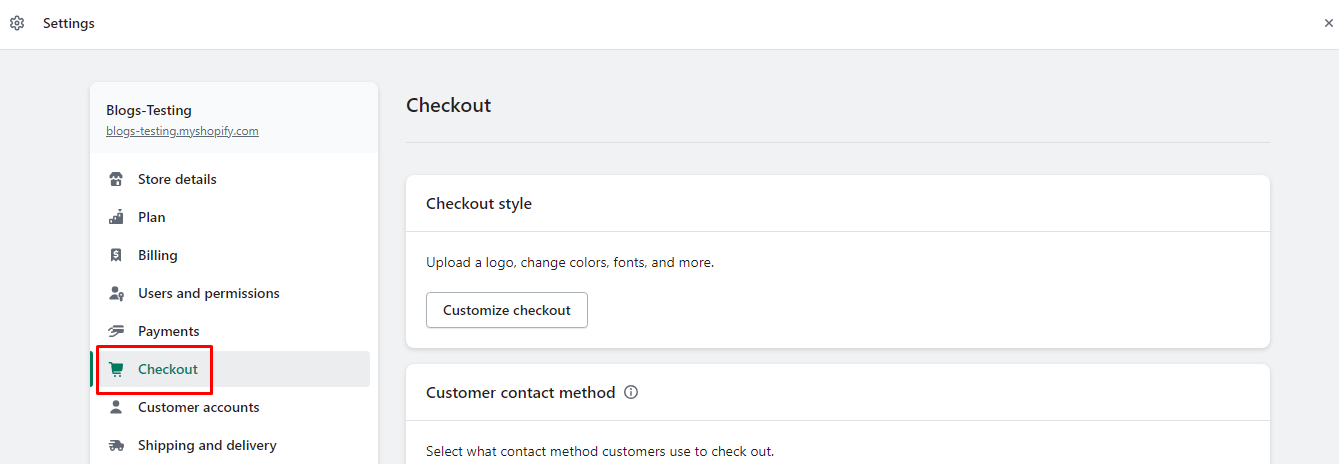
Step 4: Scroll to the Abandoned checkout emails section and click on Customize email.
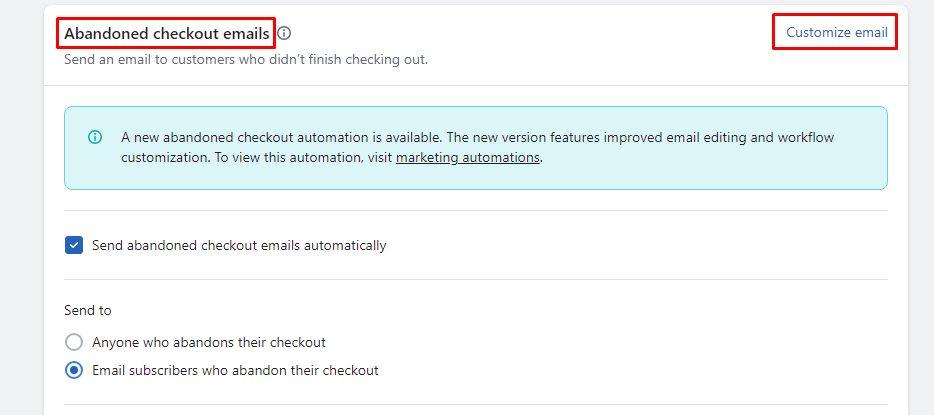
Step 5: Personalize the subject line and the content to make it engaging and persuasive for your customers. You can use dynamic variables like the customer’s name and the abandoned products in the email to add a personal touch.
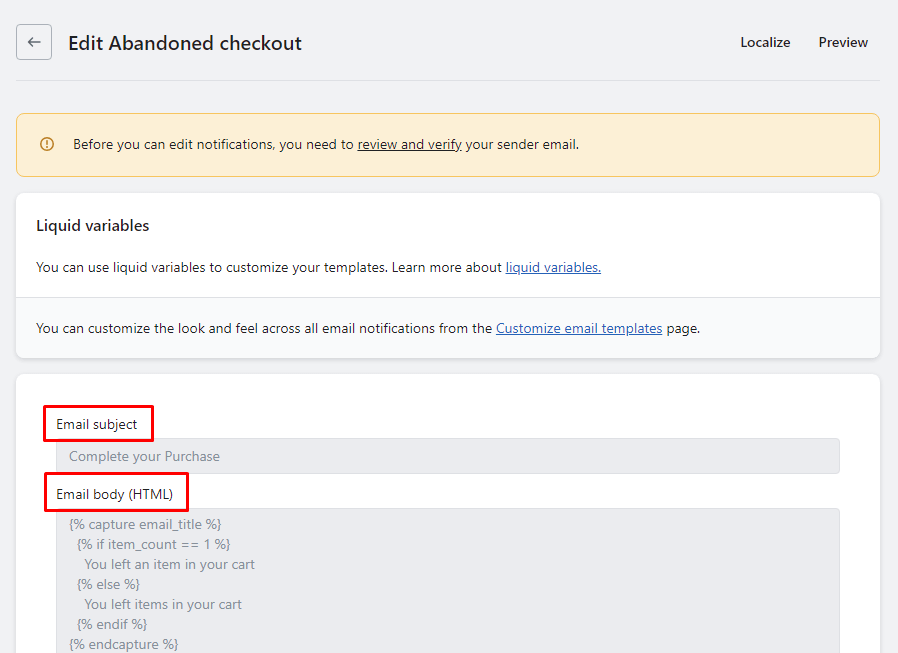
Step 6: Select the Send abandoned checkout emails automatically checkbox, select whom to send abandoned cart recovery emails, and choose the timing for sending abandoned cart recovery emails.
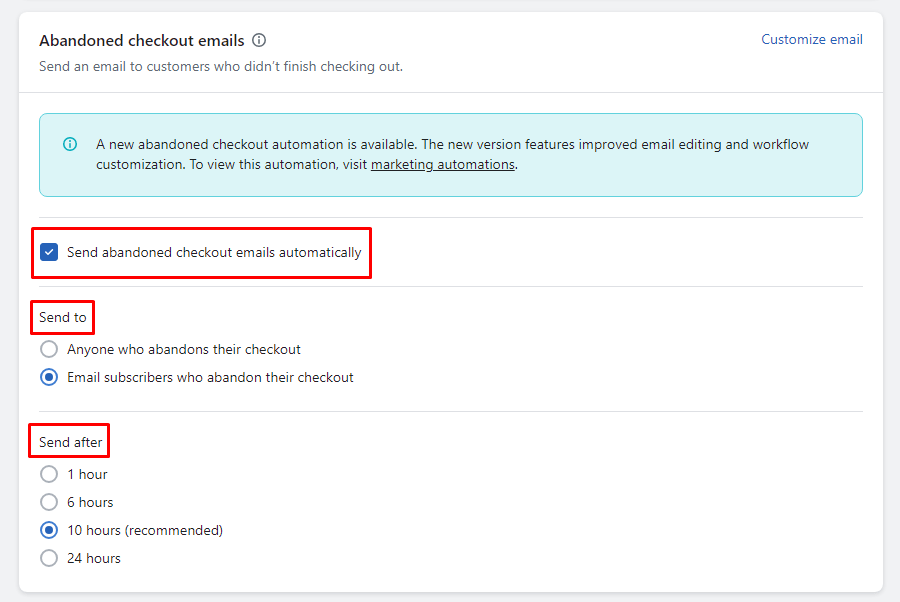
Step 7: Click on Save to apply your settings.
Once you’ve set up the abandoned cart recovery, Shopify will automatically send the emails based on your chosen timing. Keep a close eye on the results to gauge the effectiveness of your campaign. If needed, consider adjusting the timing or content of the emails to optimize results over time.
Utilize 3rd Party Shopify Apps for Abandoned Cart Recovery
To further enhance your abandoned cart recovery strategy, you can explore various Shopify apps that offer additional features, such as SMS reminders, push notifications, or personalized discount codes. These features can entice customers back to your store and improve your recovery rates.
Here are a few Shopify Apps that can help you recapture lost sales and increase your store’s revenue.
OKURU Order SMS Notifications
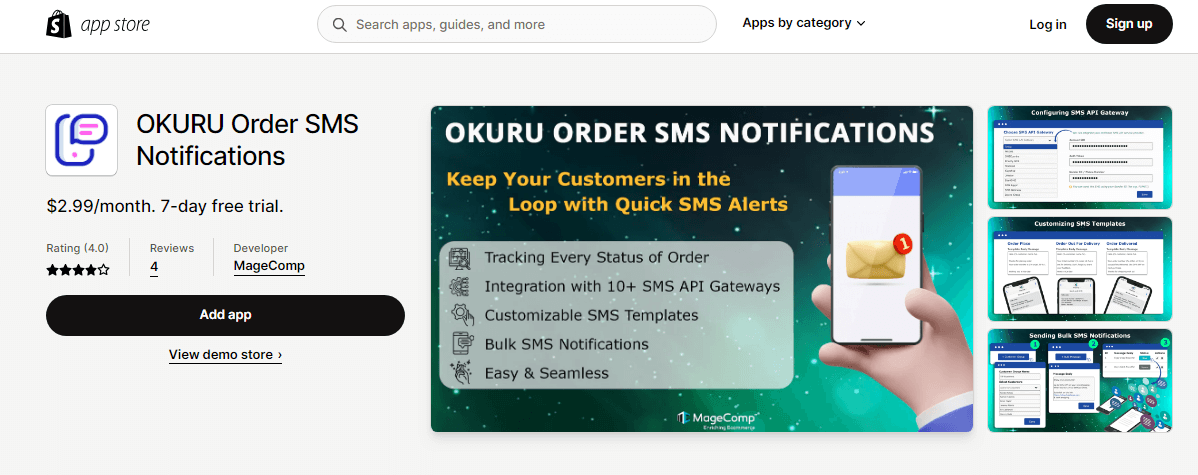
Using this Shopify App, merchants can easily send SMS alerts to customers. Send abandoned recovery emails to customers via SMS and increase your store sales. Accelerate your store conversion rate by integrating this App into your Shopify store.
Pricing
- 7-DAY FREE TRIAL
- PRO – $2.99/month or $29.99/year and save 16%
KOOL WhatsApp Notifications
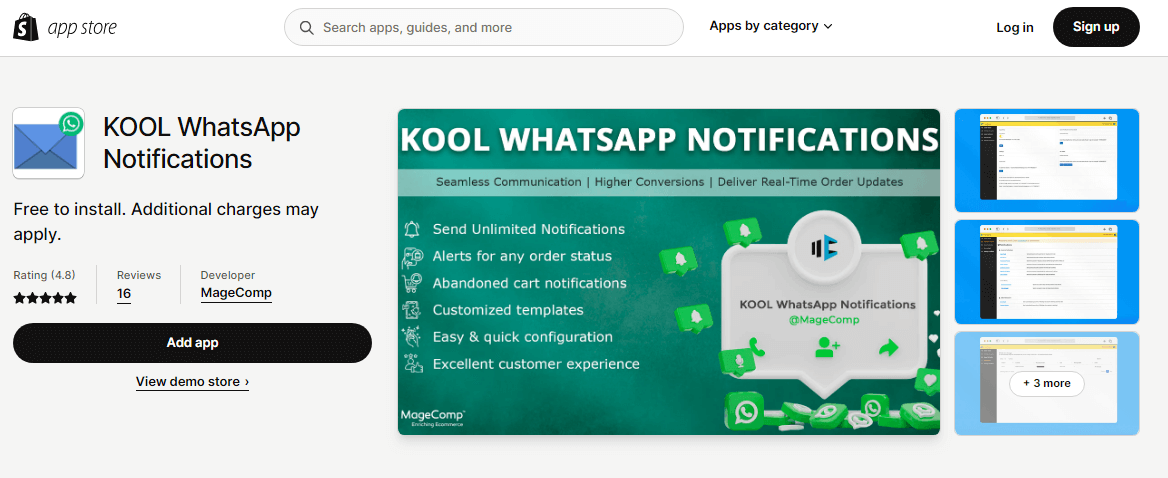
Using this Shopify App, merchants can send WhatsApp alerts to customers. Send abandoned cart recovery notifications on WhatsApp and recover potential sales. Get higher sales opportunities by sending WhatsApp notifications of unattended carts.
Pricing
- Free to install
- Additional charges may apply
Final Say
Setting up abandoned cart recovery in Shopify is a powerful way to convert lost opportunities into successful sales. By following these steps and creating compelling and personalized emails, you can engage with customers who left items in their carts and encourage them to return and complete their purchases. Continuously testing and refining your approach will help you optimize your abandoned cart recovery strategy and drive better results for your online store.
Hire an Experienced Shopify Developer to help you optimize your store with useful features.

