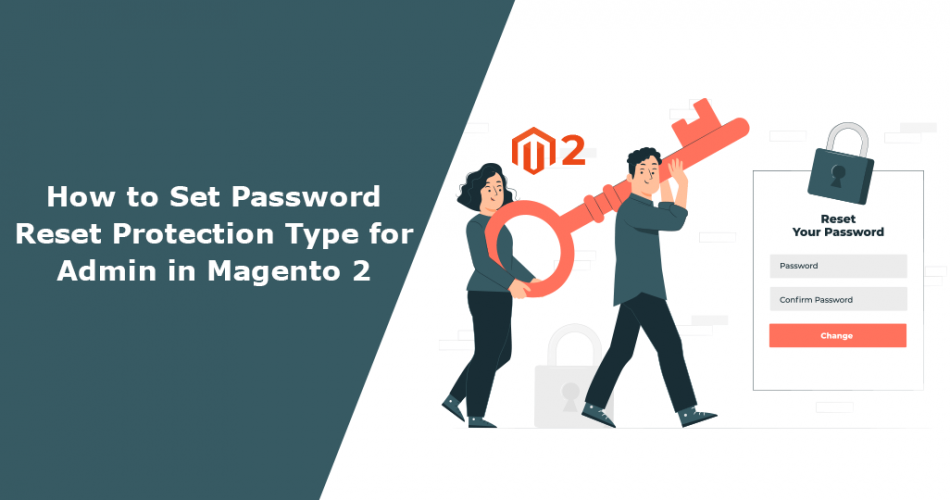Hello Magento Friends,
Today’s article is very useful for Magento 2 admins to set password reset protection in Magento 2.
Protecting the security of your Magento 2 store is inevitable. Magento provides various configuration options for admin security. One of them is configuring the password reset protection type for admin in Magento 2.
Steps to Set Password Reset Protection Type for Admin in Magento 2:
Step 1: Log in to Magento 2 Admin Dashboard.
Step 2: Move to Stores > Settings > Configuration.
Step 3: From the left menu, expand ADVANCED and select Admin.
Step 4: Now expand the Security option.
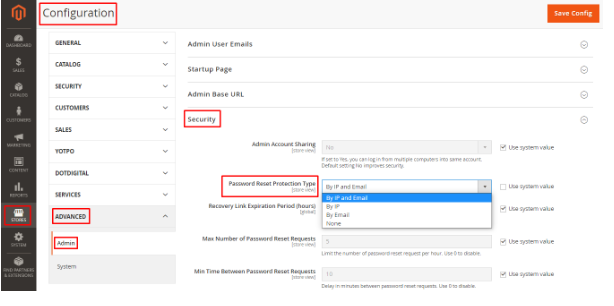
Step 5: Select your desired option in the Password Reset Protection Type field.
- By IP and Email: The admin password can be reset online after the response of notification is received from the email which is associated with the admin account.
- By IP: The admin password can be reset online without the need for any confirmation.
- By Email: The admin password can be reset by responding to the email notification which is associated with the admin account.
- None: Only the admin can reset the password.
Step 6: At last click the Save Config to apply the changes.
Final Words:
This way you can set Password Reset Protection Type for Admin in Magento 2. Keep a track of all the admin activities with the help of Admin Actions Log Extension for Magento 2. Furthermore, due to security, if the admin user has been locked, you can easily Unlock Admin User In Magento 2.
Share the blog with your friends and stay in touch with me for more solutions.
Happy Reading!