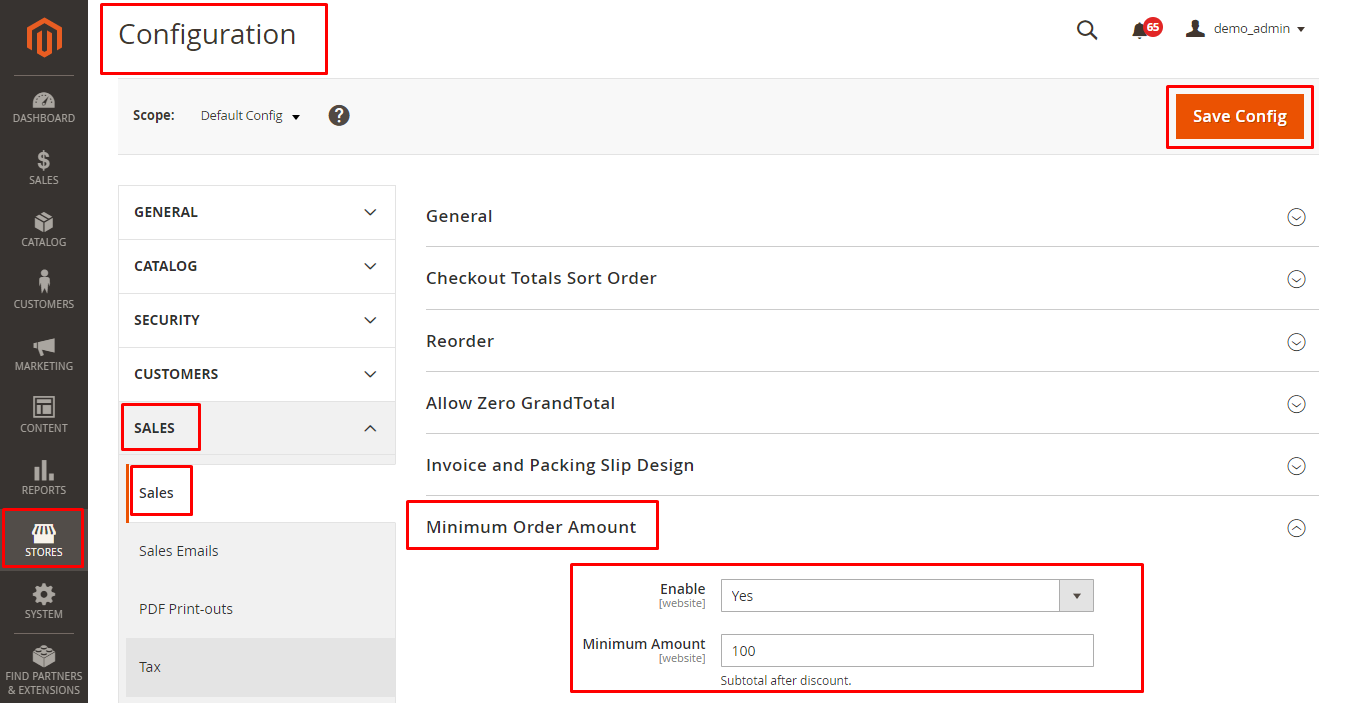Hello, Magento Friends!
Looking to increase the profit margin for your Magento 2 store? But don’t know how?
There are times when the admin does not want to accept orders from below the expected requirements.
In that case, the Magento store admin can seamlessly restrict the customers from processing the order further. The checkout button will get activated only if the total bill amount meets the minimum amount set by the admin.
Let us see how we can configure this from default Magento itself.
How To Set Minimum Order Amount In Magento 2
- Sign in to the Magento Admin account.
- Navigate to the Configuration part from the Stores section.
- Go to Sales → Sales.
- We have to perform actions on the Minimum Order Amount section.
Minimum Order Amount Configuration
- Enable – Set this field to Yes to allow entering the minimum order amount.
- Minimum Amount – In this field, you can enter the amount to allow for the amount to process further.
- On completing Save Config
Summing it Up!
So, that is how you can set the minimum amount to process orders at checkout. Do try this configuration and watch your average order totals skyrocket.
Seamlessly Generate Order Report in Magento 2.
Happy Reading!