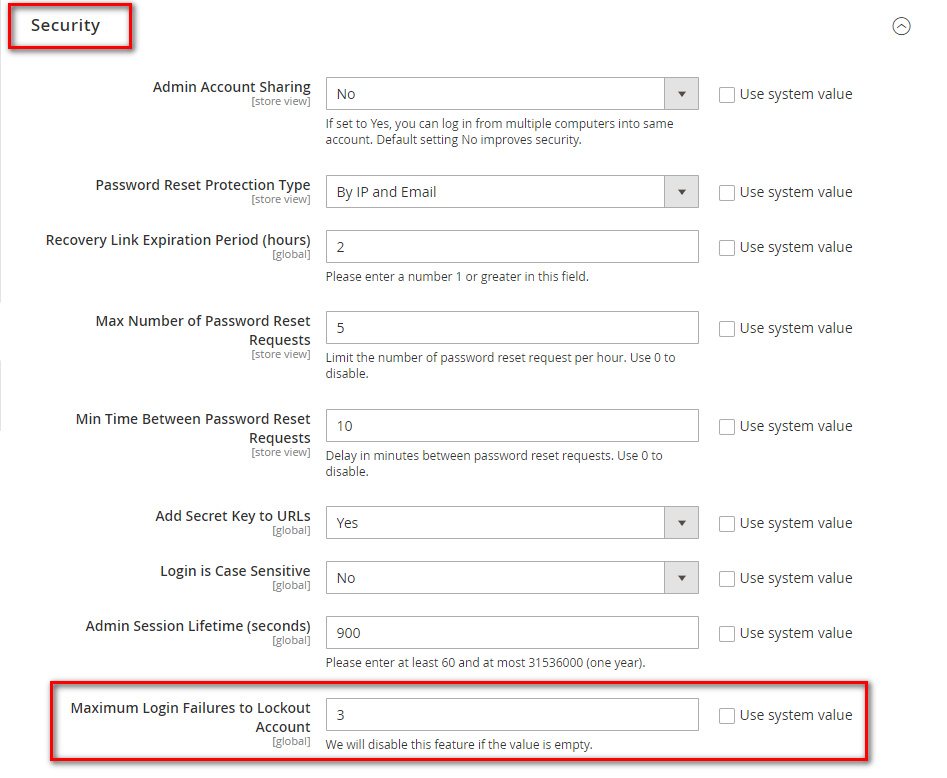Hello Magento Buddies,
Let us today check out how we can Set Maximum Login Failures to Lockout Account in Magento 2.
It basically means the number of attempts given to a user to log in to the account before it is locked. You can set this manually in the default Magento 2. The number of attempts set will be the number of attempts of login and after that, the account will be locked for the user. He will not be able to log in further.
By default, Magento 2 provides 6 tries. If you want to give unlimited tries, then you can vacate the field. Normally, 3 attempts are given on websites.
Steps to Set Maximum Login Failures to Lockout Account in Magento 2
- Navigate to Stores > Configuration
- Then, go to Advanced > Admin.
- Expand the Security section and set the Maximum Login Failures to Lockout Account to 3.
Bottom Line
That was pretty easy to configure.
This will enable you to set the maximum login failures to lock out the account in Magento 2. Integrate the Magento 2 Mobile OTP Login which enables customers to log in quickly with their mobile number.