In the fast-paced world of eCommerce, offering unique and customizable solutions to meet the diverse needs of customers is paramount. One such solution is to hide product prices from the customers and create a feel of exclusivity and curiosity around the products, enticing customers to take the extra step of requesting a quote or reaching out for more information.
This innovative strategy not only keeps the customers engaged with the business to gather valuable product data, but also initiates direct communication with potential clients. Further, hiding prices enables eCommerce stores to customize pricing based on various factors such as customer type, order quantity, or special promotions, facilitating negotiation and tailored pricing solutions.
Unfortunately, Shopify admins are not provided the facility of hiding the product prices from their store backend. But, thanks to Shopify app development agencies like MageComp, who has developed an exclusive RFQ Request Quote & Hide Price Shopify app for Shopify admins to incorporate the functionality of price concealment into their stores.
Contents
What is RFQ Request Quote & Hide Price?
RFQ Request Quote & Hide Price is a Shopify app that allows Shopify admins to hide their pricing details from their customers on their live Shopify store and trigger customers’ urge to request the product price via call or email. This Shopify app allows admins to enable this hiding price feature for individual products and product collections as well.
The primary purpose of hiding prices is to foster deeper customer engagement and personalization. By concealing prices, store owners create an air of exclusivity and curiosity around their products, prompting potential buyers to take that extra step to inquire about pricing. This not only builds stronger customer relationships but also provides an opportunity for businesses to collect valuable lead data and tailor pricing solutions to individual needs.

Functionalities of RFQ Shopify App
1. Hiding Prices of Products
Suppose there is a furniture that sells a huge range of premium sofas. Along with this, they also provide lots of customization options for the sofas’ and chairs’ fabrics, the color of the fabric, the design of the furniture, and the quantity of the furniture pieces.
So, now, the admin wants to create an aura of exclusiveness among its customers and also wants to save their furniture prices from its tough competitors, so the admin decides to hide the product prices on their Shopify website.
|
Select Product |
Select Type (CTA button type) |
|
Royal Sofa Set |
Call for Price |
After enabling this hiding price feature, the prices of the Royal Sofa Set will be hidden, and if any customer visits this particular product on your Shopify store, they will see the Call for Price CTA button instead of the product price.
And when the customer hits the CTA button, they will be connected with the store admin directly via call.
This feature encourages potential buyers to engage directly with the store. Hence, it allows the store to gather valuable tips and engage in personalized sales discussions, ultimately increasing the chances of converting the customer and providing a more tailored shopping experience.
2. Hiding Prices of Collections
Suppose there is a B2B wholesale clothing supplier that wants to hide prices on their wholesale catalog, where pricing can vary based on bulk orders, customization, or negotiation. For this, the admin enabled the feature with the following information. ?
|
Select Collection |
Select Type |
|
Luxe Women Wear |
Call for Email |
So now, if any B2B customer visits your Shopify store and access this collection, they will not be able to see the price of the products in that collection.
To learn more about the pricing details of the product collection, the customer will have to select the Call for Email CTA button, and by doing this, the customer will get access to the pricing details of that product via their registered email address.
By using this app to hide prices on their wholesale collection, they encourage retailers and businesses to get in touch for personalized quotes. This approach allows for tailored pricing solutions, fostering stronger B2B relationships and streamlining the purchasing process for bulk buyers.
3. Settings
The RFQ app allows its users to customize the Call for Price/Email CTA buttons according to their website theme. Also, they can configure their email and call settings for further communication with their customers by registering their sender email ID and contact number.
[A] Button Settings
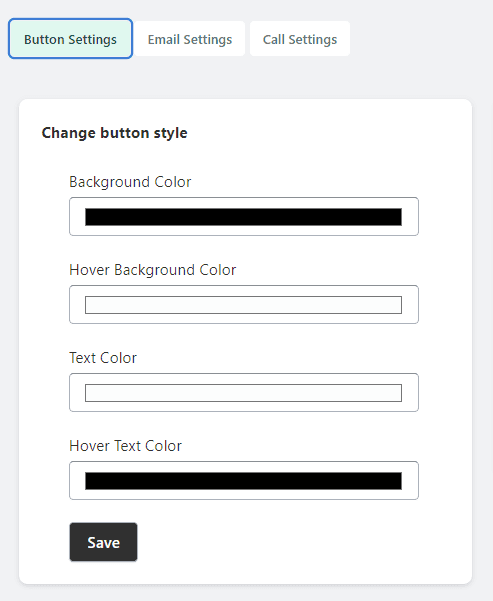
- Background Color – Select the color that you want for your CTA button.
- Hover Background Color – This is the color that will be displayed to the customers when their cursor is hovering above the CTA button.
- Text Color – Select the color of the CTA button’s text.
- Hover Text Color – Select the color of the text that will be used when the customer is hovering their cursor above the CTA button.
[B] Email Settings
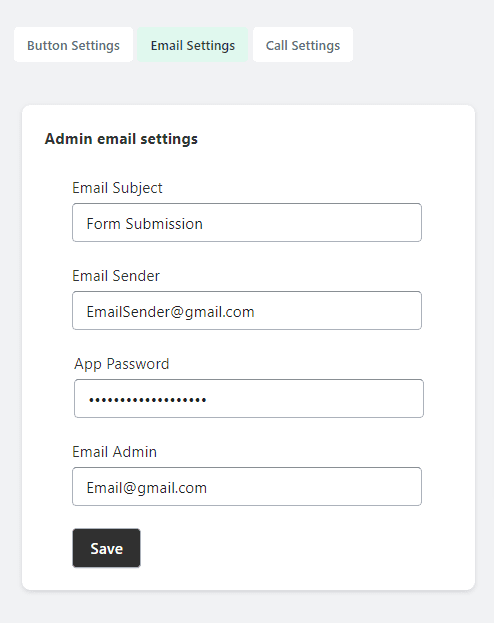
- Email Subject – Enter the subject of the email that will be used while communicating with the customers via email.
- Email Sender – Enter the email address from which the emails will be sent to your customer.
- App Password – Enter a 16-digit app password/passcode that is used to permit an app to access your Gmail account. It’s compulsory to turn 2-Step Verification on to use the app password.
- Email Admin – Enter the admin’s email address that customers can use for further communication.
[C] Call Settings
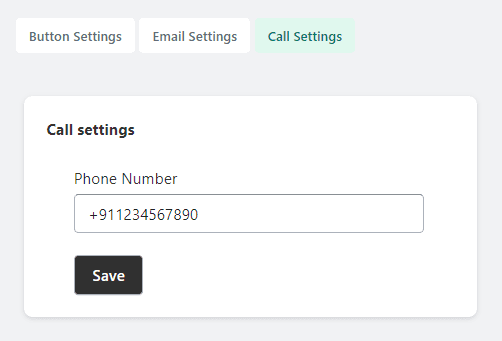
- Phone number – Enter the contact number that will be used when the customer selects the Call for Price CTA button to know the product.
Dashboard
This is the page on which you will get to know about the number of products and collections whose prices are hidden from the customers on the live Shopify store. You can also know how many form submission requests are sent to the customers.
Ending Note
Before ending this informative article, we can conclude that the RFQ Request Quote and Hide Price Shopify app provides an innovative solution for Shopify admins looking to customize their e-commerce experience. By allowing the concealment of product pricing details and encouraging customers to request quotes via email or call, this app opens up new avenues for negotiation and personalized customer interactions.
With its user-friendly interface and seamless integration, it empowers businesses to engage with their customers on a more personal level while also safeguarding pricing information. In an ever-evolving eCommerce landscape, the RFQ app proves to be a valuable asset for businesses aiming to enhance their sales strategies and customer relationships.
Share this article with your Shopify buddies and help us spread the word about this innovative Shopify tool. If you are finding any difficulties with the installation of this app or the functionality of this app, kindly contact our Shopify experts and get the app working for your store.
Thank you for reading!!!


