Hey Magento geeks,
I hope you are doing great. I am here again to share my knowledge with you all. This time I am here to share how to restrict other countries for shipping in Magento 2.
Sometimes you need to restrict other countries to place orders on your Magento store for many reasons. For many reasons, it is not possible to ship products to other countries and most of the reasons are listed below, among others.
- The products we are selling might be banned/restricted from selling in those countries.
- The customs laws, cash handling, shipment partner, or airline restriction are not favorable to do the business there.
- The weight or dimensions are more than allowed.
- You only want to ship in your country.
If you have a Magento store and looking to keep the store sales up to your country and you want other country customers shouldn’t place an order on your store, then we have a simple solution for that which Magento has integrated in Magento 2.
Most of the merchants and store owners don’t know anything about this, and they simply go for the expensive extension which they don’t even need.
To configure the setting, you need to login to your Magento 2 admin and then go to,
Go to Store – Configuration – General – Country Option
I have added the screenshot of the latest Magento 2.3.2 for your reference.
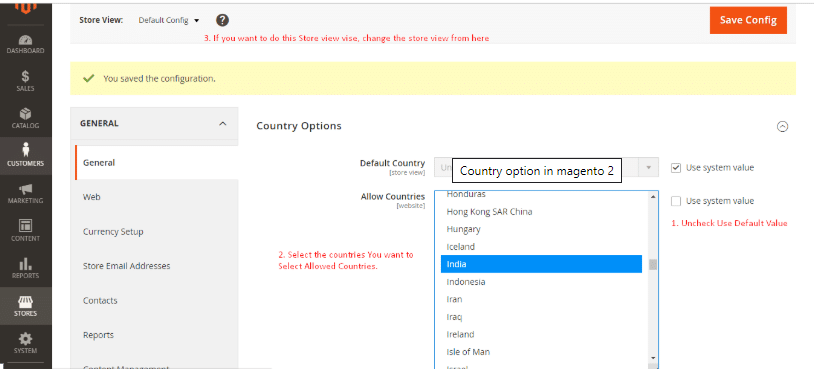
Select the countries you want to allow at the shipping address section so that customers get the idea that you are limited to the specific country only.
Here is the frontend screenshot, how it will look like.
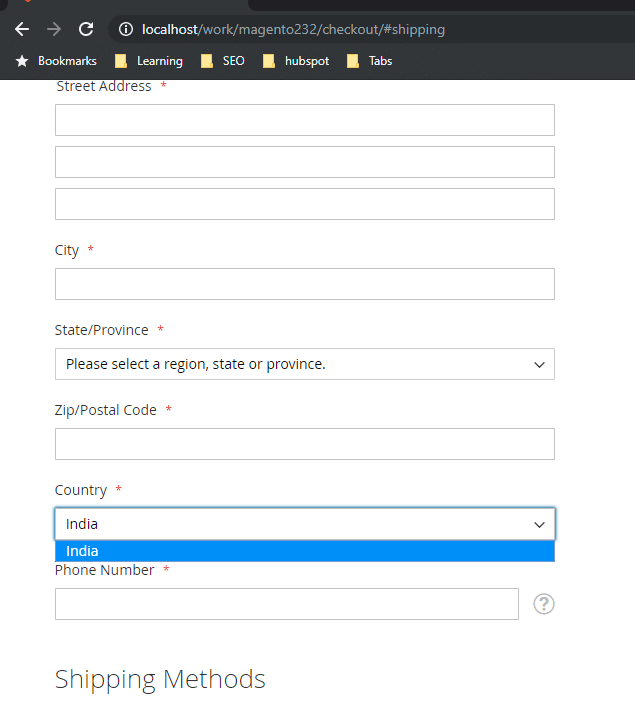
This option you can also use at the multi-website level too. So, if you have a multi-website setup and you want to keep different countries for each website, you just need to go to the same configuration path and select the website from the 3rd point mentioned in the first screenshot and select the countries accordingly.
It’s so easy. right? Magento has hundreds of other features for merchants and store owners like you so that you don’t have to spend much on an extension to do the work.
So today, we learned how you can restrict other countries for shipping in Magento 2. If you like this tutorial than give it a thumbs-up and share it with your Magento colleagues and friends. Also, check out Shipping and Payment Method per Customer Group Extension which allows the store owner to manage shipping and payment method for the specific customer groups.
I also have other exciting Magento tutorials series like this, which I will keep sharing with you, and if you want me to write on anything you want, then just let me know in the comment section below.
Lastly, If you need any help with your Magento store, then you can get in touch with our support center at any time we will be happy to help you.













I would like to know if there is way to allow payment from any country address and shipping to only one country?