Effective customer communication is the main reason to make a business successful. And SMS notifications play a pivotal role in enhancing the efficiency and customer experience of an eCommerce business. These real-time text messages provide crucial updates to customers, such as order confirmations, shipping details, and delivery notifications.
They serve as a direct and immediate communication channel, ensuring that customers are informed at every step of their purchasing journey. This not only infuses a sense of trust and transparency but also reduces customer anxiety regarding their orders. Furthermore, SMS notifications are an effective tool for marketing promotions and special offers, as they reach customers directly on their mobile devices, making it more likely for them to engage with the brand.
Today, in this article, we will learn about a Shopify app developed by MageComp named OKURU Order SMS Notifications.
Contents
What is OKURU Order SMS Notifications?
OKURU Order SMS Notifications is a Shopify app that allows Shopify merchants to send SMS notifications and alerts to their customers from the registered contact number or sender ID. With the help of this app, admins can keep their customers updated about different order events, Moreover, the merchant can advertise & promote deals, discounts, offers & new arriving products.
Admins can notify their customers about the following order statuses
- Order placement (order confirmation)
- Refund request
- Order cancellation
- Abandoned cart
- Shipment
- Product delivery
- Product review request
- Other promotional bulk messages.
The OKURU app supports 10+ SMS API gateways and also allows admins to integrate additional SMS gateways if needed to enhance their SMS communication with their customers more appropriately.
Functionalities Offered by OKURU
1. SMS Settings
The SMS settings page is designed with customizable fields for you to select the SMS gateway, register your sender ID or contact number, and test your configured settings before using it for the customers.
A. Choose your SMS API
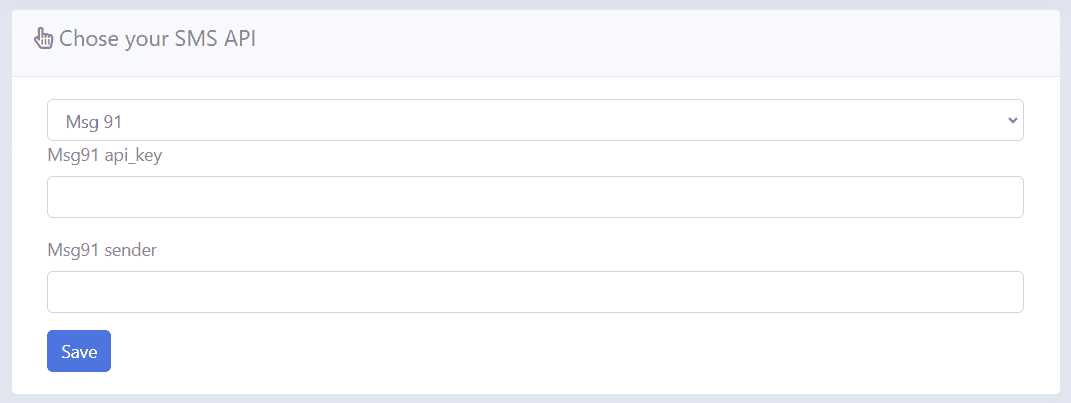
- From the first field, you need to select the SMS API gateway that you want to use for sending your SMS notifications. For example, we have taken MSG91 as the SMS API gateway.
- In the second field, you need to enter the gateway’s unique API key.
- In the last field, you need to enter the sender’s name.
B. Admin Notification Contact Detail
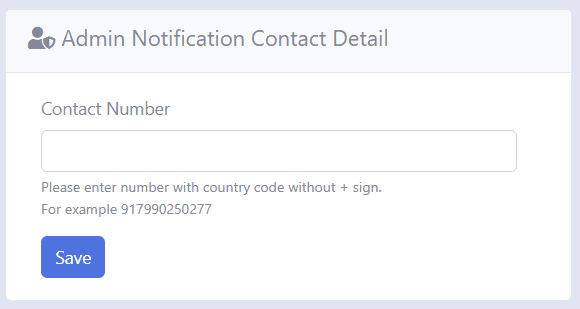
- Enter the contact number you want to use to send your customers the SMS notification.
C. Test Your SMS Gateway
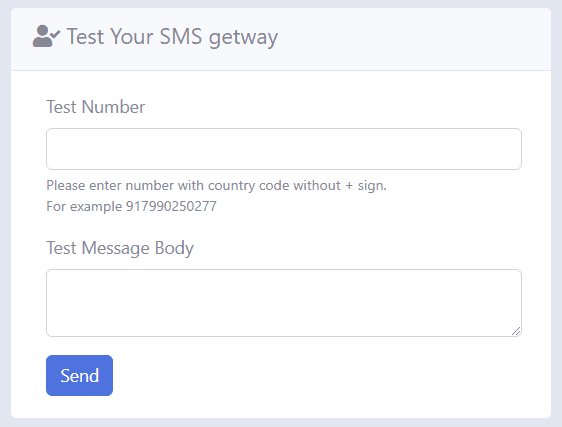
If you want to test the functionality of your SMS gateway, then you can test it from this field by entering the number you want to use to test the gateway’s functionality with.
Then, enter the test message’s body that will be sent to your customers.
2. SMS Templates
This is the section from which you can customize the messages for each assigned event.
? Orders and Reviews
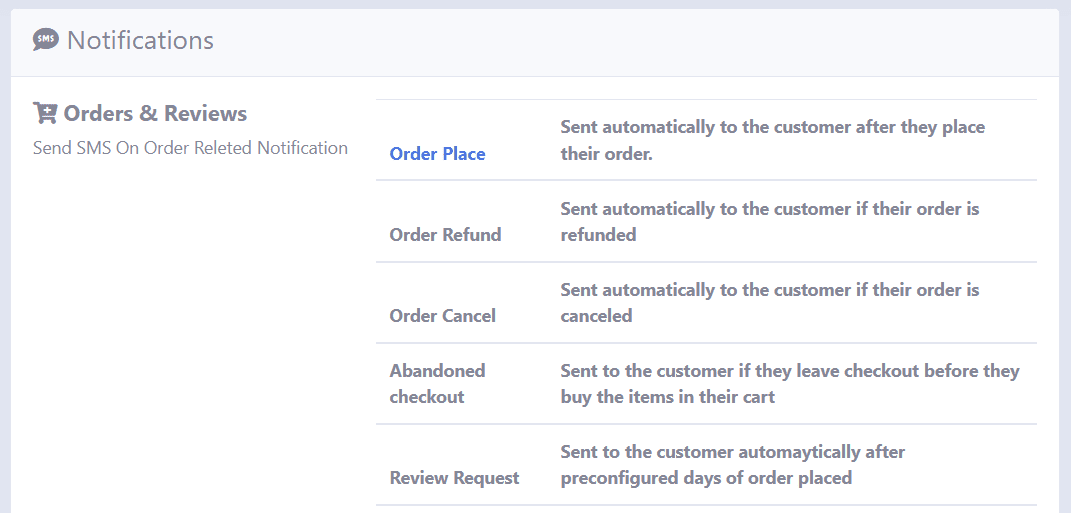
i. Order Place
This is the template for order placement, which will be sent to the customers to notify them that their order has been placed and confirmed.
E.g., you set the message template as?
|
Hello [customer-name], Your order [order-number] has been placed successfully. |
Suppose a customer named Louise Smith placed an order on your website so the OKURU app will send the order placement notification to the respective customer automatically, with their name and order number. ?
|
Hello Louise Smith, Your order #54574 has been placed successfully. |
ii. Order Refund
This is the template from which you can customize the message that will be sent to your customers who have requested a refund on their order.
Suppose you have set the message like this ?
|
Hello [customer-name], Your refund request has been accepted. Your funds will be processed within 3-5 business days. Thank you for shopping with [store-name]! |
Now, a customer named Charles Spencer requested a refund on his order, so the order refund SMS will be sent to him.
|
Hello Charles Spencer, Your refund request has been accepted. Your funds will be processed within 3-5 business days. Thank you for shopping with La Bellezza Store! |
iii. Order Cancellation
This message template is for the message you want to send to your customers when their order cancelation is confirmed.
So, suppose you created a message template ?
|
Hello [customer-name], We’ve processed your order cancellation request successfully. Your refund will be issued shortly. Thank you for shopping with us and please feel free to reach out if you have any questions or need further assistance. |
Now, one of your customers, Victoria Flynn, canceled her order, so she will receive the message like,
|
Hello Victoria Flynn, We’ve processed your order cancellation request successfully. Your refund will be issued shortly. Thank you for shopping with us and please feel free to reach out if you have any questions or need further assistance. |
iv. Abandoned Checkout
This is the message that will be sent to those customers who have left your store and abandoned their cart.
Your set message is something like this,
|
? Hello [customer-name], We noticed you left something special in your cart ?. Don’t miss out on your favorites! Click here to complete your order now: [store-link]. We’re here to help if you have any questions. Happy shopping! |
Now, your customer, Freddie Cross, has left his cart abandoned, so her will be notified with the message like,
|
? Hello Freddie Cross, We noticed you left something special in your cart ?. Don’t miss out on your favorites! Click here to complete your order now here www.labellezza.com. We’re here to help if you have any questions. Happy shopping! |
v. Review Request
If you want to ask for a customer’s review after their product/s are delivered to them.
So, you customized the message like,
|
Hello [customer-name], We hope you’re enjoying your recent purchase! Your feedback means a lot to us. Please take a moment to share your thoughts by leaving a review at [review-link]. Your feedback helps us improve. Thank you for choosing [store-name]! |
Now, Ava Lane purchased a Lady Martha Skirt from your store, and the product is also delivered.
So, now, the received message will be like,
|
Hello Ava Lane, We hope you’re enjoying your recent purchase! Your feedback means a lot to us. Please take a moment to share your thoughts by leaving a review at https://labellezza.com/womens-wear/lady-martha-skirt#review Your feedback helps us improve. Thank you for choosing La Bellezza! |
? Shipping and Delivery
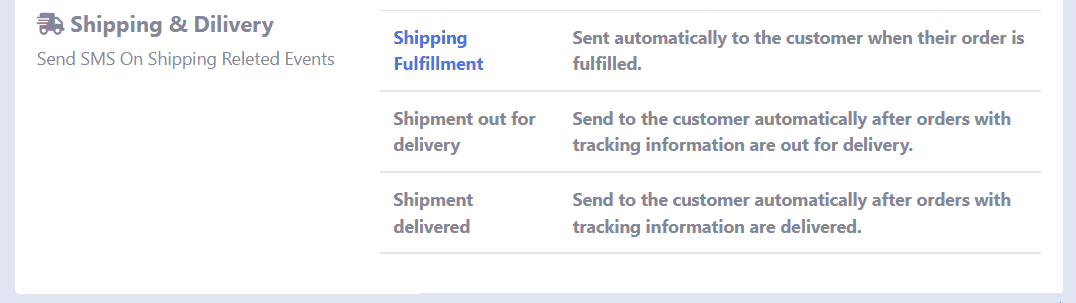
i. Shipping Fulfillment
This SMS will be sent to your customers whenever the supplier confirms their order shipment.
E.g., your customized message goes this way ?
|
Hello [customer-name], The supplier has confirmed your order [order-number] and is ready to go out for delivery. |
Now, suppose a customer, Rebecca Tucker’s order shipment has been fulfilled so that she will receive the message,
|
Hello Rebecca Tucker, The supplier has confirmed your order #789123 and is ready to go out for delivery. |
ii. Shipment out for delivery
This is the message that will be sent to your customers when their orders are out for delivery.
Your message for this template is like,
|
Hello [customer-name], ? Your order is on its way! We’re thrilled to let you know that your items have been shipped. You can track your package here [order-tracking-link]. Thank you for shopping with us! ? |
Now, Rebecca Tucker’s order has been out for delivery, so she will receive the notification,
|
Hello Rebecca Tucker, ? Your order is on its way! We’re thrilled to let you know that your items have been shipped. You can track your package here https://labellezza.com/track-order/789123. Thank you for shopping with us! ? |
iii. Shipment Delivered
This is the message that will be delivered to your customers when their order is delivered to them.
The template will be like,
|
Hello [customer-name], ? Your order has been successfully delivered! ✨ Thank you for choosing [store-name] for your shopping needs. If you have any questions or need assistance, feel free to reach out. |
To continue with the above instance, Rebecca Tucker received her order, so now she will be notified of the same,
|
Hello Rebecca Tucker, ? Your order has been successfully delivered! ✨ Thank you for choosing La Bellezza for your shopping needs. If you have any questions or need assistance, feel free to reach out. |
3. Bulk Messages
Sending bulk messages to customers through the OKURU app is a game-changer for Shopify merchants. It enables them to effortlessly broadcast important updates, promotions, and personalized messages to a wide customer base, ensuring timely communication and engagement.
The functionality of sending bulk messages is invaluable during sales events, product launches, or order confirmations, as it allows businesses to reach a large audience instantly, boosting customer satisfaction, driving traffic to their online store, and ultimately increasing sales.
For instance, your store is hosting a New Year sale, which will be live in a few days, and you want to send the updates for the sale to your customers as soon as possible, so you create a bulk message to send to your customers.
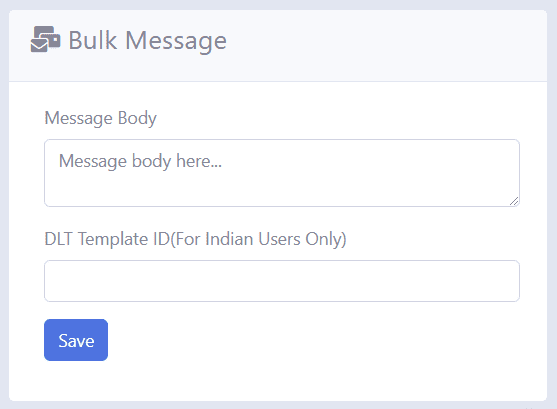
- Message Body – Enter the message that you want to broadcast to your customers.
- DLT Template ID – Enter the ID number if you are an Indian business.
Now, you must select the customers you want to share this message with. So, select the customer groups created in your Shopify store, or if you do not have any created customer groups, you can create a customer group by following simple steps.
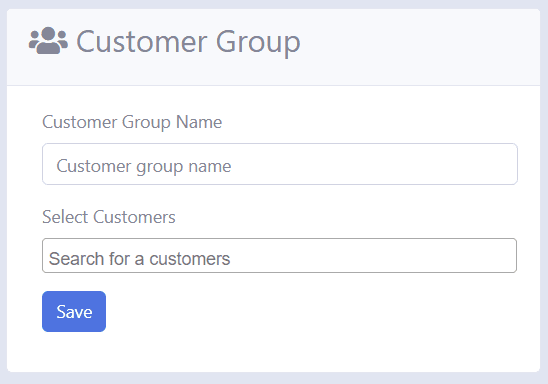
- Customer Group Name – Enter the group name you want for the group.
- Select Customers – Select the customers that you want to add to the group, and save your settings and your form
You can keep track of all your sent bulk messages from the bulk messages page, where you will find the list of the messages that are sent to your customers.
4. Dashboard
This is the page where you will find the details of all the messages ever sent to your customers about all the different order events.
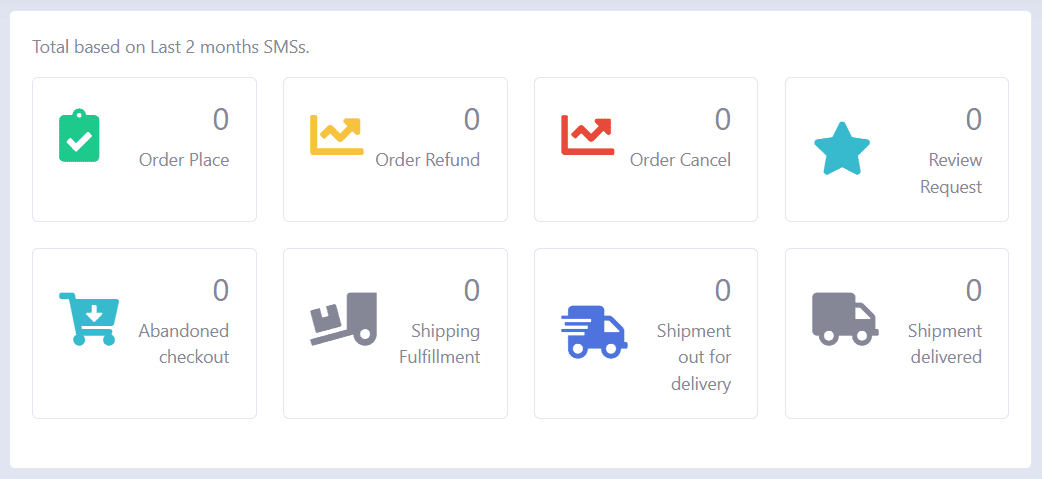
A. SMS Logs
Not only this, the OKURU app provides you with SMS Logs from which you can get all the information about each message sent to your customers, along with the customer name, their contact number, type of the SMS, SMS body, and the sending date.
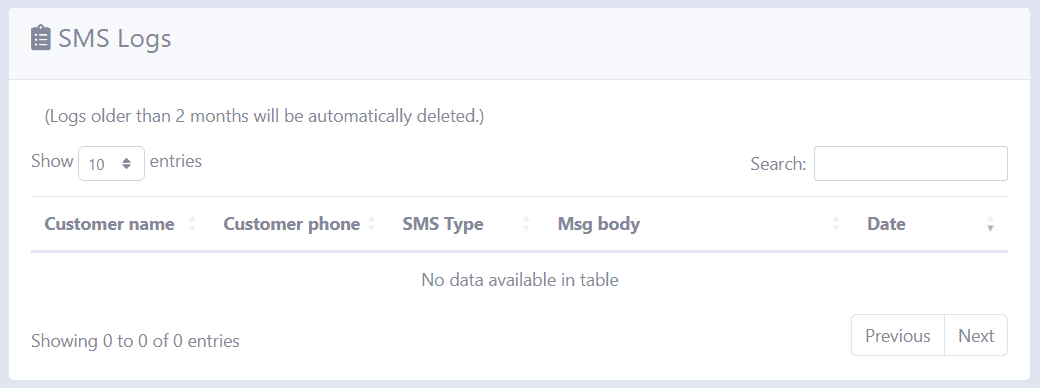
Note: The messages that are older than 2 months will be automatically deleted from the SMS logs.
B. SMS Analysis
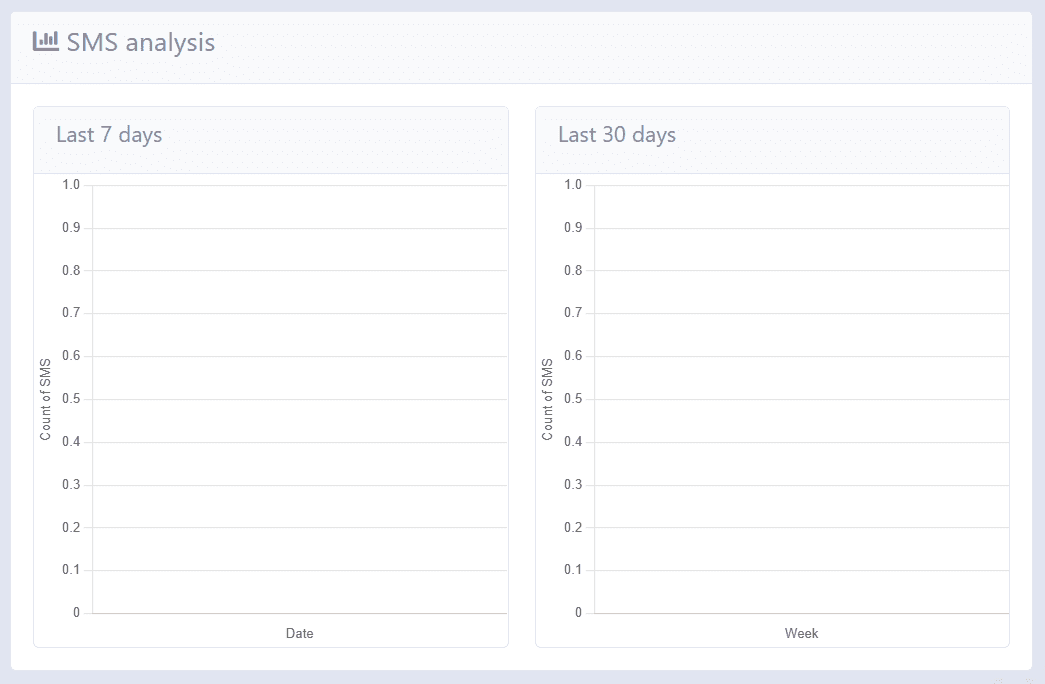
This is the section that gives you insights into the notifications sent to your customers in graph form, making it easier for you to know the SMS count. This analysis tracks the sent notifications record on a monthly and weekly basis.
Final Say
As we discussed at the beginning of the article, the process and act of effective communication is one of the most important reasons behind every successful business. Providing customers with every detail about their order at every step, from order placement to order delivery, eliminates their need to go through your website’s order tracking page, which not only saves their time but also enhances their post-shopping experience with your Shopify store.
With the OKURU app, as a business admin, you can easily enhance the strategy of customer communication and offer your customers a streamlined post-shopping experience. The user-friendly interface and customizable SMS templates make this Shopify app an ultimate game-changer for your Shopify store.
If you are looking for an efficient and reliable way to keep your customers informed about their orders, then this is the Shopify app you cannot afford to miss. We hope you found this article informative. Share it with your other Shopify merchant mates and spread the word about this amazing Shopify tool. If you have any queries about this app’s functionalities, kindly contact us, and our Shopify experts will get back to you and help you out with your queries.
Happy Shopifying!!!


