The long awaited Magento 2.0 has been released few days ago. There is a vast difference in file structure of Magento 2.x and Magento 1.x, so it’s not possible to upgrade to the 2.0 version like we used to in 1.x version. Though the awesome Magento Community has developed such tools which can help you migrate data of your Magento store from 1.x to 2.x versions. You can’t upgrade the Magento theme to 2.0 but you can at least perform data migration.
Here I will show the how to Migrate data from Magento 1.x to Magento 2.x using a migration tool.
Here are some tools I came to know for Magento 2.x Migration:
Here we are going to guide you to migrate to Magento 2 using UberTheme Migration tool:
- Download the tool from https://github.com/ubertheme/magento2_data_migration/releases
- Extract in the root of your server by making any folder.
- We suppose you have already installed Magento 2.
- Create these folders, folders shall have write permissions.
|
1 2 3 |
WEB_ROOT_PATH\migrate-data-tool\assets WEB_ROOT_PATH\migrate-data-tool\protected\runtime |
- Make sure these files also have write permissions.
|
1 2 3 |
WEB_ROOT_PATH\migrate-data-tool\protected\config\config.php WEB_ROOT_PATH\migrate-data-tool\protected\data\ub_tool.db |
- Run this tool In browser by accessing localhost/foldername
- You shall receive following screen. Enter the details of both the databases. Make sure those are accessible if you are using firewall or something.

- Once configured, click on next step, it will check the connection between 2 databases and shall show this screen. Select websites and stores you want to migrate.

- Clicking on Next step, you will be able to see the screen to migrate attributes.

- Migrate Categories now. It will show all the list of categories, you can select few of them or select all to migrate all.

- Migrate Products.

You can migrate all types of products you want to migrate, you will have selection as well.
- Migrate customers

- Migrate Sales Data,

- Migrate Reviews and Ratings

- Migrate other data.

- You will need to reindex to see the migrated data in Magento 2.
|
1 2 3 |
Linux : php -f WEB_ROOT_PATH\your_magento2_folder\bin\magento indexer:reindex Windows: php -f WEB_ROOT_PATH\your_magento2_folder\bin\magento indexer:reindex |
|
1 2 3 |
php bin/magento cache:flush php bin/magento indexer:reindex |
- You will need to resave attribute sets in Magento2 after data migration, go to Stores > Attributes > Attribute Set. Open the Attribute Set, edit information of it if needed and click the save button.
- Copy media files
- Copy the folder at \your_magento1_folder\media\catalog and paste replace to WEB_ROOT_PATH\your_magento2_folder\pub\media\
- Copy the folder at \your_magento1_folder\media\downloadable and paste replace to WEB_ROOT_PATH\your_magento2_folder\pub\media\
Make recursive write able to “catalog” and “downloadable” folders which you have just copied.
- Remove all folders and files in root\magento2_folder\var but take the .htaccess file.
- Remove all folders and files in root\magento2_folder\pub\static but take the .htaccess file.
- You have successfully migrated all the data from Magento 1.x to Magento 2.0.
FAQ:
1. Sales Data is not migrating after complete Migration.
Ans. If you face any trouble in migrating sales data, follow this: https://github.com/ubertheme/magento2_data_migration/issues/12
Comment below and we will help you out if you face any issue. I will love to hear from you if you find any other way to migrate the data.
Contact us anytime if you need any help with Magento 2 Custom Development, Extension development and customization, Magento 2 upgrade/migration Service for Magento 1.x versions.

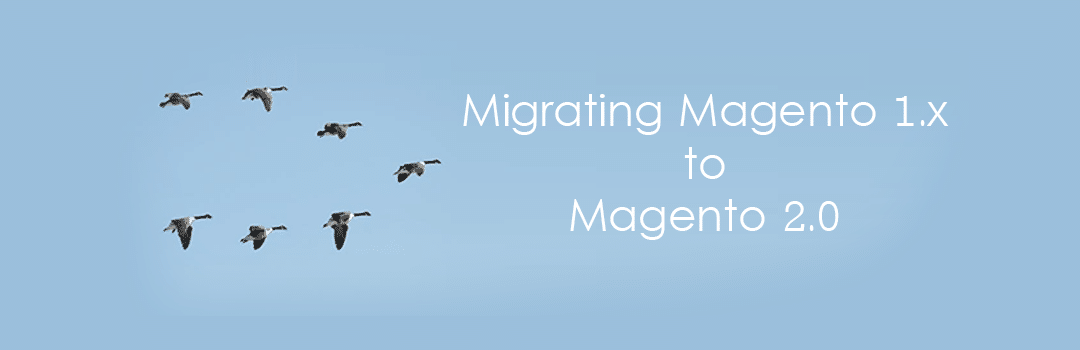
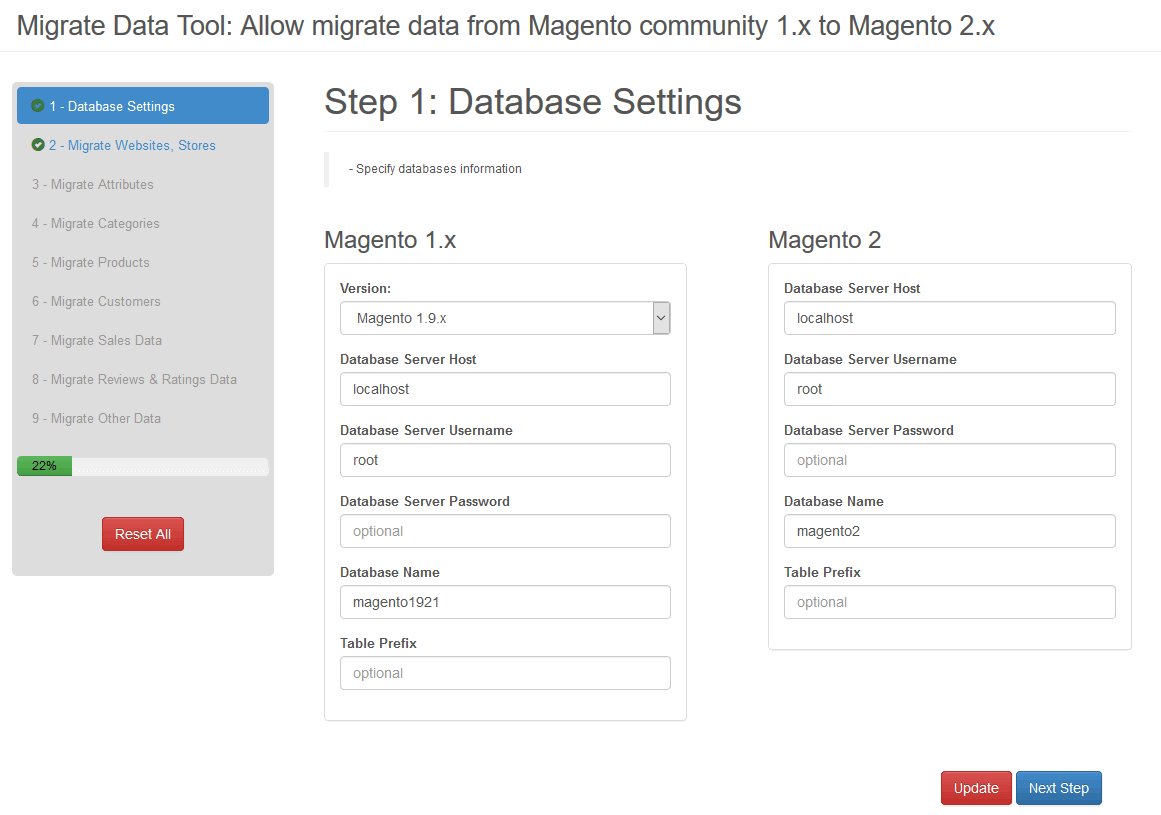

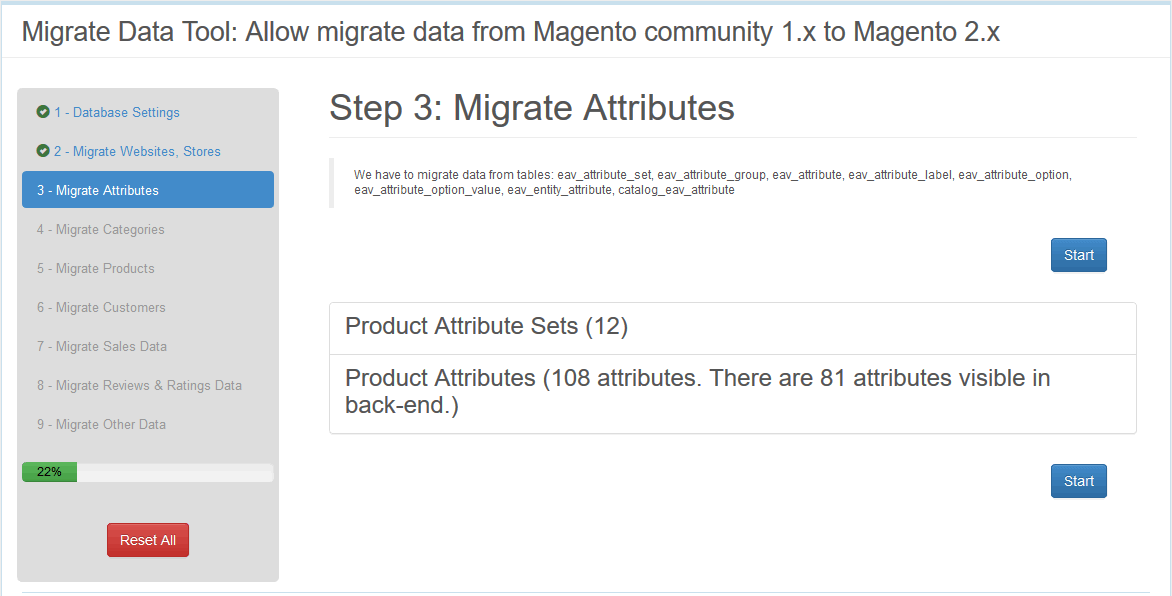
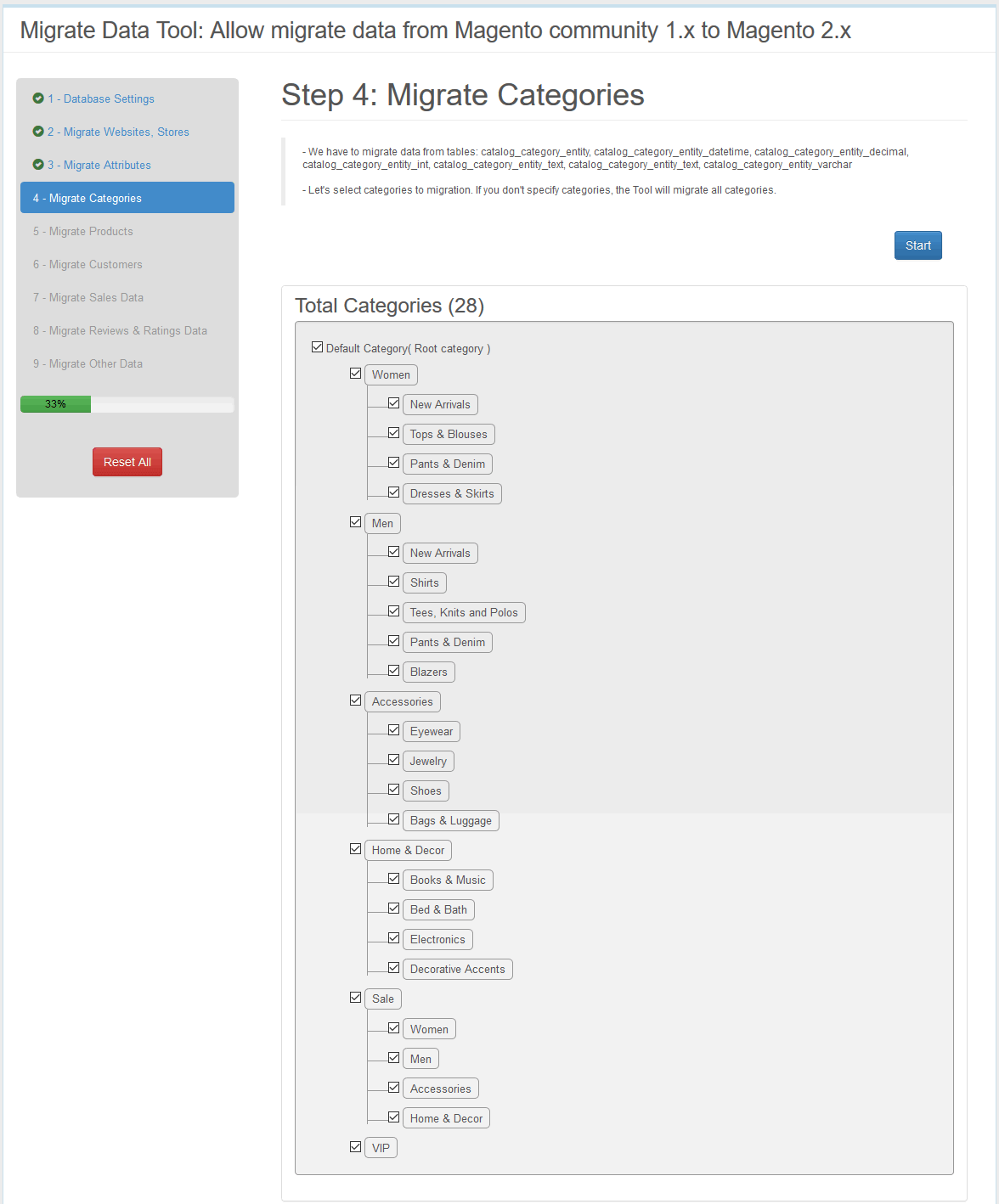


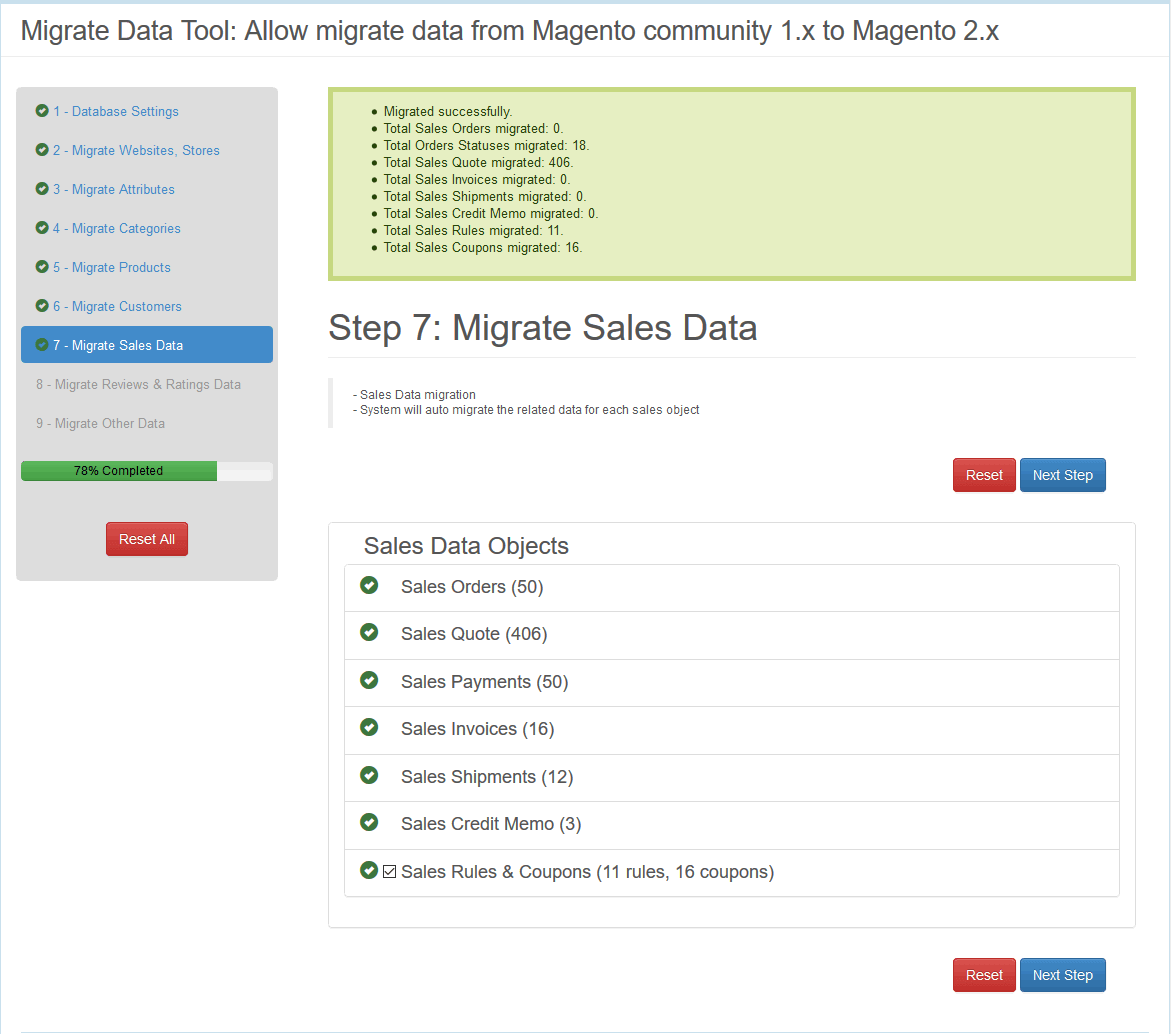
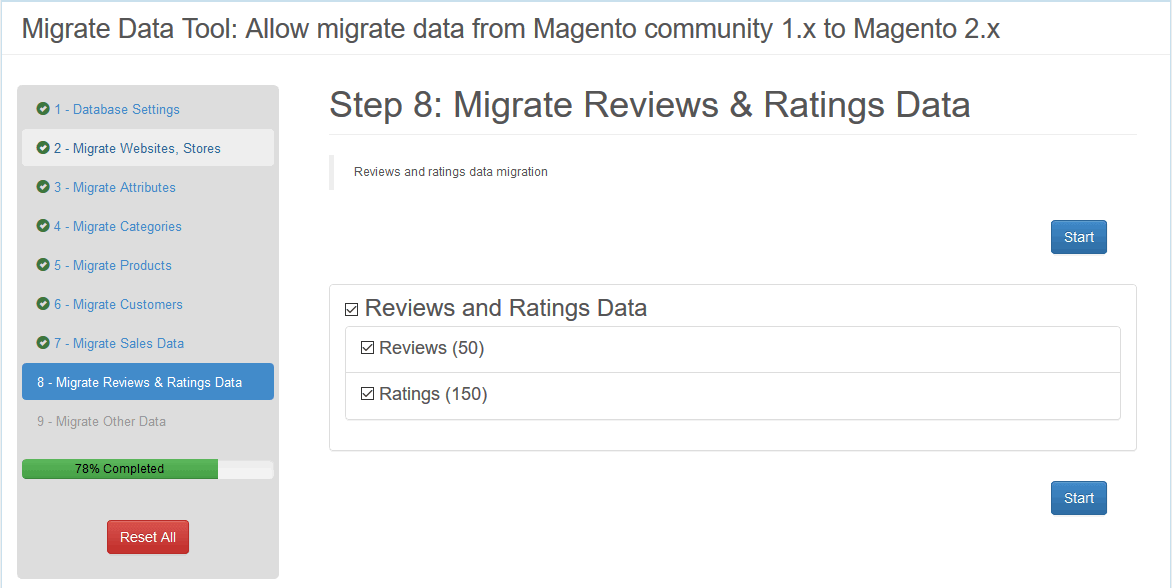
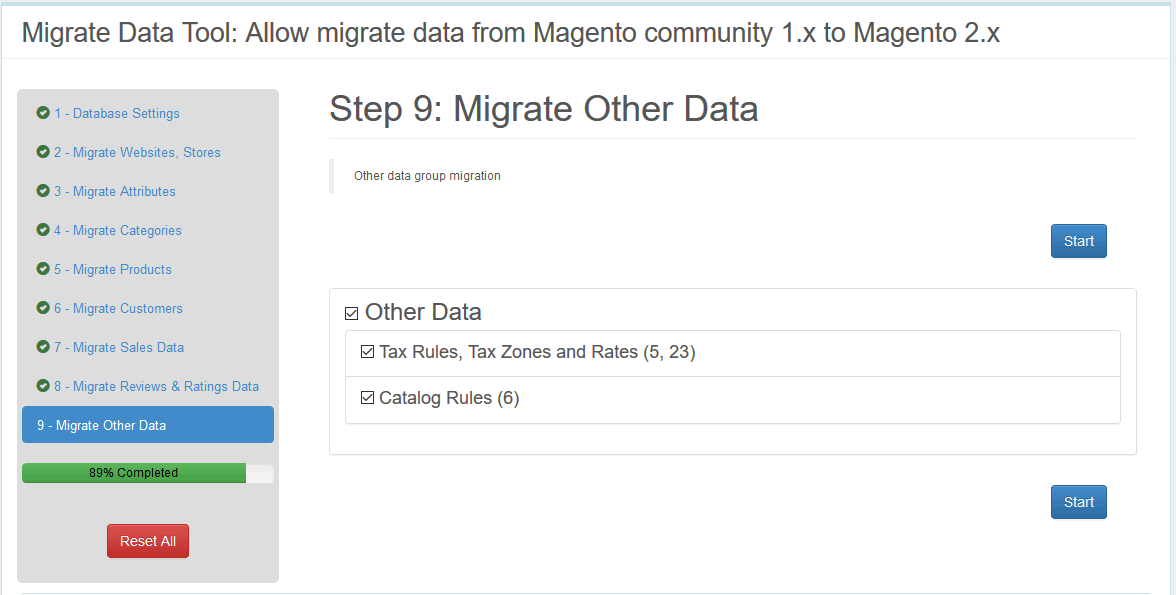
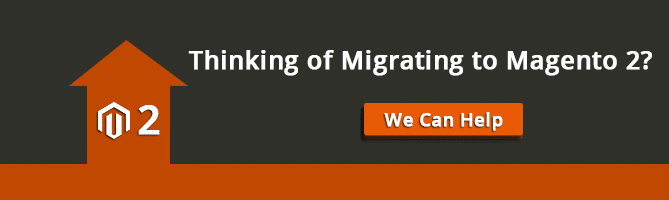
When import prroduct data face this issue => The requested component (“datetime”) is not found. Any Solution ??
How to skip step ? we didnt find please help
hi,
I want to transfer only Customer Data & Order Data.
How Can do this ?
You can skip other options.
Completed the migration process but the pictures are not showing in the website.
Please help
copy the media folder from M1 website and place it in pub/media in M2.
Hello,
I cannot get through the first step, when I browse the page I get:
CDbConnection failed to open the DB connection: could not find driver
This message is strange to me, ’cause magento is there and installed (php 7) and I can login in the backend, so…
I did try to setup manually config.php, this way:
array(
//Database of Magento1
‘mage1’ => array(
‘connectionString’ => ‘mysql:host=blenny;dbname=gama2′,
’emulatePrepare’ => true,
‘username’ => ‘root’,
‘password’ => ‘123qwe’,
‘charset’ => ‘utf8’,
‘tablePrefix’ => ”,
‘class’ => ‘CDbConnection’
),
//Database of Magento2 beta
‘mage2’ => array(
‘connectionString’ => ‘mysql:host=localhost;dbname=magento’,
’emulatePrepare’ => true,
‘username’ => ‘root’,
‘password’ => ‘123qwe’,
‘charset’ => ‘utf8’,
‘tablePrefix’ => ”,
‘class’ => ‘CDbConnection’
)
),
‘import’=>array(
//This can change for your magento1 version if needed
//’application.models.db.{MG1_VERSION}.*’,
‘application.models.db.mage19x.*’,
)
);
but no luck.
Any hint?
i have many Magento 1.x custom module .how i convert the modules using data Migration?
There is no perfect tool available to migrate M1 extension code to M2,
The only good option is, you can contact extension vendor for M2 Update.
When i am trying to save product i get this error “Class Magento\Catalog\Model\Product\Attribute\Backend\Media does not exist magento2” after migrated 19.2.4 to magento 2.1.
And when i open any category and product page it saying 404 not found. i have reindexed properly and even i have truncate core_rewrite_url table then i reindexed.
Any help will be appreciated.
Please contact us.
Same issue. You found any help please tell me. @Shailendra
Hello @Shailendra. Your errors “Class Magento\Catalog\Model\Product\Attribute\Backend\Media does not exist magento2” and “product page it saying 404 not found” was fix?
Hello Martin
Please verify following,
1. In database, look for eav_attribute table
2. Find image, small_image, swatch_image
3. Check the frontend_model column values for the above rows
4. It should be Magento\Catalog\Model\Product\Attribute\Frontend\Image
Hello,
When i am trying to save product i get this error “Class Magento\Catalog\Model\Product\Attribute\Backend\Media does not exist magento2” after migrated 19.2.4 to magento 2.1.
And when i open any category and product page it saying 404 not found. i have reindexed properly and even i have truncate core_rewrite_url table then i reindexed.
Any help will be appreciated.
chmod -R 777 pub/ var/
Run this command from your magento root directories, it should solve your save product issues.
Hi Team,
I have evaluated your Data Migration tool and found two issue.
The first issue is it doesn’t support data migration for custom Product Type under Migrate Product. I have custom product type which was created for Affiliate Products and it didn’t get migrated successfully. The other issue I found is migration with Sales data. There is unnecessary validation and if tables are blank the migration is not moving to other steps. Could you please let me know if you can provision custom product type migration as well?
Hello
First thing, this is not our tool, this tool is designed by Ubertheme guys.
You can ask them for the custom product type, becauseas much as I know, in free version they don’t have that feature.
About sales record, they may have fixed that issue in next version.
I have tried to migrate the magento1 into magento2 using UB migration tool. Once the migration completed, I have completed the necessary steps that you’ve described here. But my problem is URL Rewrite for product. After migration the product URL were perfect but when I saved the category the product url has extra “.html”.
After this, the product pages doesn’t load and It gives 404 error.
We didn’t face such issue yet,
Are you able to access the products url typed manually in the browser?
If so, then you will have to figure out, how .html is adding behind the products.
Hi guys,
Just want to share additional reference Magento resource: Infographic – The ultimate comparison between Magento 1 and Magento 2 database structure
(Full size graphic): http://bit.ly/Magento-1-vs-Magento-2-database.
This comparison helps our internal development a lot. We think some of you might need to learn about the key changes in Magento 2 database structure as well, so we have formatted the data in the form of infographic. Hope you find it helpful.
PS. For specific issues while migrating the database to Magento 2, it might relate to various factors, from server configuration, migration tool to the database itself. So it would be easier if you guys can ask for someone to debug directly on the server before providing specific answer.
Regards,
Ubertheme Team
Sure, thanks anyway.
Unirgy has told that they have no standard migration kit.But they have updated the extension for M2.I just want your suggestion.In this situation how to migrate data like order,Product and vendor related data?
Also we have several third party addons including your shipping restriction pro is it required migration script for each plugins or only magento 2 compatible plugins are enough to do migrations.
It would going to be a very difficult job for you to migrate the custom extension data. For our extension, please contact our tech support team at helpdesk@magecomp.com
They will guide you with the possible option.
Hi all,
Just want to add update that we have decided to create a Premium version – UB Data Migration Pro https://www.ubertheme.com/magento-news/magento-2-data-migration-pro-release/. As this way we will have more opportunity and resources to revamp the whole code base and add more features, while providing active bug fixes maintenance.
We have a detailed video to explain all steps to migrate data to magento 2 using our tool via: https://youtu.be/Jvr8d3OeB8M
We have a lite migration version (free) where you can test the migration before you decide to move forward with our Pro version.
Sincerely,
Ubertheme team
Hi,
I am trying to migrate a lot of products, but it seems to be stopped automatically and it is redirected to main domain (stopping the migration products process). it only reaches 3000 records about. Could someone to guide how can poceed to migrate everything (20.000 products about).
Thanks
Try Magento Migration Process in that case
https://experienceleague.adobe.com/docs/commerce-operations/tools/data-migration/how-migration-works.html
Hi,
what about own product attributes and attribute sets in Magento 2?
Its possible to map with Ubertheme Migration Tool old Magento 1 products to own Magento 2 attributes?
Yes it helps with attributes migration.
Attributes migration is only for attributes from magento 1.
What is with new attributes and attributesets in magento 2 which I want to map on magento 1 products?
I tried this in ubertheme code but the tool doesn’t know my own attributes and attributesets in magento 2 database although they are in database. So mapping doesn’t work?
Error for First Step:
CDbCommand failed to execute the SQL statement: SQLSTATE[HY000]: General error: 14 unable to open database file. The SQL statement executed was: UPDATE ‘ub_migrate_steps’ SET “id”=:yp0, “title”=:yp1, “code”=:yp2, “status”=:yp3, “migrated_data”=:yp4, “descriptions”=:yp5, “sorder”=:yp6 WHERE ‘ub_migrate_steps’.”id”=1
They told that they have no standard migration kit.But they have updated the extension for M2.I just want your suggestion.In this situation how to migrate data like order,Product and vendor related data?
Also we have several third party addons including your shipping restriction pro is it required migration script for each plugins or only magento 2 compatible plugins are enough to do migrations.
Hello,
We are using Unirgy Multi vendor module for Multi Vendor and also using some third Party extension.In order to migrate magento to 2.0 please let me know what is the process for unirgy and 3rd party extension?
Thanks,
You will need to wait for unirgy guys to launch those extension in Magento 2. You won’t be able to migrate the extension, you must get the compatible extension from extension developer.
Unirgy has released the plugins for M2 but the existing data sales,orders,linked with vendor is coming from unirgy how to get that data in M2
You will need to contact Unirgy guys for in that case.
I am facing trouble while migrating the products from magento 1.9 to Magento 2 I am facing this issue. Can you please help me how to move further.
CDbCommand failed to execute the SQL statement: INSERT INTO
catalog_product_super_attributeThat means that row already exists. You should hit the Reset Buton.
Does the migration process alter anything at the Magento 1x store? I mean.. if the migration process were to fail… would we still have a perfectly running magento 1x store as before?
Yes, it shouldn’t create any issues with Magento 1.x even if it fails.