Hello Magento Folks,
Most online merchants tend to start their business on a shared server – unmanaged hosting. Indeed, shared hosting is an inexpensive option. On the other hand, a well-managed shared hosting may provide top-notch performance for a store that doesn’t expect a large number of shoppers.
But as your business grows, you might run into resource constraints that impact store performance. At this point, you as a store owner are left with two options: shared or cloud hosting.
So what’s a cloud server why is it important to choose managed hosting for a store built on Magento?
Let’s have a quick view on the pros and cons of managed and unmanaged hosting:
| Managed Hosting | Unmanaged Hosting | |
| 1. | Peace of mind, easy management, easy backups, fast, secure and 24/7 support. | With unmanaged hosting, you only have the server and it’s your responsibility to add Apache, NGINX, PHP stack, cache, database management and much more. |
| 2. | It can get expensive. | Unmanaged hosting is light on the pocket but not beneficial for the long run. |
| 3. | All the server troubleshooting is taken care of by the hosting provider. | If you aren’t tech-savvy, you’ll have to hire a system administrator for support. |
It’s time to get into more details regarding the unmanaged and managed hosting services. I’ve highlighted some challenges users face while using managed and unmanaged hosting services. Read on for my recommended service.
Issues with Unmanaged Hosting for Magento Stores
Shared hosting is the most inexpensive option, but only for those who know all the technicalities to manage a server for their Magento store.
Otherwise, it becomes more expensive in more ways than one. Here’s why unmanaged hosting isn’t for Magento stores.
- Security Risk: Support for Magento 1 will end this year, marking its end of life (EOL), and thousands of store owners will migrate from Magento 1 to Magento 2. So, this assures they must be looking for the secure and managed that can’t be fulfilled by (unmanaged) shared hosting.
- Time Consuming: On average, unmanaged hosting requires extra hours of the day to ensure that all server processes are aligned and running properly. So, try to apply the best practices and have a helping hand for overseeing your online business.
- Server Management Isn’t a Piece of Cake: If you have never managed a server before, it can be a daunting task. Why? Server management requires someone who knows every single bit of the server. That requires special certification and at least two years’ experience as a system administrator.
- Lack of Backup: Backups are the only way to retrieve your lost data. You never know when an unwanted malicious attack could strike your system and take you out of the game. With unmanaged hosting, you also have to look after this as well and it requires time and effort.
These are just a few problems with unmanaged hosting that I have mentioned above.
What’s the Solution: Opt Managed Cloud Hosting for Magento Stores?
The ideal solution is to get the managed solution. It allows you complete freedom to manage your server. You will have more time to work on your website and focus on its growth.
Here are some key advantages of choosing managed Magento cloud hosting:
Server Scalability
The best hosting plan to start your Magento store is with a 4GB plan. Magento isn’t an ordinary ecommerce platform. It’s built on a complex architecture that requires a lethal combination of server components like managed cloud hosting.
In any case, it is possible to upgrade and downgrade the server size with managed cloud hosting at any time. This is a must-have feature during the holiday season, when stores face a surge in traffic and with managed hosting, you don’t need to get approval from the support team.
Iron-clad Security
The core of most managed hosting providers is security. Hosting providers try their best to assure maximum security by deploying multiple layers of the Intrusion Detection System (IDS), which keeps an eye out for any malicious activity, policy violation, DDoS attacks, and so on.
In case any uncertainty occurs, the support team takes care of it in no time.
Maximum Performance and Uptime
A managed cloud hosting provider offers faster page load time as compared to traditional hosting, as they have their technology stack that consists of the latest and powerful web server software and caching system.
This is one of the most important features that every online merchant looks for because the entire revenue of the store depends on it. Moreover, uptime is also an important factor in search engine results pages (SERP) rankings because it signals trust to search engines.
27/4/365 Expert Support
With managed Magento hosting for Magento, the support team usually consists of a technical system administrator, who assists and manages all the technical aspects of the server such as website migration, domain registration and server launch.
Staging Environment
No one wants to experience or afford server downtime due to any technical issues, so you should always test new changes, plugins or updates on a development mode instead of the live version.
However, testing your website with unmanaged hosting is a long process and can be a frustrating one. To avoid the hassle, managed hosting providers offer one-click staging environments designed specifically for testing changes without breaking the live site.
Staging sites allow you to clone the website with a single click, and the cloned site is accessible via a test URL using FTP, SSH or phpMyAdmin.
Time-Saving
One-click installation is an ideal time-saving feature that simplifies server management. Managed hosting facilitates you with j-toggle and the rest will be taken care of by the platform.
Some of the one-Click features include enabling/disabling services, Magento-app installation, migration, domain mapping, backup, SSL certificates and much more.
Automatic Backups
Finally, you can easily get backups of your Magento website with a managed hosting provider. It allows you to schedule automatic backups via a few clicks.
Launch Your Magento Server on Cloudways – A Managed Cloud Hosting Platform
Cloudways provides a friendly web-based platform that makes it easier for users to launch their Magento stores with just a few clicks. Here’s how you can launch your Magento within no time.
Step 1: Create an account with Cloudways by filing the general information.
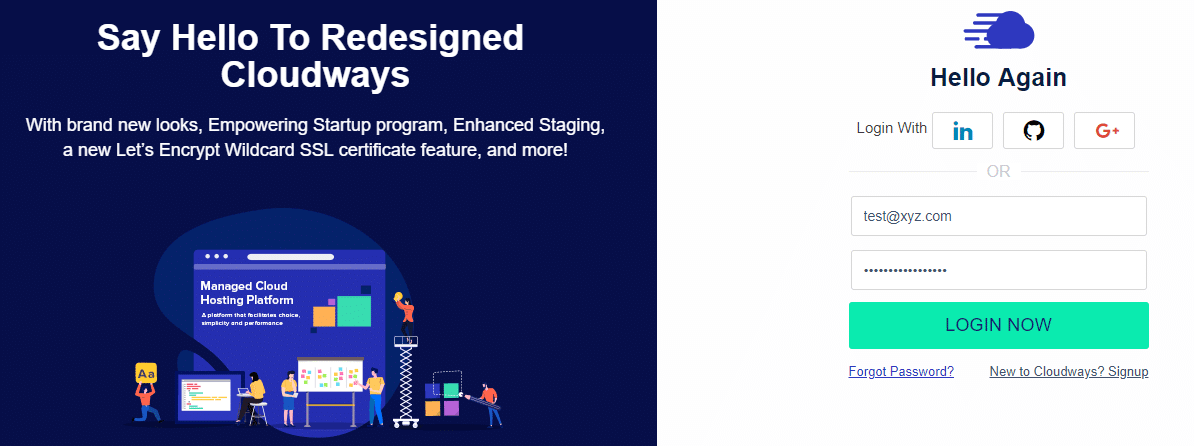
Step 2: Once your account is created, click Launch Server to launch your first server. You will get the following dashboard.
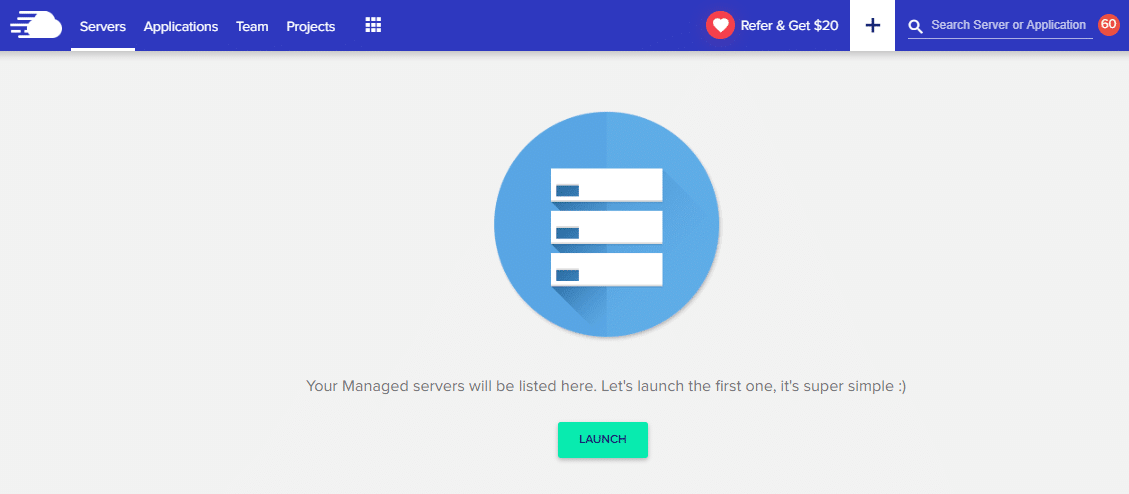
Step 3: Select the latest Magento application from the dropdown menu and add its description like the name of the app and server.
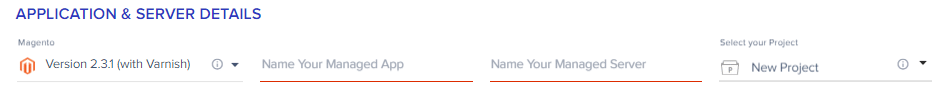
Step 4: You can select any of the top five cloud providers – DigitalOcean, Linode, Vultr, AWS, or GCP – to launch your first server. Remember to select the size of your server before launching it.

Step 5: Select the nearest location of your server. Once all done, hit the launch and Cloudways will set your server within a few minutes.
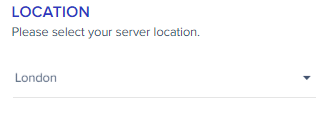
And there you go! Your first managed Magento server is ready to configure as per your requirements. Get ready to scale your online business.
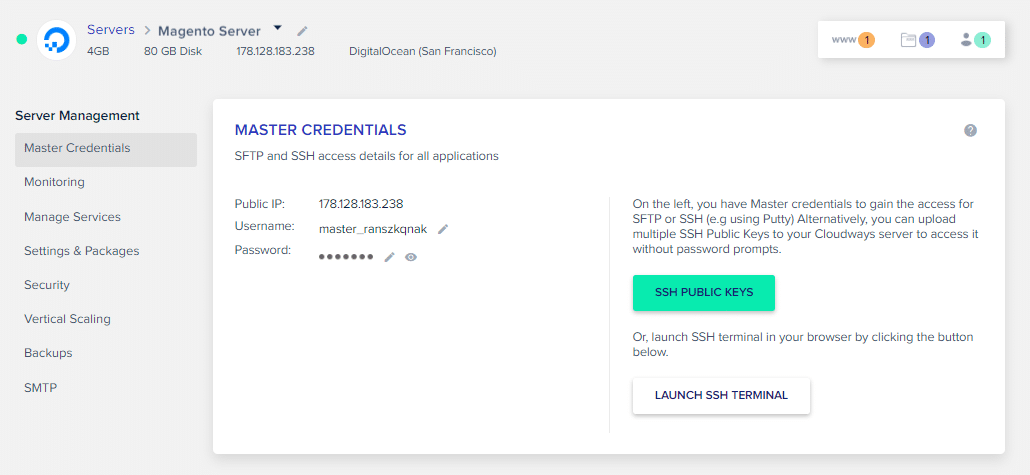
On top of that, Cloudways works on a pay-as-you-go model, which means you only have to pay for the resources you have used. Get more details about this payment model.
Wrapping Up!
I hope that you are now well aware of the difference between managed and unmanaged web hosting platforms. Besides, I have also provided the best option to choose for your Magento store.
If you are ready to experience the ultimate hosting solution then, try a free trial on DigitalOcean, Vultr, and Linode. And let me know about your feedback in the comment section below.













