Hello Magento Friends,
How are you all doing? It seems you are waiting for my article no worries your wait is eliminated. I am here with an interesting solution for How to Manage Out of Stock Notification in Magento 2. Make sure to go through the last published blog about How to set Magento 2 recently viewed products. In this article, I will help you to manage Out of Stock Notification in Magento 2. Let’s Do It. Stock management of online stores manually is a very complicated task to perform. Learn stepwise How to Manage Out of Stock Notification in Magento 2 stores.
Introduction:
In running the online store there are many precautions to be taken for satisfying your customers. Demands are based on customer requirements so it is mandatory to manage your stocks. To overcome this problem MageComp’s Magento 2 Out of Stock notification is very helpful to keep your customer updated with the precise in-stock product information. This module will boost up your sales and can equally satisfy your customer’s needs. One can also figure out the demands of the customers and fulfill them.
Steps to Manage Out of Stock Notification in Magento 2?:
Step 1: Navigate to Stores>Settings>Configuration
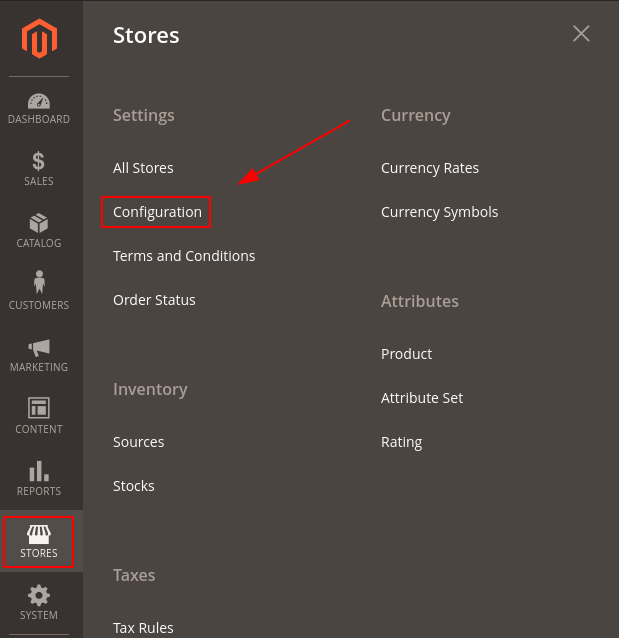
Step 2: Navigate to Catalog>Inventory
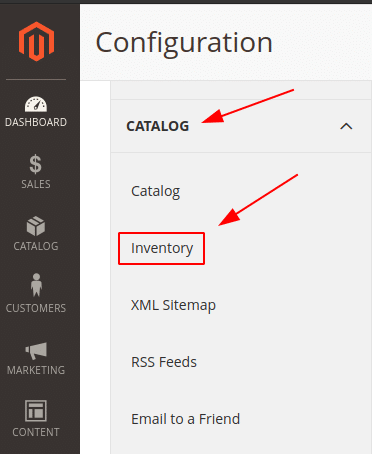
Step 3: Click on the Product Stock Options and Explore
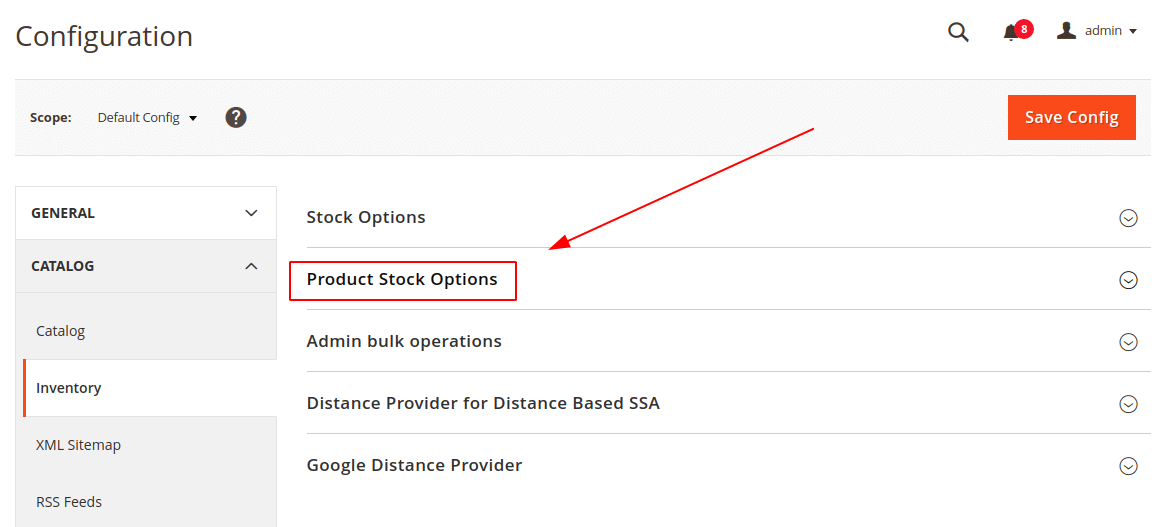
Step 4: Setup the options accordingly.
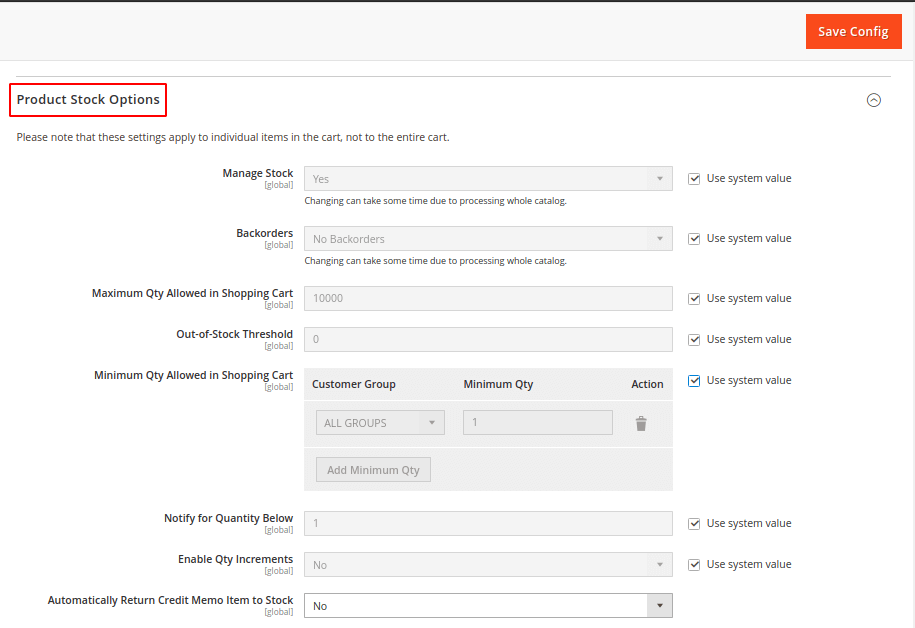
Manage Stock: Set to yes.
Backorders: Setup Accordingly with the options given below.
No Backorders: Only accepts it when the product is out of stock.
Allow Qty Below: Set 0 for accepting the backorders only when the quantity of the product drops and comes to less than 0
Allow Qty Below 0 and Notify Customer: Only accepts the backorders when the quantity of that specific order is dropped less than 0 and notify the customers that they can still place the order.
Maximum Qty Allowed in Shopping Cart: Admin can add their desired number of the maximum quantity they want to allow to add in the cart.
Out-of-Stock Threshold: Till the product is not out of stock.
Minimum Qty Allowed in Shopping Cart: Admin can add their desired number of the minimum quantity they want to allow to add in the cart.
Notify for Quantity Below: Admin needs to enter stock level for the low stock notification. It helps notify the admin when the quantity of any product gets below the specified number.
Enable Qty Increments: Enable the option to YES for activating the quantity increments.
Automatically Return Credit Memo Item to Stock: If the admin desires to return the product to inventory.
Step 5: Save the Configuration
That’s It
Final Words:
Fortunately, all have set up Out of Stock Notification in Magento 2 with the help of the above-given solution. Help out your Magento fellow persons by sharing the article in just clicking the social media buttons present on the left side of the article. And if any problems in the solution described above then comment down in the comment section below I will reach out to you personally.
Happy Reading?





