Hello Laravel Friends,
Today we will learn about How to Make Admin Auth in Laravel 8.
Admin authentication is required in Laravel when you work with web applications. So here I will explain How to Make Admin Auth in Laravel 8 in a step-by-step way.
So let’s start the Admin Auth in Laravel 8.
Contents
- 1 Steps to Make Admin Auth in Laravel 8:
- 1.1 Step 1: Create an admin table in the database
- 1.2 Step 2: Add Guards
- 1.3 Step 3: Add admin auth middleware
- 1.4 Step 4: Add Middlewave in Kernel.php file
- 1.5 Step 5: Add Admin Login Routes
- 1.6 Step 6: Create AdminAuth controller
- 1.7 Step 7: Create a Blade file
- 1.8 Step 8: Admin Dashboard View
- 1.9 Step 9: Run your Laravel application
- 1.10 Output:
- 2 Conclusion:
Steps to Make Admin Auth in Laravel 8:
Step 1: Create an admin table in the database
Create one migration for admin and add “name, email, password, created_at, updated_at” fields in the “admins” table
Step 2: Add Guards
To add guards, you need to make the following changes in the config/auth.php file.
|
1 2 3 4 5 6 7 8 9 10 11 12 13 14 15 16 17 18 19 20 21 |
'guards' => [ 'web' => [ 'driver' => 'session', 'provider' => 'users', ], 'admin' => [ 'driver' => 'session', 'provider' => 'admins', ], ], 'providers' => [ 'users' => [ 'driver' => 'eloquent', 'model' => App\Models\User::class, ], 'admins' => [ 'driver' => 'eloquent', 'model' => App\Models\Admin::class, ], ], |
Step 3: Add admin auth middleware
Run the below command
|
1 |
php artisan make:middleware AdminAuthenticated |
Now, move to the below path
app/Http/Middleware/AdminAuthenticated.php
And add the code as follows
|
1 2 3 4 5 6 7 8 9 10 11 12 13 14 15 16 17 18 19 20 21 22 23 24 25 26 27 28 29 |
<?php namespace App\Http\Middleware; use Closure; use Illuminate\Http\Request; use Illuminate\Support\Facades\Auth; class AdminAuthenticated { /** * Handle an incoming request. * * @param \Illuminate\Http\Request $request * @param \Closure(\Illuminate\Http\Request): (\Illuminate\Http\Response|\Illuminate\Http\RedirectResponse) $next * @return \Illuminate\Http\Response|\Illuminate\Http\RedirectResponse */ public function handle(Request $request, Closure $next) { if (Auth::guard('admin')->user()) { return $next($request); } if ($request->ajax() || $request->wantsJson()) { return response('Unauthorized.', 401); } else { return redirect(route('adminLogin')); } } } |
Step 4: Add Middlewave in Kernel.php file
Move to the following path
app/Http/Kernel.php
Now add the code as follows
|
1 2 3 4 5 6 7 8 9 10 11 12 13 14 15 16 17 18 19 20 21 22 23 24 25 26 27 28 29 30 31 32 33 34 35 36 37 38 39 40 41 42 |
protected $middlewareGroups = [ 'web' => [ \App\Http\Middleware\EncryptCookies::class, \Illuminate\Cookie\Middleware\AddQueuedCookiesToResponse::class, \Illuminate\Session\Middleware\StartSession::class, // \Illuminate\Session\Middleware\AuthenticateSession::class, \Illuminate\View\Middleware\ShareErrorsFromSession::class, \App\Http\Middleware\VerifyCsrfToken::class, \Illuminate\Routing\Middleware\SubstituteBindings::class, ], 'admin' => [ \App\Http\Middleware\EncryptCookies::class, \Illuminate\Cookie\Middleware\AddQueuedCookiesToResponse::class, \Illuminate\Session\Middleware\StartSession::class, // \Illuminate\Session\Middleware\AuthenticateSession::class, \Illuminate\View\Middleware\ShareErrorsFromSession::class, \App\Http\Middleware\VerifyCsrfToken::class, \Illuminate\Routing\Middleware\SubstituteBindings::class, ], ]; /** * The application's route middleware. * * These middleware may be assigned to groups or used individually. * * @var array<string, class-string|string> */ protected $routeMiddleware = [ 'auth' => \App\Http\Middleware\Authenticate::class, 'adminauth' => \App\Http\Middleware\AdminAuthenticated::class, 'auth.basic' => \Illuminate\Auth\Middleware\AuthenticateWithBasicAuth::class, 'cache.headers' => \Illuminate\Http\Middleware\SetCacheHeaders::class, 'can' => \Illuminate\Auth\Middleware\Authorize::class, 'guest' => \App\Http\Middleware\RedirectIfAuthenticated::class, 'password.confirm' => \Illuminate\Auth\Middleware\RequirePassword::class, 'signed' => \Illuminate\Routing\Middleware\ValidateSignature::class, 'throttle' => \Illuminate\Routing\Middleware\ThrottleRequests::class, 'verified' => \Illuminate\Auth\Middleware\EnsureEmailIsVerified::class, ]; |
Step 5: Add Admin Login Routes
Go to the below-mentioned path
routes/web.php
Now add the below code
|
1 2 3 4 5 6 7 8 9 10 11 |
Route::group(['prefix' => 'admin', 'namespace' => 'Admin'], function () { Route::get('/login', [AdminAuthController::class, 'getLogin'])->name('adminLogin'); Route::post('/login', [AdminAuthController::class, 'postLogin'])->name('adminLoginPost'); Route::group(['middleware' => 'adminauth'], function () { Route::get('/', function () { return view('welcome'); })->name('adminDashboard'); }); }); |
Step 6: Create AdminAuth controller
Run the following command
|
1 |
php artisan make:controller Admin/AdminAuthController |
Then navigate to the following path
app/Http/Controllers/Admin/AdminAuthController.php
And add the below code snippet
|
1 2 3 4 5 6 7 8 9 10 11 12 13 14 15 16 17 18 19 20 21 22 23 24 25 26 27 28 29 30 31 32 33 34 35 36 37 38 39 |
<?php namespace App\Http\Controllers\Admin; use App\Http\Controllers\Controller; use Illuminate\Http\Request; use Illuminate\Support\Facades\Session; class AdminAuthController extends Controller { public function getLogin(){ return view('admin.auth.login'); } public function postLogin(Request $request) { $this->validate($request, [ 'email' => 'required|email', 'password' => 'required', ]); if(auth()->guard('admin')->attempt(['email' => $request->input('email'), 'password' => $request->input('password')])){ $user = auth()->guard('admin')->user(); if($user->is_admin == 1){ return redirect()->route('adminDashboard')->with('success','You are Logged in sucessfully.'); } }else { return back()->with('error','Whoops! invalid email and password.'); } } public function adminLogout(Request $request) { auth()->guard('admin')->logout(); Session::flush(); Session::put('success', 'You are logout sucessfully'); return redirect(route('adminLogin')); } } |
Step 7: Create a Blade file
Go to the below path
resources\views\admin\auth\login.blade.php
And add the code as follows
|
1 2 3 4 5 6 7 8 9 10 11 12 13 14 15 16 17 18 19 20 21 22 23 24 25 26 27 28 29 30 31 32 33 34 35 36 37 38 39 40 41 42 43 44 45 46 47 48 49 50 51 52 53 54 55 56 57 58 59 60 61 62 63 64 65 66 67 68 69 70 71 72 73 74 |
<!DOCTYPE html> <html lang="en"> <head> <meta charset="UTF-8"> <meta http-equiv="X-UA-Compatible" content="IE=edge"> <meta name="viewport" content="width=device-width, initial-scale=1.0"> <title>Admin Login</title> </head> <body class="vertical-layout vertical-menu-modern" data-open="click" data-menu="vertical-menu-modern" data-col="" data-framework="laravel"> <div class="auth-wrapper auth-basic px-2"> <div class="auth-inner my-2"> <!-- Login basic --> @if(\Session::get('success')) <div class="alert alert-success alert-dismissible fade show" role="alert"> <div class="alert-body"> {{ \Session::get('success') }} </div> <button type="button" class="btn-close" data-bs-dismiss="alert" aria-label="Close"></button> </div> @endif {{ \Session::forget('success') }} @if(\Session::get('error')) <div class="alert alert-danger alert-dismissible fade show" role="alert"> <div class="alert-body"> {{ \Session::get('error') }} </div> <button type="button" class="btn-close" data-bs-dismiss="alert" aria-label="Close"></button> </div> @endif <div class="card mb-0"> <div class="card-body"> <h2 class="brand-text text-primary ms-1">Admin Login</h2> <form class="auth-login-form mt-2" action="{{route('adminLoginPost')}}" method="post"> @csrf <div class="mb-1"> <label for="email" class="form-label">Email</label> <input type="text" class="form-control" id="email" name="email" value="{{old('email') }}" autofocus /> @if ($errors->has('email')) <span class="help-block font-red-mint"> <strong>{{ $errors->first('email') }}</strong> </span> @endif </div> <div class="mb-1"> <div class="d-flex justify-content-between"> <label class="form-label" for="password">Password</label> <a href="{{url('auth/forgot-password-basic')}}"> <small>Forgot Password?</small> </a> </div> <div class="input-group input-group-merge form-password-toggle"> <input type="password" class="form-control form-control-merge" id="password" name="password" tabindex="2" /> <span class="input-group-text cursor-pointer"><i data-feather="eye"></i></span> </div> @if ($errors->has('password')) <span class="help-block font-red-mint"> <strong>{{ $errors->first('password') }}</strong> </span> @endif </div> <button type="submit" class="btn btn-primary w-100" tabindex="4">Sign in</button> </form> </div> </div> <!-- /Login basic --> </div> </div> </body> </html> |
Step 8: Admin Dashboard View
Move to the following path
resources\views\welcome.blade.php
Add the code as follows
|
1 2 3 4 5 6 7 8 9 10 11 12 13 |
<!DOCTYPE html> <html> <head> <title>Admin Auth Laravel 8 </title> </head> <body> <div class="container"> Welcome, Admin </div> </body> </html> |
Step 9: Run your Laravel application
Now, the admin auth is ready for the login. just run your Laravel application using the following command in the terminal.
|
1 |
php artisan serve |
Then open the browser and paste the following URL into your browser
http://127.0.0.1:8000/admin/login
Output:
Admin Login
Conclusion:
This way you can easily Make Admin Auth in Laravel 8. Alternatively, you can also Perform Laravel Authentication with Breeze.
If you have any doubt, share them with me through comments and stay updated for more Laravel tutorials.
Happy Coding!



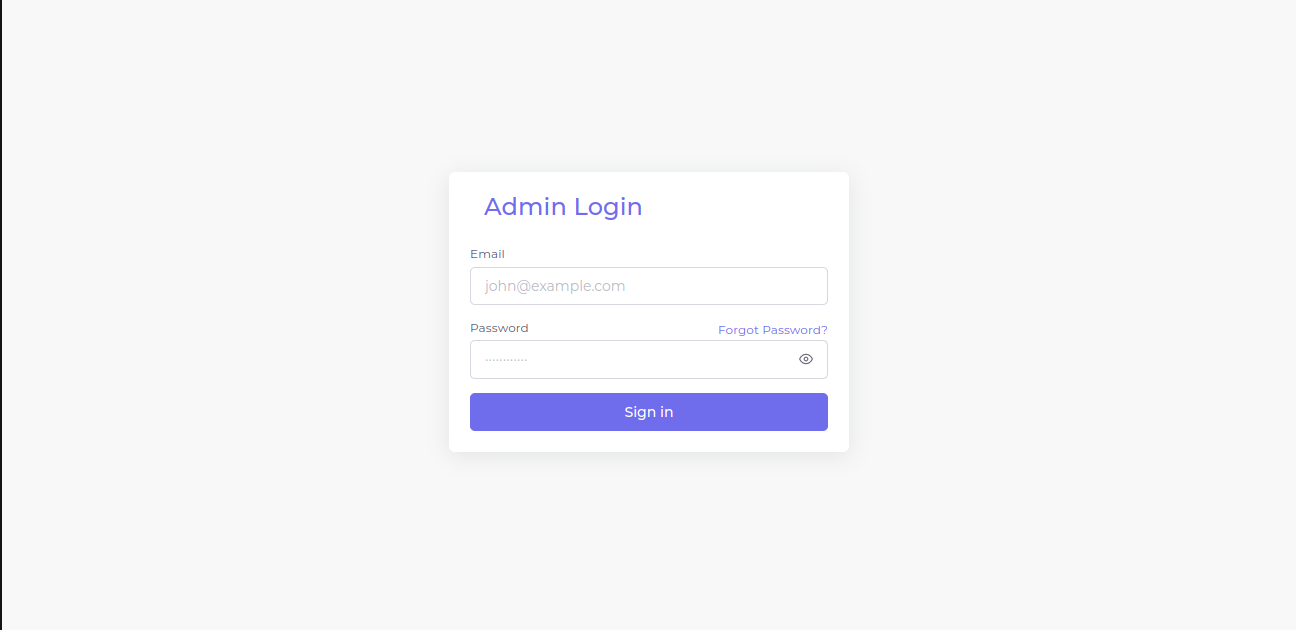
RedirectIfAuthenticated not working
RedirectIfAuthenticated::class (Guest) middleware is used only for the guest users, i.e. only guest users will be able to access that route. If you want to check admin authentication, then you have to follow the steps mentioned in the above blog.
Hi Bharat,
Thank you for sharing this but there is some missing code may be.
where is_admin check in controller, where this come from .
also logout options is missing.
If your admin model has an is_admin attribute, you must check this condition
For logout options use below code
// AdminController.php
public function logout(Request $request)
{
Auth::guard(‘admin’)->logout();
$request->session()->flush();
return redirect()->route(‘adminLogin’);
}
// web.php
Route::get(‘logout’, [AdminCtroller::class, ‘logout’])->name(‘adminLogout’);
if($user->is_admin == 1){
return redirect()->route(‘adminDashboard’)->with(‘success’,’You are Logged in sucessfully.’);
}
Where do i find is_admin==1?
you should make a table with is_admin column and use it in this statement
If your admin model has an is_admin attribute, then you have to check this condition.
thanks
Argument 1 passed to Illuminate\Auth\EloquentUserProvider::validateCredentials() must be an instance of Illuminate\Contracts\Auth\Authenticatable, instance of App\Models\Admin given, called in C:\xampp\htdocs\LibraryManagementSystem1\vendor\laravel\framework\src\Illuminate\Auth\SessionGuard.php on line 434
Please add below code in your admin model,
use Illuminate\Contracts\Auth\Authenticatable;
class Admin extends Model implements Authenticatable {
….//
use Illuminate\Foundation\Auth\User as Authenticatable;
class Admin extends Model => esto eliminas
class Admin extends Authenticatable => pones esto