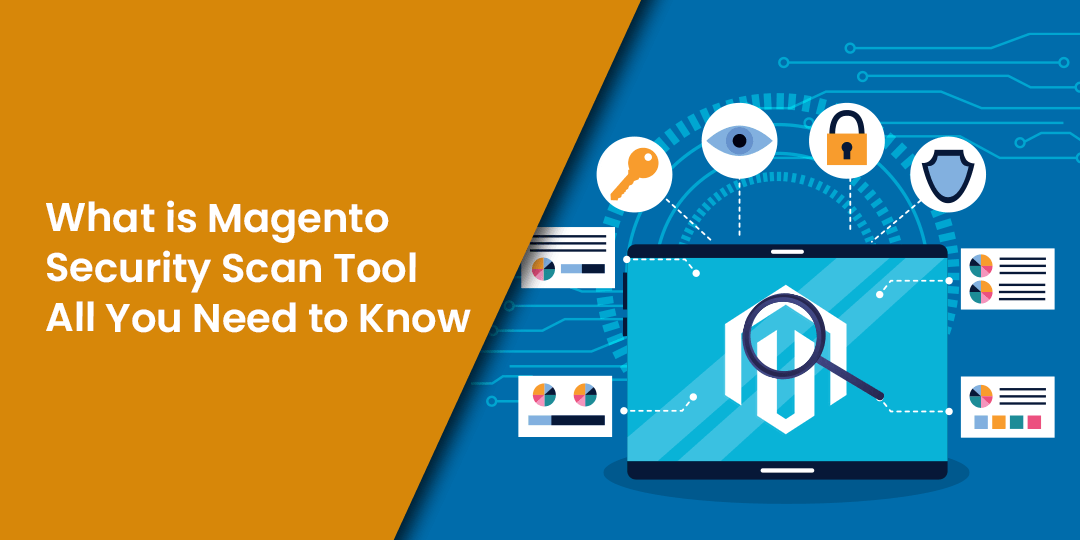Hello Magento Buddies,
Online Attacks are common nowadays. This has a very negative impact on your store or website and it costs lots of dollars. A survey from IBM says that the average cost of data violation in 2020 is approx 3.60 million, and it takes 280 days to identify that data. For e-commerce sites, malware and digital skimming both are common.
Magento provides many security benefits to its customers. It provides some in-build security features that protect your store and website against hackers and scammers who want to steal your store data. To provide more security, Magento developed a tool named “Magento Security Tool”. Let’s get brief information about Magento Security Scan Tool.
What is Magento Security Scan Tool?
This is a fresh service that’s provided by Adobe to Magento’s freely accessible users. The main aim of developing the Magento Security Scan Tool is to monitor Magento websites and store them to do security tests regularly.
This tool can perform an overall check for Magento stores and websites including configuration and missing patches. By using this tool, the merchant can monitor their store and websites for unauthorized access and other security risks.
Daily tracking is a vital factor for any e-commerce security campaign as long as you identify and solve security threats. By doing this you get less damage. Magento security tool will help you in doing this task by updating store owners of any threats they may miss.
One question arises in your mind: how much does it cost? You might be surprised after listing my answer, believe it or not, but Magento Security Scan Tool has come with zero cost. It means free for merchants. Not only free for store owners but it is also free for some authorized developers also.
Magento Security Scan Tool gets regular base updates. So, securing your store and website is not an easy task. Magento Security Scan Tool provides business owners and their teams to work more productively on consumer’s essentially personal and banking information.
Benefits of Magento Security Scan Tool
- It provides real-time protection for their Magento 2 store and indicates the best exercise that helps in fixing the issues that occur.
- This tool runs more than 17,000 tests for identifying different malware and viruses on the web store.
- It provides security reports that help you to monitor your progress.
- Also, scan the reports to display successful and failed checks.
- If any check fails then it gives you some suggestions for it.
How to set up Magento Security Scan Tool?
Adobe makes it easy and very quick for business owners. Find full and step-by-step directions to set up Magento Security Scan Tool. I will explain those steps in short. So, just follow the following steps.
- First, enable the security scan in your Magento 2 store account
- Now agree to the terms and condition
- Identify your website’s ownership by adding it to the list of sites to be watched. Your site ownership is confirmed by one confirmation code.
- Now set a time for daily automatic scan for your website. The tool recommends weekly automatic scanning for your site.
In add-on, you can run scanning any time by going into the “security scan” tab.
Final words
So, now you get the idea about how important Magento Security Scan Tool is for your
Magento 2 store and website. You can access Magento Security Scan Tool from your Magento Account. Magento Security Scan Tool provides top-notch security for your Magento 2 store and website free of cost. In addition, you can use our Magento Security Patches Installation Service to install the latest security updates and secure your Magento 2 store and websites.
Lastly, don’t forget to share this article with your Magento buddies, and if any question arises contact us through the comment section.
Happy Reading!