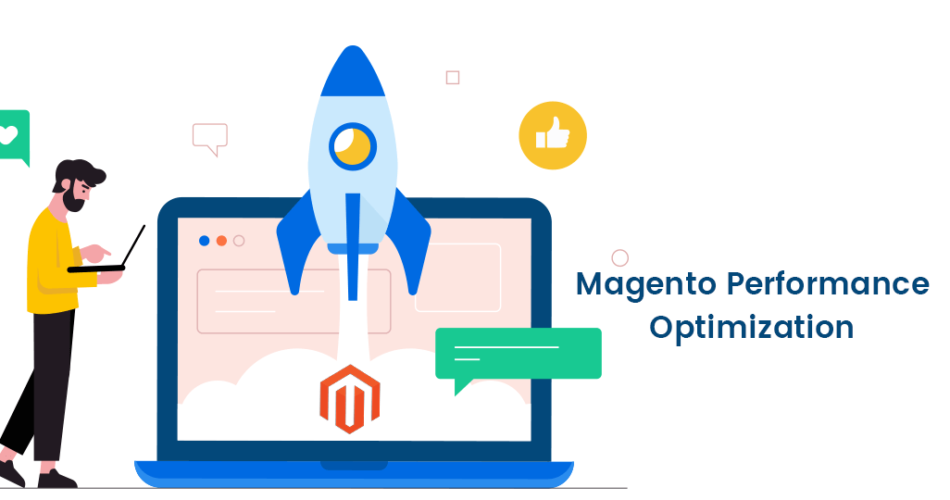Hello Magento Folks?,
Earlier we have share blog guide about How To Optimize Magento Speed And Performance? I believe that we all get out of this lockdown soon, but we need to stay as much preserved as we can. But we want to be productive too so today, We are going to see All you need to know about Magento Performance Optimization. So let’s Begin It.
Contents
Introduction:
Magento is an open-source solution that aids your E-commerce with a variety of benefits and customizations. However, a slight second more in getting your web pages loaded can lower your conversion rates and take away your visitors.
Hence, it becomes a compulsory job to review your performance and implement the necessary steps in order to get the optimization right. In this blog, we shall thus look at some wonderful tips to optimize and improve your Magento Performance!
Locate Your Server:
Make use of the method of Load Balancing to reach close to your customer’s connections and reduce the time of downloading the content and establishing connections. You can also use The Content Delivery Networks to boost the DNS lookup.
Time to First Byte
The TTFB analyses the time taken to respond to an initial query made to the server. Full Page Caching can be applied here to optimize the time between the processes and help in quick responses.
Image optimization
Image Optimiser can help to optimise the jpg, png, gif type files and reduce the web page size by compressing the images properly. The image loading speed can also be improved.
Request Optimisation
The number of requests on your web page must be reduced. In order to do this, merge the CSS and JS files, remove the unnecessary resources, make use of Expires header and convert images into sprites.
Boost downloading
To accelerate the downloading speed of your web pages, make sure that the HTTP compression is enabled. Other areas to be ticked off are image optimisation, CDN, JSS-CS-HTML content and Javascript.
CPU and Memory usage
The performance must be monitored by tracking the CPU and memory usage of your web server for the last 30 days. Through this the system transactions and list of top websites can also be obtained.
Compatibility enhancements
All the challenges related to your web themes and third-party extension need to be fixed in order to improve the overall performance of the web page. Fixing these challenges only means to improve the compatibility of your themes and third-party extensions.
Varnish Cache
The Varnish Cache works as the reverse proxy-server caching and HTTP accelerator application that is used in the latest multiprocessor systems. It works to optimize the content, reduce the load time, and improvise the response time as well as reduce the load on the CPU in the future.
Conclusion
In order to acquire a higher market share and enhance your ecommerce sales, you definitely need to keep in mind the above stated points. Your customer might be facing problems while navigating through your website and it is important to solve this issue.
Find the perfect optimization of your Magento store by using its own extensions and features and you shall be in the best shape to woo your audiences.
To get any help with the Magento Performance Optimization Service, feel free to contact us! For any questions concerning the whole article, directly contact us!. If you have anything to add-on or any question or recommendation, then feel free to contact our Support Team. Hopefully, this article has encouraged you to improve your knowledge. If so, then don’t forget to distribute it with your Magento groups. Also, we are embracing your reviews about this in the comment section below. Stay indoors, stay safe!
Happy Reading?