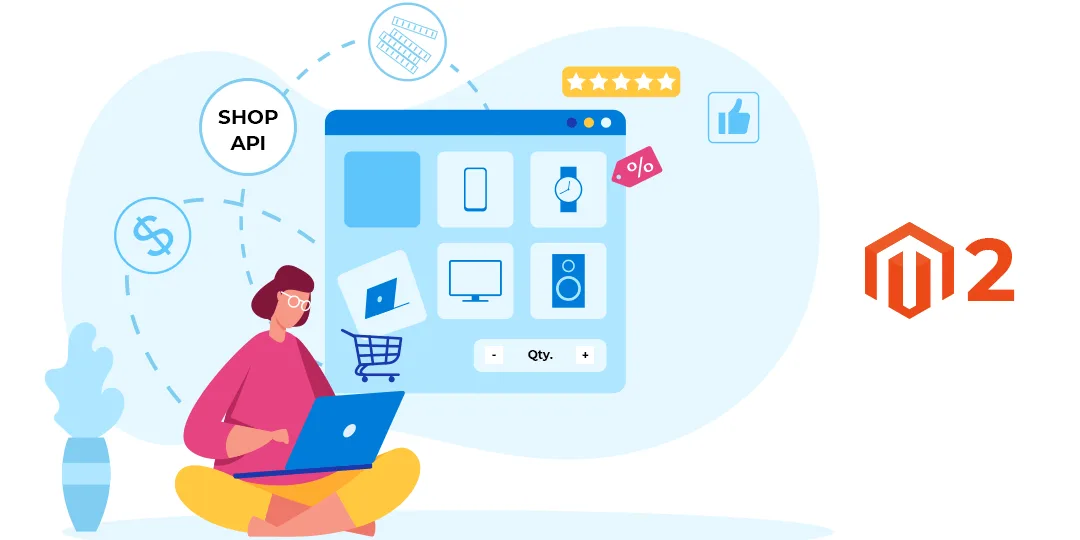Hello Magento Friends,
In this blog, I will explain How to Update Specific Product Quantities using SOAP API in Magento 2.
When you are in need to update quantities of a specific product, you can accomplish it using SOAP API. Let’s find out How to Update Specific Product Quantities using SOAP API in Magento 2.
Steps to Update Specific Product Quantities using SOAP API in Magento 2:
Step 1: Create a file in your Magento root directory at the below path
magento_root_directory\call_soap.php
Now add the below code
<?php
use Magento\Framework\App\Bootstrap;
try {
require './app/bootstrap.php';
$bootstrap = Bootstrap::create(BP, $_SERVER);
$objectManager = $bootstrap->getObjectManager();
$resource = $objectManager->get('Magento\Framework\App\ResourceConnection');
$connection = $resource->getConnection();
$state = $objectManager->get('Magento\Framework\App\State');
$state->setAreaCode('frontend');
$request = new SoapClient("https://your_domain/soap/?wsdl&services=integrationAdminTokenServiceV1", array("soap_version" => SOAP_1_2));
// changes your store url.
$token = $request->integrationAdminTokenServiceV1CreateAdminAccessToken(array("username"=>"admin", "password"=>"admin@123"));
$request = new SoapClient(
'https://your_domain/soap/default?wsdl&services=catalogInventoryStockRegistryV1',
array(
'soap_version' => SOAP_1_2,
'stream_context' => stream_context_create(array(
'http'=> array('header' => 'Authorization: Bearer '.$token->result)
))
)
);
$qtyData = [
'qty' => 1000,
'isInStock' => 1,
'isQtyDecimal' => 0,
'showDefaultNotificationMessage' => 0,
'useConfigMinQty' => 0,
'minQty' => 2,
'useConfigMinSaleQty' => 1,
'minSaleQty' => 1,
'useConfigMaxSaleQty' => 0,
'maxSaleQty' => 10,
'useConfigBackorders' => 0,
'backorders' => 1,
'useConfigNotifyStockQty' => 0,
'notifyStockQty' => 10,
'useConfigQtyIncrements' => 1,
'qtyIncrements' => 1,
'useConfigEnableQtyInc' => 1,
'enableQtyIncrements' => 1,
'useConfigManageStock' => 1,
'manageStock' => 1,
'lowStockDate' => 1,
'isDecimalDivided' => 1,
'stockStatusChangedAuto' => 1
];
$response = $request->catalogInventoryStockRegistryV1UpdateStockItemBySku(['productSku'=> 'Simple Product', 'stockItem' => $qtyData]);
echo "<pre>";
print_r($response);
echo "</pre>";
}catch (\Exception $e){
echo $e->getMessage() . " \n";
}
Conclusion:
Hence, using the above method, you can easily update Specific Product Quantities using SOAP API in Magento 2. Share the article with your friends and stay updated with us for more.
Happy Coding!