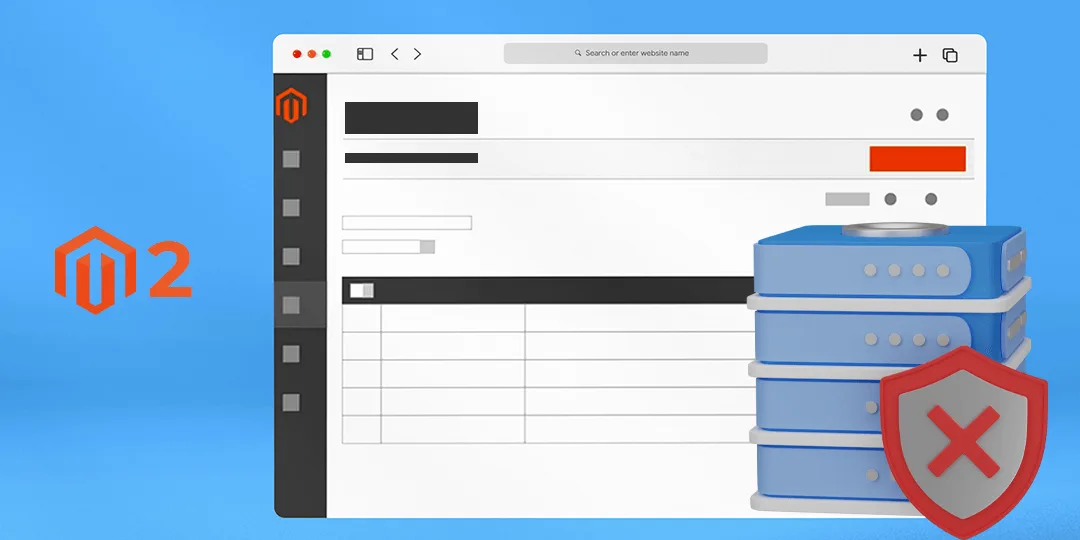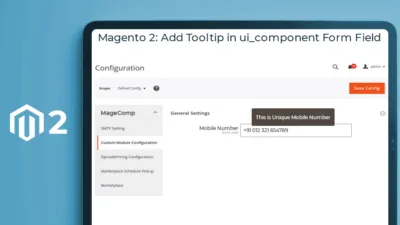Hello Magento Friends,
Today’s tutorial will teach you How to Truncate Table from Database using Data Patch in Magento 2. Previously I have also explained How to Drop Table from Database using Data Patch in Magento 2.
Truncating removes the data inside the table but not the table. In Magento 2, you can truncate table from database using data patch interface and root script.
So, let us look at both ways to truncate table from database in Magento 2.
Steps to Truncate Table from Database using Data Patch Interface in Magento 2:
Here we will truncate the table from the database using 2 methods.
Method 1: Truncate Table using Data Patch Interface
Step 1: Create the TruncateTable.php file inside the Setup folder at the below path.
app\code\Vendor\Extension\Setup\Patch\Schema\TruncateTable.php
And add the code as follows
<?php
namespace Vendor\Extension\Setup\Patch\Schema;
use Magento\Framework\Setup\SchemaSetupInterface;
use Magento\Framework\Setup\Patch\PatchVersionInterface;
use Magento\Framework\Setup\Patch\SchemaPatchInterface;
class TruncateTable implements SchemaPatchInterface, PatchVersionInterface
{
private $schemaSetup;
public function __construct(
SchemaSetupInterface $schemaSetup
)
{
$this->schemaSetup = $schemaSetup;
}
public function apply()
{
$this->schemaSetup->startSetup();
$tableName = $this->schemaSetup->getTable('Persons'); // Enter Your Table Name
if ($this->schemaSetup->tableExists($tableName))
{
$this->schemaSetup->getConnection()->truncateTable($tableName);
}
$this->schemaSetup->endSetup();
}
public static function getDependencies()
{
return [];
}
public static function getVersion()
{
return '1.0.3';
// please enter version upper than current
// example : current version : 1.0.1 -> use : 1.0.2
}
public function getAliases()
{
return [];
}
}Step 2: Run the below command to remove a table from the database.
php bin/magento setup:upgrade
Note: Please check whether your patch_name exists in the “patch_list” database table or not. If it exists, please remove the column.
Method 2: Truncate Table using Root Script
We will use the factory class to truncate the table. Let’s see how we can do that.
Step 1: Create a truncatetable.php file in your Magento root directory. Here we need to use the model factory class to truncate the table.
Add the code as follows
<?php
use Magento\Framework\App\Bootstrap;
require __DIR__ . '/app/bootstrap.php';
$bootstraps = Bootstrap::create(BP, $_SERVER);
$object_Manager = $bootstraps->getObjectManager();
$app_state = $object_Manager->get('\Magento\Framework\App\State');
$app_state->setAreaCode('frontend');
try
{
$bootstrap = \Magento\Framework\App\Bootstrap::create(BP, $_SERVER);
$objectManager = $bootstrap->getObjectManager();
$appState = $objectManager->get('\Magento\Framework\App\State');
$appState->setAreaCode('frontend');
$objectManager= \Magento\Framework\App\ObjectManager::getInstance();
// enter your Extension Factory Class
$locationTruncate = $objectManager->get('\Vendor\Extension\Model\LocationFactory')->create();
$connection = $locationTruncate->getCollection()->getConnection();
$tableName = $locationTruncate->getCollection()->getMainTable();
$connection->truncateTable($tableName);
}
catch(\Exception $e)
{
print_r($e->getMessage());
}Conclusion:
This way, you can Truncate Table from Database using Data Patch Interface in Magento 2. If you face any hardship, share it with me through the comment section. Keep in touch with us for the latest Magento tutorials.
Happy Coding!