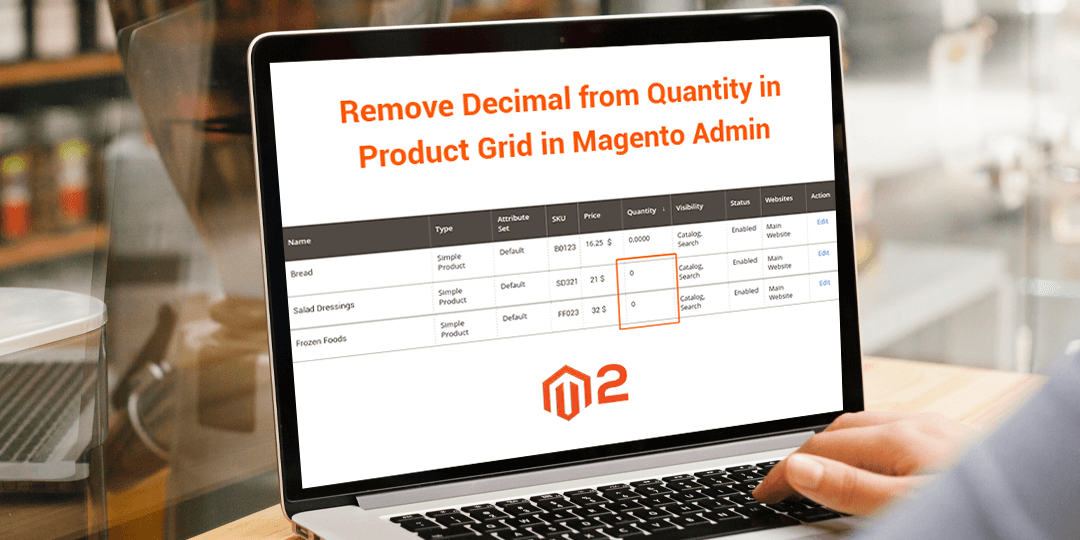Hello Magento Pals,
Last time we learned How to Write translatable strings in Email, PHTML, UiComponents, js, etc. in Magento 2.
Today, we are going to learn how to remove decimals from the quantity product grid in Magento admin. First, If you want to remove quantity decimal, then you can do it via this code.
Create file app\code\VENDOR\EXTENSION\module.xml file
|
1 2 3 4 5 |
<module name="VENDOR_EXTENSION" setup_version="1.0.0"> <sequence> <module name="Magento_CatalogInventory"/> </sequence> </module> |
Create app\code\VENDOR\EXTENSION\view\adminhtml\ui_component\product_listing.xml
|
1 2 3 4 5 6 7 8 9 10 11 12 13 14 15 |
<?xml version="1.0" encoding="UTF-8"?> <listing xmlns:xsi="http://www.w3.org/2001/XMLSchema-instance" xsi:noNamespaceSchemaLocation="urn:magento:module:Magento_Ui:etc/ui_configuration.xsd"> <columns name="product_columns" class="Magento\Catalog\Ui\Component\Listing\Columns"> <column name="qty" class="Vendor\Module\Ui\Component\Listing\Columns\QtyFile"> <argument name="data" xsi:type="array"> <item name="config" xsi:type="array"> <item name="filter" xsi:type="string">textRange</item> <item name="add_field" xsi:type="boolean">true</item> <item name="label" xsi:type="string" translate="true">Quantity</item> <item name="sortOrder" xsi:type="number">75</item> </item> </argument> </column> </columns> </listing> |
Create app\code\VENDOR\EXTENSION\Ui\Component\Listing\Columns\QtyFile.php
|
1 2 3 4 5 6 7 8 9 10 11 12 13 14 15 16 17 18 19 20 21 22 23 24 25 |
<?php namespace VENDOR\EXTENSION\Ui\Component\Listing\Columns; class QtyFile extends \Magento\Ui\Component\Listing\Columns\Column { /** * Prepare Data Source * * @param array $dataSource * @return array */ public function prepareDataSource(array $dataSource) { if (isset($dataSource['data']['items'])) { $fieldName = $this->getData('name'); foreach ($dataSource['data']['items'] as & $item) { if (isset($item[$fieldName])) { $item[$fieldName] = (int)$item[$fieldName]; } } } return $dataSource; } } |
and that’s it- Now, You can remove decimal from quantity in product grid in Magento admin. The code strings above are just for the reference only you can customize it and implement it for your use as per your needs. If you face any problem while during so then contact our support team.
Lastly, feel free to comment below and let us know what you think about this article. Also, you can share this with your Magento colleagues and partners.
Happy Coding folks ? & If you haven’t checked our #MageheartDays Sale for Magento Lovers, Check all lovely offers from MageComp here?