Hello Magento Friends,
I am back with another Magento 2 Tutorial. Today we will discuss Magento 2: Hide Custom Customer Attribute in Customer Account Information Section from Admin Panel.
Magento 2 default provides customer attributes to receive information from customers. When the admin needs additional information, custom attributes can be created. These attributes are visible at many places, one of them is the customer account information section in the admin panel. When there is no more requirement of any particular custom attribute, the admin can hide it from the account information tab in the Magento 2 admin panel.
If the Magento 2 admin wants to hide custom customer attributes in the customer account information section, follow the below steps.
Steps to Hide Custom Customer Attribute in Customer Account Information Section from Admin Panel in Magento 2:
Step 1: Create customer_form.xml in the below path
app\code\Vendor\Extension\view\base\ui_component\
And add the below code
<?xml version="1.0" encoding="UTF-8"?>
<form xmlns:xsi="http://www.w3.org/2001/XMLSchema-instance" xsi:noNamespaceSchemaLocation="urn:magento:module:Magento_Ui:etc/ui_configuration.xsd">
<fieldset name="customer">
<field name="your_attribute_name">
<settings>
<visible>false</visible>
</settings>
</field>
</fieldset>
</form>
Conclusion:
This way admin can Hide Custom Customer Attribute in Customer Account Information Section from Admin Panel. Simple, isn’t it? If you come across any issues, comment on your queries, and I will help you solve them. Share the article with your fellow Magento colleagues and stay tuned with us for more!
Happy Coding!


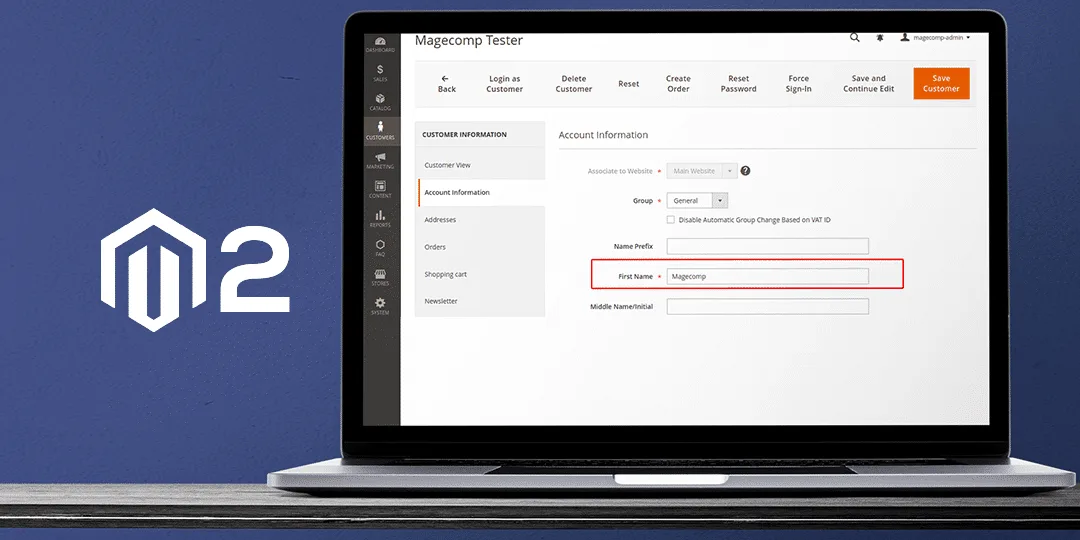








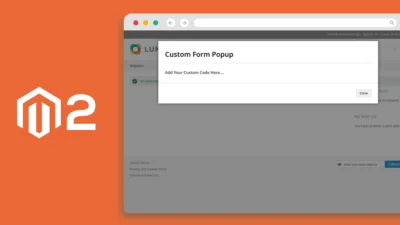

Hi Magecomp,
how we can get the configurable product id through ajax call from the controller in the magento 2
can you write the blog from this question
Thanks
Thanks for the suggestion. We will surely write one.