Hello Magento Friends,
In today’s blog, I will explain How to Get Custom Column Value of Order using GraphQL in Magento 2.
By adding custom columns to orders, merchants can capture and store extra data, facilitating better order management and analysis. With GraphQL, you can craft tailored queries to fetch precisely the data you need, minimizing overhead and optimizing performance. Leverage GraphQL to fetch custom column values of orders in Magento 2, thereby enhancing your store’s capabilities.
Now, let’s dive into the practical aspect of retrieving custom column values of orders using GraphQL in Magento 2.
Steps to Get Custom Column Value of Order using GraphQL in Magento 2:
Step 1: First, we need to create a “schema.graphqls” file inside the etc folder
app\code\Vendor\Extension\etc\
Now, add the code as below
|
1 2 3 4 5 6 7 8 9 10 11 |
type Query { customerOrders: CustomerOrders @resolver(class: "Vendor\\Extension\\Model\\Resolver\\Orders") @deprecated(reason: "Use the `customer` query instead.") @cache(cacheable: false) } type CustomerOrders @doc(description: "The collection of orders that match the conditions defined in the filter.") { items: [CustomerOrder]! @doc(description: "An array of customer orders.") page_info: SearchResultPageInfo @doc(description: "Contains pagination metadata.") total_count: Int @doc(description: "The total count of customer orders.") } type CustomerOrder { custom_fee: Float @deprecated(reason: "Use the `custom_fee` field instead.") } |
Step 2: After that, create the “Orders.php” file inside the Resolver folder.
app\code\Vendor\Extension\Model\Resolver\
Now, include the code as mentioned below
|
1 2 3 4 5 6 7 8 9 10 11 12 13 14 15 16 17 18 19 20 21 22 23 24 25 26 27 28 29 30 31 32 33 34 35 36 37 38 39 40 41 42 43 44 45 46 47 48 49 50 51 52 53 54 55 56 57 58 59 60 61 62 63 64 65 66 67 68 69 70 |
<?php /** * Copyright © Magento, Inc. All rights reserved. * See COPYING.txt for license details. */ declare(strict_types=1); namespace Vendor\Extension\Model\Resolver; use Magento\Framework\GraphQl\Config\Element\Field; use Magento\Framework\GraphQl\Exception\GraphQlAuthorizationException; use Magento\Framework\GraphQl\Query\ResolverInterface; use Magento\Framework\GraphQl\Schema\Type\ResolveInfo; use Magento\GraphQl\Model\Query\ContextInterface; use Magento\Sales\Model\Order; use Magento\Sales\Model\ResourceModel\Order\CollectionFactoryInterface; /** * Orders data reslover */ class Orders implements ResolverInterface { /** * @var CollectionFactoryInterface */ private $collectionFactory; /** * @param CollectionFactoryInterface $collectionFactory */ public function __construct( CollectionFactoryInterface $collectionFactory ) { $this->collectionFactory = $collectionFactory; } /** * @inheritDoc */ public function resolve( Field $field, $context, ResolveInfo $info, array $value = null, array $args = null ) { /** @var ContextInterface $context */ if (false === $context->getExtensionAttributes()->getIsCustomer()) { throw new GraphQlAuthorizationException(__('The current customer isn\'t authorized.')); } $items = []; $orders = $this->collectionFactory->create($context->getUserId()); /** @var Order $order */ foreach ($orders as $order) { $items[] = [ 'id' => $order->getId(), 'increment_id' => $order->getIncrementId(), 'order_number' => $order->getIncrementId(), 'created_at' => $order->getCreatedAt(), 'grand_total' => $order->getGrandTotal(), 'status' => $order->getStatus(), 'custom_fee' => $order->getCustomFee(), 'model' => $order ]; } return ['items' => $items]; } } |
Step 3: Now run the upgrade command and compile command, then pass the query like below in the server.
|
1 2 3 4 5 6 7 8 9 10 11 12 |
{ customerOrders { items { order_number id created_at grand_total status custom_fee } } } |
Output:
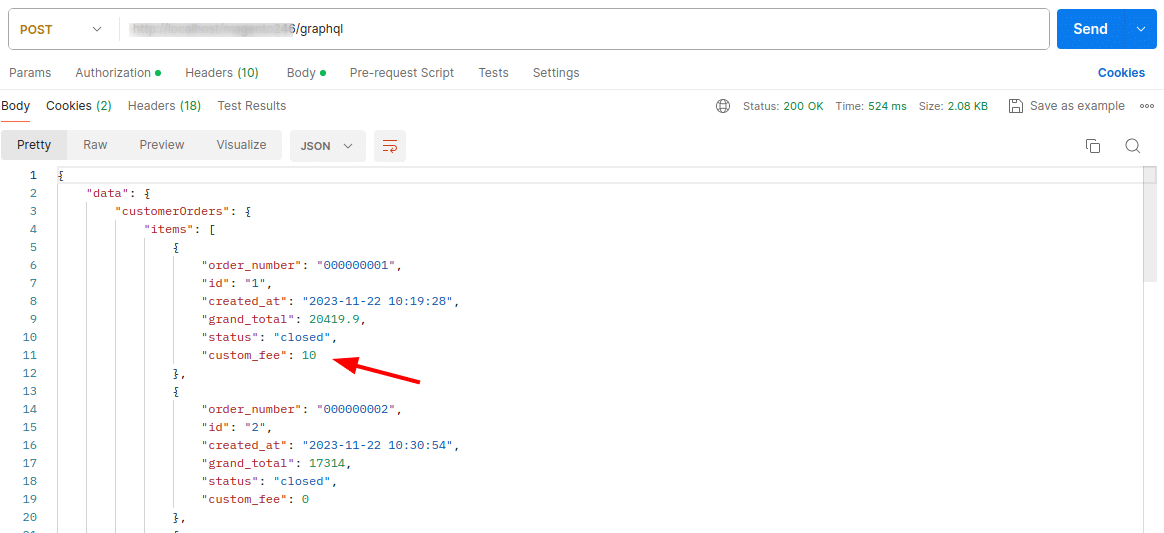
Conclusion:
By harnessing the power of GraphQL in Magento 2, merchants can seamlessly retrieve custom column values of orders, empowering them with deeper insights and streamlined workflows.
Related tutorial –
How to Get System Configuration Value using GraphQL API in Magento 2
If you have any doubt, share it with me through the comment box and I will be quick to provide you with the solution. Stay in touch with us for more such Magento 2 tutorials.
Happy Coding!

