Hello Magento Friends,
In today’s Magento 2 tutorial, I am going to demonstrate How to Get Custom Column Value of Invoice and Credit Memo using GraphQL in Magento 2.
Adding custom columns to the invoice and credit memo tables in the Magento 2 database can be useful for storing information about orders, products, or customers that are not included in the standard Magento 2 database schema. For example, you might want to add a custom column to the invoice table to store information about a specific product that was included in an order, or a custom column to the credit memo table to store information about a refund that was issued for a specific order.
You can use the Magento 2 GraphQL API to retrieve the values of those custom columns for a specific invoice or credit memo. Let’s find out how
Contents
Steps to Get Custom Column Value of Invoice and Credit Memo using GraphQL in Magento 2:
Step 1: First, we need to create a “schema.graphqls” file inside etc folder
app\code\Vendor\Extension\etc\
Then add the code as follows
|
1 2 3 4 5 6 7 8 9 10 11 12 13 14 15 16 17 18 19 |
type Query { customerOrders: CustomerOrders @resolver(class: "Magento\\SalesGraphQl\\Model\\Resolver\\Orders") @deprecated(reason: "Use the `customer` query instead.") @cache(cacheable: false) } type CustomerOrders @doc(description: "The collection of orders that match the conditions defined in the filter.") { items: [CustomerOrder]! @doc(description: "An array of customer orders.") page_info: SearchResultPageInfo @doc(description: "Contains pagination metadata.") total_count: Int @doc(description: "The total count of customer orders.") } type CustomerOrder { invoices: [Invoice]! @doc(description: "A list of invoices for the order.") @resolver(class: "Vendor\\Extension\\Model\\Resolver\\Invoices") credit_memos: [CreditMemo] @doc(description: "A list of credit memos.") @resolver(class: "Vendor\\Extension\\Model\\Resolver\\CreditMemos") } type Invoice @doc(description: "Contains invoice details.") { custom_fee: Float @deprecated(reason: "Use the `custom_fee` field instead.") } type CreditMemo @doc(description: "Contains CreditMemo details.") { custom_fee: Float @deprecated(reason: "Use the `custom_fee` field instead.") } |
Step 2: After that, create “Invoices.php” file inside Resolver folder
app\code\Vendor\Extension\Model\Resolver\
And include the below-mentioned code
|
1 2 3 4 5 6 7 8 9 10 11 12 13 14 15 16 17 18 19 20 21 22 23 24 25 26 27 28 29 30 31 32 33 34 35 36 37 38 39 40 41 42 43 44 45 46 47 48 49 50 51 52 53 54 55 56 57 58 59 60 61 62 63 64 65 66 67 68 |
<?php declare(strict_types=1); namespace Vendor\Extension\Model\Resolver; use Magento\Framework\Exception\LocalizedException; use Magento\Framework\GraphQl\Config\Element\Field; use Magento\Framework\GraphQl\Query\ResolverInterface; use Magento\Framework\GraphQl\Schema\Type\ResolveInfo; use Magento\Sales\Api\Data\OrderInterface; use Magento\Sales\Api\Data\InvoiceInterface; /** * Resolver for Invoice */ class Invoices implements ResolverInterface { /** * @inheritDoc */ public function resolve( Field $field, $context, ResolveInfo $info, array $value = null, array $args = null ) { if (!(($value['model'] ?? null) instanceof OrderInterface)) { throw new LocalizedException(__('"model" value should be specified')); } /** @var OrderInterface $orderModel */ $orderModel = $value['model']; $invoices = []; /** @var InvoiceInterface $invoice */ foreach ($orderModel->getInvoiceCollection() as $invoice) { $invoices[] = [ 'id' => base64_encode($invoice->getEntityId()), 'number' => $invoice['increment_id'], 'custom_fee' => $invoice->getCustomFee(), 'model' => $invoice, 'order' => $orderModel ]; } return $invoices; } /** * Get invoice comments in proper format * * @param InvoiceInterface $invoice * @return array */ private function getInvoiceComments(InvoiceInterface $invoice): array { $comments = []; foreach ($invoice->getComments() as $comment) { if ($comment->getIsVisibleOnFront()) { $comments[] = [ 'timestamp' => $comment->getCreatedAt(), 'message' => $comment->getComment() ]; } } return $comments; } } |
Step 3: After that, create “CreditMemos.php” file inside Resolver folder
app\code\Vendor\Extension\Model\Resolver\
Then include the following code
|
1 2 3 4 5 6 7 8 9 10 11 12 13 14 15 16 17 18 19 20 21 22 23 24 25 26 27 28 29 30 31 32 33 34 35 36 37 38 39 40 41 42 43 44 45 46 47 48 |
<?php declare(strict_types=1); namespace Vendor\Extension\Model\Resolver; use Magento\Framework\Exception\LocalizedException; use Magento\Framework\GraphQl\Config\Element\Field; use Magento\Framework\GraphQl\Query\ResolverInterface; use Magento\Framework\GraphQl\Schema\Type\ResolveInfo; use Magento\Sales\Api\Data\CreditmemoInterface; use Magento\Sales\Api\Data\OrderInterface; /** * Resolve credit memos for order */ class CreditMemos implements ResolverInterface { /** * @inheritDoc */ public function resolve( Field $field, $context, ResolveInfo $info, array $value = null, array $args = null ) { if (!(($value['model'] ?? null) instanceof OrderInterface)) { throw new LocalizedException(__('"model" value should be specified')); } /** @var OrderInterface $orderModel */ $orderModel = $value['model']; $creditMemos = []; /** @var CreditmemoInterface $creditMemo */ foreach ($orderModel->getCreditmemosCollection() as $creditMemo) { $creditMemos[] = [ 'id' => base64_encode($creditMemo->getEntityId()), 'number' => $creditMemo->getIncrementId(), 'custom_fee' => $creditMemo->getCustomFee(), 'order' => $orderModel, 'model' => $creditMemo ]; } return $creditMemos; } } |
Step 4: Finally, run the upgrade and compile commands, then pass the query like below in the server
For Invoice:
|
1 2 3 4 5 6 7 8 9 10 11 12 |
{ customerOrders { items { order_number id invoices{ custom_fee } } } } |
For Creditmemo:
|
1 2 3 4 5 6 7 8 9 10 11 12 |
{ customerOrders { items { order_number id credit_memos{ custom_fee } } } } |
Output:
For Invoice:
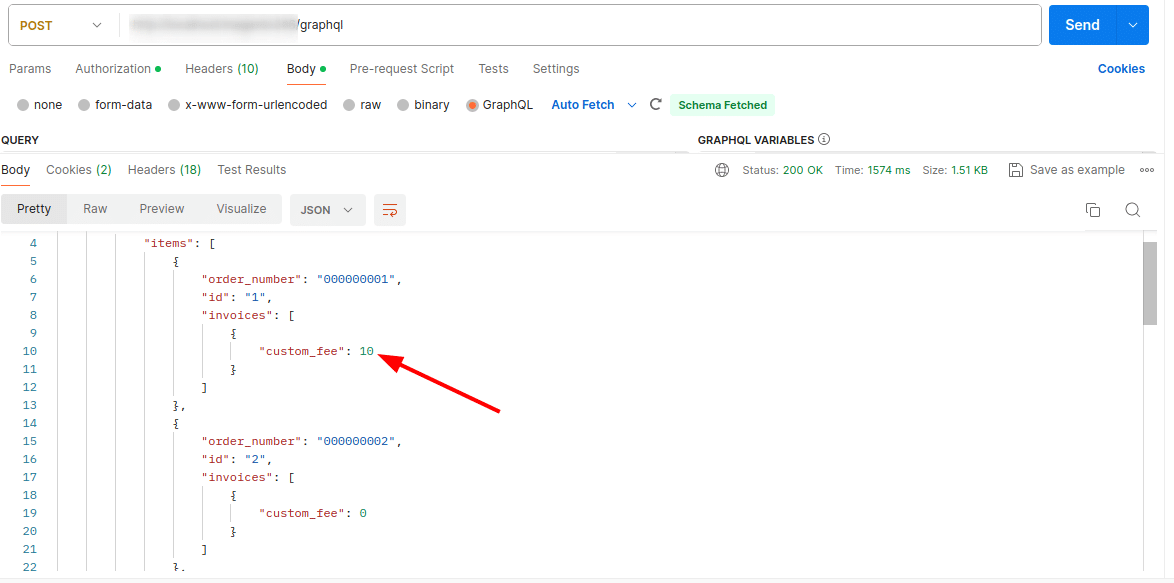
Credit memo:
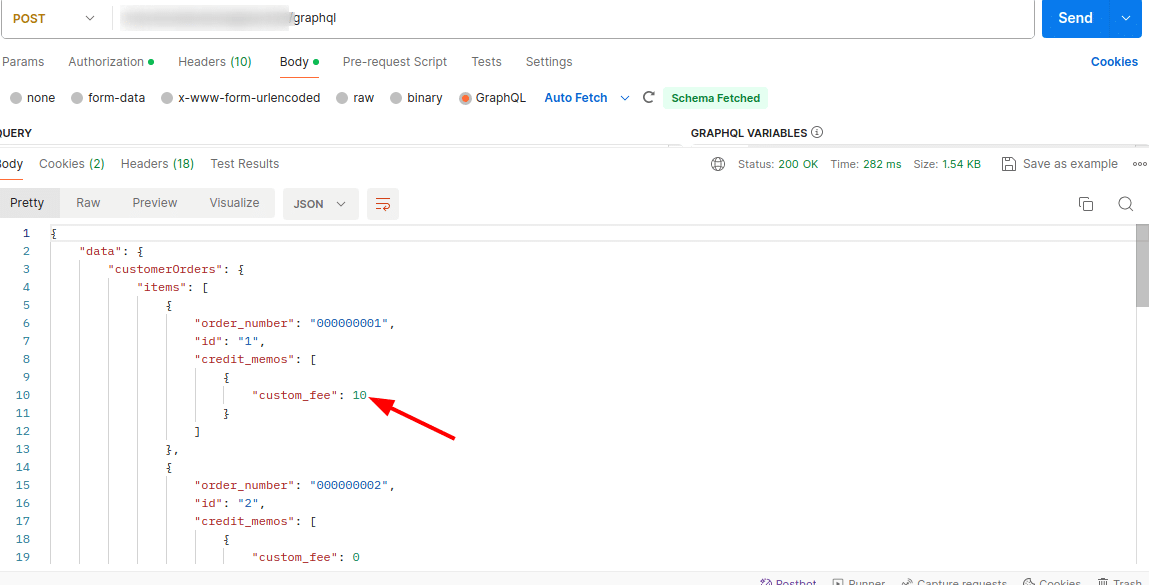
Conclusion:
In this blog post, we have walked you through the process of using the Magento 2 GraphQL API to retrieve the values of those custom columns for a specific invoice or credit memo.
Related Article,
Magento 2: How to Get Custom Column Value of Order using GraphQL
If you have any questions or need further assistance, please feel free to contact us. We are always happy to help!
Happy Coding!

