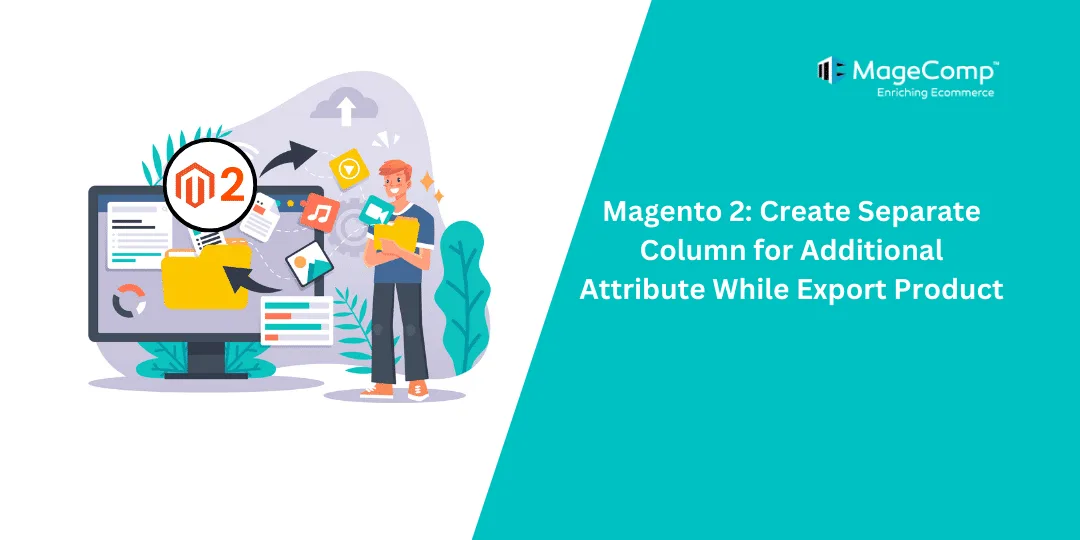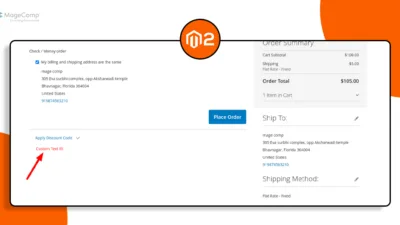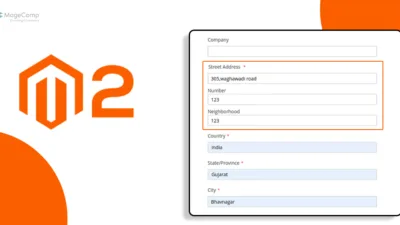Hello Magento Friends,
In today’s blog, we will learn about How to Create a Separate Column for Additional Attributes while exporting Products in Magento 2.
Magento 2 provides a comprehensive product export functionality, allowing store owners to export product information in CSV format. However, if you have custom attributes that are not included in the default export, you might find it challenging to include them in the exported file. Creating a separate column for these additional attributes can greatly enhance the flexibility of your product data management.
Let’s find out How to Create a Separate Column for Additional Attribute while Exporting Products in Magento 2.
Steps to Create Separate Column for Additional Attribute While Export Product in Magento 2:
Step 1: First, we need to create a “di.xml“ file inside our extension at the following path
app\code\Vendor\Extension\etc\di.xml
Then add the code as follows
<config xmlns:xsi="http://www.w3.org/2001/XMLSchema-instance" xsi:noNamespaceSchemaLocation="urn:magento:framework:ObjectManager/etc/config.xsd">
<preference for="Magento\CatalogImportExport\Model\Export\Product" type="Vendor\Extension\Model\Rewrite\CatalogImportExport\Export\Product" />
</config>Step 2: After that, we need to create a “Product.php” file inside our extension at the following path
app\code\Vendor\Extension\Model\Rewrite\CatalogImportExport\Export\Product.php
And add the code as given below
<?php
namespace Vendor\Extension\Model\Rewrite\CatalogImportExport\Export;
class Product extends \Magento\CatalogImportExport\Model\Export\Product
{
protected function setHeaderColumns($customOptionsData, $stockItemRows)
{
$attr = "Here Pass Attribute Code Array";
$merge = explode(',', $attr);
if (!$this->_headerColumns) {
$customOptCols = [
'custom_options',
];
$this->_headerColumns = array_merge(
[
self::COL_SKU,
self::COL_STORE,
self::COL_ATTR_SET,
self::COL_TYPE,
self::COL_CATEGORY,
self::COL_PRODUCT_WEBSITES,
],
$this->_getExportMainAttrCodes(),
$merge,
[self::COL_ADDITIONAL_ATTRIBUTES],
reset($stockItemRows) ? array_keys(end($stockItemRows)) : [],
[],
[
'related_skus',
'related_position',
'crosssell_skus',
'crosssell_position',
'upsell_skus',
'upsell_position'
],
['additional_images', 'additional_image_labels', 'hide_from_product_page']
);
if ($customOptionsData) {
$this->_headerColumns = array_merge($this->_headerColumns, $customOptCols);
}
}
}
}Conclusion:
This way you can create a separate column for additional attributes while exporting products in Magento 2. If you have any doubts regarding the above steps, share them with me through the comment section. Share the solution with your friends and stay updated with us for more such Magento 2 tutorials.
Hire Experienced Magento Developers for customization requirements for your store.
Happy Coding!