Hello Magento Friends,
Today, we’ll delve into enhancing Magento 2 admin forms by integrating the UI-Select component with a search filter, providing administrators with a seamless and efficient user experience.
Magento 2 utilizes UI components extensively throughout its admin interface to ensure a consistent and intuitive user experience. UI-Select is one such component that allows users to select options from a dropdown list. While the default UI-Select component is powerful, adding a search filter can greatly enhance its usability, especially when dealing with large datasets. Administrators can quickly locate and select options from large datasets using the search filter, enhancing productivity and efficiency.
To incorporate the UI-Select component with a search filter into a Magento 2 admin form, follow these steps:
Steps to Add UI-Select Component with Search Filter in Magento 2 Admin Form:
First of all, create grid using uiComponent
Follow the below guide –
How to Create UI Component Grid and Form in Magento 2
Step 1: Create a file in the path given below.
{{magento_root}}\app\code\Vendor\Extension\view\adminhtml\ui_component\your_uigrid_name.xml
Then add the code as given below
|
1 2 3 4 5 6 7 8 9 10 11 12 13 14 15 16 17 18 19 20 21 22 23 24 25 26 27 28 29 30 31 32 33 34 35 36 37 38 39 40 41 42 43 44 45 46 47 48 49 50 |
<?xml version="1.0"?> <form xmlns:xsi="http://www.w3.org/2001/XMLSchema-instance" xsi:noNamespaceSchemaLocation="urn:magento:module:Magento_Ui:etc/ui_configuration.xsd"> <argument name="data" xsi:type="array"> <!-- your argument code --> </argument> <dataSource name="grid_record_grid_list_data_source"> <!-- here add datasource --> </dataSource> <fieldset name="data_data"> <argument name="data" xsi:type="array"> <item name="config" xsi:type="array"> <item name="collapsible" xsi:type="boolean">false</item> <item name="label" xsi:type="string" translate="true">Team Member</item> <item name="sortOrder" xsi:type="number">20</item> </item> </argument> <field name="size" component="Vendor_Extension/js/components/select-swatches" sortOrder="20" formElement="select"> <argument name="data" xsi:type="array"> <item name="config" xsi:type="array"> <item name="filterOptions" xsi:type="boolean">true</item> <item name="multiple" xsi:type="boolean">false</item> <item name="showCheckbox" xsi:type="boolean">true</item> <item name="disableLabel" xsi:type="boolean">true</item> </item> </argument> <settings> <required>true</required> <validation> <rule name="required-entry" xsi:type="boolean">true</rule> </validation> <elementTmpl>ui/grid/filters/elements/ui-select</elementTmpl> <label translate="true">Select Size</label> <dataScope>data.size</dataScope> <componentType>field</componentType> <listens> <link name="${ $.namespace }.${ $.namespace }:responseData">setParsed</link> </listens> </settings> <formElements> <select> <settings> <options class="Vendor\Extension\Ui\Component\Form\Size\Options"/> </settings> </select> </formElements> </field> </fieldset> </form> |
Step 2: Create a file in the following path.
{{magento_root}}\app\code\Vendor\Extension\view\adminhtml\web\js\components\select-swatches.js
And include the below-mentioned piece of code
|
1 2 3 4 5 6 7 8 9 10 11 12 13 14 15 16 17 18 19 20 21 22 23 24 25 26 27 28 29 30 31 32 33 34 |
define([ 'Magento_Ui/js/form/element/ui-select' ], function (Select) { 'use strict'; return Select.extend({ /** * Parse data and set it to options. * * @param {Object} data - Response data object. * @returns {Object} */ setParsed: function (data) { var option = this.parseData(data); if (data.error) { return this; } this.options([]); this.setOption(option); this.set('newOption', option); }, /** * Normalize option object. * * @param {Object} data - Option object. * @returns {Object} */ parseData: function (data) { return { value: data.size.id, label: data.size.name }; } }); }); |
Step 3: Create a file in the following path.
{{magento_root}}\app\code\Vendor\Extension\Ui\Component\Form\Size\Options.php
Now, add the code as follows
|
1 2 3 4 5 6 7 8 9 10 11 12 13 14 15 16 17 18 19 20 21 22 23 24 25 26 27 28 29 30 31 32 33 34 35 36 37 38 39 40 41 42 43 44 45 46 47 48 49 50 |
<?php namespace Vendor\Extension\Ui\Component\Form\Size; use Magento\Framework\App\RequestInterface; use Magento\Framework\Data\OptionSourceInterface; use Magento\Eav\Model\Config; class Options implements OptionSourceInterface { /** * @var RequestInterface */ protected $request; /** * @var Config */ protected $_eavConfig; /** * @param Config $eavConfig * @param RequestInterface $request */ public function __construct( Config $eavConfig, RequestInterface $request ) { $this->_eavConfig = $eavConfig; $this->request = $request; } /** * {@inheritdoc} */ public function toOptionArray() { $coloOptions = $this->getSizeOption(); return $coloOptions; } protected function getSizeOption() { $attribute = $this->_eavConfig->getAttribute('catalog_product', 'size');//size is a product attribute $options = $attribute->getSource()->getAllOptions(); return $options; } } |
Output:
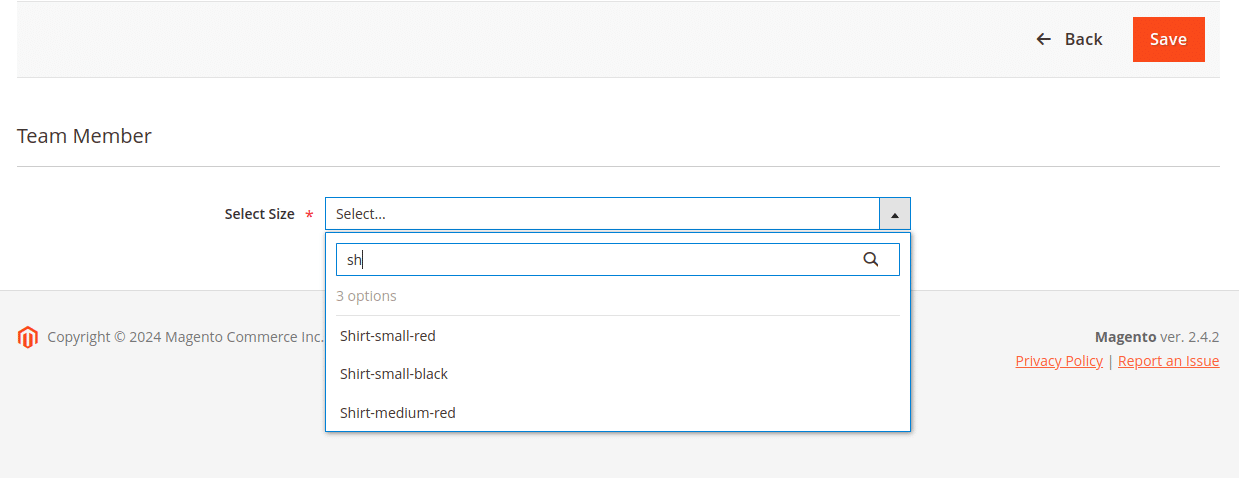
Conclusion:
Integrating the UI-Select component with a search filter into Magento 2 admin forms empowers administrators with a more efficient and intuitive user experience. By following the steps outlined above, businesses can enhance their Magento 2 backend operations and streamline administrative tasks.
If you are unable to add a UI-Select Component with Search Filter in Magento 2 Admin Form, get in touch with me through the comment section.
Happy Coding!

