Hello, Magento Friends!
Today’s subject matter is How to Create UI Component Grid and Form in Magento 2. The UI component grid and form are the most paramount features for admin users. Despite that, there are numerous developers who encounter challenges while creating UI component grids and forms in Magento 2 backend panel.
Magento 2 Grid is a sort of record that arranges the details in your database report and provides you some peculiarities like sorting, filtering, deleting, updating items, and more.
For this reason, I will be explaining to you to Create Magento 2 UI Component Grid and Form.
Also, take a peek at – How to Filter UI Component Grid Collection in Magento 2
Steps to Create UI Component Grid and Form in Magento 2
Step 1: Create database schema
app\code\Vendor\Extension\Setup\InstallSchema.php
|
1 2 3 4 5 6 7 8 9 10 11 12 13 14 15 16 17 18 19 20 21 22 23 24 25 26 27 28 29 30 31 32 33 34 35 36 37 38 39 40 41 42 43 44 45 46 47 48 49 50 51 52 53 54 55 56 57 |
<?php namespace Vendor\Extension\Setup; class InstallSchema implements \Magento\Framework\Setup\InstallSchemaInterface { public function install(\Magento\Framework\Setup\SchemaSetupInterface $setup, \Magento\Framework\Setup\ModuleContextInterface $context) { $installer = $setup; $installer->startSetup(); if (!$installer->tableExists('magecomp_customtable')) { $table = $installer->getConnection()->newTable( $installer->getTable('magecomp_customtable') ) ->addColumn('id', \Magento\Framework\DB\Ddl\Table::TYPE_INTEGER, null, [ 'identity' => true, 'nullable' => false, 'primary' => true, 'unsigned' => true, ], 'ID') ->addColumn( 'name', \Magento\Framework\DB\Ddl\Table::TYPE_TEXT, 255, ['nullable => false'], 'Name' ) ->addColumn('content', \Magento\Framework\DB\Ddl\Table::TYPE_TEXT, '64k', [], 'Content' ) ->addColumn('title', \Magento\Framework\DB\Ddl\Table::TYPE_TEXT, 255, [], 'Title' ); $installer->getConnection()->createTable($table); $installer->getConnection()->addIndex( $installer->getTable('magecomp_customtable'), $setup->getIdxName($installer->getTable('magecomp_customtable'), ['name', 'content', 'title'], \Magento\Framework\DB\Adapter\AdapterInterface::INDEX_TYPE_FULLTEXT ), ['name', 'content', 'title'], \Magento\Framework\DB\Adapter\AdapterInterface::INDEX_TYPE_FULLTEXT ); } $installer->endSetup(); } } |
Step 2: create a routes.xml
app\code\Vendor\Extension\etc\adminhtml\
|
1 2 3 4 5 6 7 8 9 10 11 12 13 14 15 |
<?xml version="1.0"?> <config xmlns:xsi="http://www.w3.org/2001/XMLSchema-instance" xsi:noNamespaceSchemaLocation="../../../../../../lib/internal/Magento/Framework/App/etc/routes.xsd"> <router id="admin"> <route id="uiexample" frontName="uiexample"> <module name="Vendor_Extension"/> </route> </router> </config> |
Step 3: create a menu.xml
app\code\Vendor\Extension\etc\adminhtml\
|
1 2 3 4 5 6 7 8 9 10 11 12 13 |
<?xml version="1.0"?> <config xmlns:xsi="http://www.w3.org/2001/XMLSchema-instance" xsi:noNamespaceSchemaLocation="../../../../Magento/Backend/etc/menu.xsd"> <menu> <add id="Vendor_Extension::view" title="Magecomp" module="Vendor_Extension" sortOrder="50" resource="Vendor_Extension::view"/> <add id="Vendor_Extension::menu" title="Manage Grid" module="Vendor_Extension" sortOrder="20" parent="Vendor_Extension::view" action="uiexample/index/index" resource="Vendor_Extension::menu"/> </menu> </config> |
Step 4: create a di.xml
app\code\Vendor\Extension\etc\
|
1 2 3 4 5 6 7 8 9 10 11 12 13 14 15 16 17 18 19 |
<?xml version="1.0"?> <config xmlns:xsi="http://www.w3.org/2001/XMLSchema-instance" xsi:noNamespaceSchemaLocation="urn:magento:framework:ObjectManager/etc/config.xsd"> <virtualType name="Vendor\Extension\Model\ResourceModel\Grid\Grid\Collection" type="Magento\Framework\View\Element\UiComponent\DataProvider\SearchResult"> <arguments> <argument name="mainTable" xsi:type="string">magecomp_customtable</argument> <argument name="resourceModel" xsi:type="string">Vendor\Extension\Model\ResourceModel\Custom</argument> </arguments> </virtualType> <type name="Magento\Framework\View\Element\UiComponent\DataProvider\CollectionFactory"> <arguments> <argument name="collections" xsi:type="array"> <item name="grid_record_grid_list_data_source" xsi:type="string">Vendor\Extension\Model\ResourceModel\Grid\Grid\Collection</item> </argument> </arguments> </type> </config> |
Step 5: create a Custom.php Model File
app\code\Vendor\Extension\Model\
|
1 2 3 4 5 6 7 8 9 10 11 12 13 14 15 16 17 18 19 20 21 22 23 24 25 26 27 |
<?php namespace Vendor\Extension\Model; use Magento\Framework\Model\AbstractModel; class Custom extends AbstractModel { const CACHE_TAG = 'id'; protected function _construct() { $this->_init('Vendor\Extension\Model\ResourceModel\Custom'); } public function getIdentities() { return [self::CACHE_TAG . '_' . $this->getId()]; } } |
Step 6: we will also need to create a Custom.php ResourceModel file
app\code\Vendor\Extension\Model\ResourceModel\
|
1 2 3 4 5 6 7 8 9 10 11 12 13 14 15 16 17 18 19 |
<?php namespace Vendor\Extension\Model\ResourceModel; use Magento\Framework\Model\ResourceModel\Db\AbstractDb; class Custom extends AbstractDb { protected function _construct() { $this->_init('magecomp_customtable', 'id'); } } |
Step 7: we will create a Collection.php file
app\code\Vendor\Extension\Model\ResourceModel\Custom\
|
1 2 3 4 5 6 7 8 9 10 11 12 13 14 15 16 17 18 19 |
<?php namespace Vendor\Extension\Model\ResourceModel\Custom; use Magento\Framework\Model\ResourceModel\Db\Collection\AbstractCollection; class Collection extends AbstractCollection { protected function _construct() { $this->_init('Vendor\Extension\Model\Custom','Vendor\Extension\Model\ResourceModel\Custom'); } } |
Step 8: Next step is to create a DataProvider.php file
app\code\Vendor\Extension\Model\
|
1 2 3 4 5 6 7 8 9 10 11 12 13 14 15 16 17 18 19 20 21 22 23 24 25 26 27 28 29 30 31 32 33 34 35 36 37 38 39 40 41 42 43 44 45 46 47 48 49 50 51 52 53 54 55 56 57 |
<?php namespace Vendor\Extension\Model; use Vendor\Extension\Model\ResourceModel\Custom\CollectionFactory; class DataProvider extends \Magento\Ui\DataProvider\AbstractDataProvider { protected $loadedData; public function __construct( $name, $primaryFieldName, $requestFieldName, CollectionFactory $CollectionFactory, array $meta = [], array $data = [] ) { $this->collection = $CollectionFactory->create(); parent::__construct($name, $primaryFieldName, $requestFieldName, $meta, $data); } public function getData() { if (isset($this->loadedData)) { return $this->loadedData; } $items = $this->collection->getItems(); foreach ($items as $item) { $this->loadedData[$item->getId()] = $item->getData(); } return $this->loadedData; } } |
Step 9: After that, we will now create an Index.php file in the Controller
app\code\Vendor\Extension\Controller\Adminhtml\Index\
|
1 2 3 4 5 6 7 8 9 10 11 12 13 14 15 16 17 18 19 20 21 22 23 24 25 26 27 28 29 30 31 32 33 34 35 36 37 |
<?php namespace Vendor\Extension\Controller\Adminhtml\Index; class Index extends \Magento\Backend\App\Action { protected $resultPageFactory; public function __construct( \Magento\Backend\App\Action\Context $context, \Magento\Framework\View\Result\PageFactory $resultPageFactory ) { parent::__construct($context); $this->resultPageFactory = $resultPageFactory; } public function execute() { $resultPage = $this->resultPageFactory->create(); $resultPage->getConfig()->getTitle()->prepend(__('Manage Grid')); return $resultPage; } } |
Step 10: we also create an Add.php file
app\code\Vendor\Extension\Controller\Adminhtml\Index\
|
1 2 3 4 5 6 7 8 9 10 11 12 13 14 15 16 17 18 19 20 21 22 23 24 25 26 27 28 29 30 31 32 33 34 35 36 37 38 39 |
<?php namespace Vendor\Extension\Controller\Adminhtml\Index; use Magento\Framework\Controller\ResultFactory; class Add extends \Magento\Backend\App\Action { protected $resultPageFactory; public function __construct( \Magento\Backend\App\Action\Context $context, \Magento\Framework\View\Result\PageFactory $resultPageFactory ) { parent::__construct($context); $this->resultPageFactory = $resultPageFactory; } public function execute() { $resultPage = $this->resultPageFactory->create(ResultFactory::TYPE_PAGE); $resultPage->getConfig()->getTitle()->prepend(__('Add New Record')); return $resultPage; } } |
Step 11: In the layout folder, we will be adding a UI component grid and form in our demo project.
Let’s create a uiexample_index_index.xml file
app\code\Vendor\Extension\view\adminhtml\layout\
|
1 2 3 4 5 6 7 8 9 10 11 12 13 14 15 |
<?xml version="1.0"?> <page xmlns:xsi="http://www.w3.org/2001/XMLSchema-instance" xsi:noNamespaceSchemaLocation="urn:magento:framework:View/Layout/etc/page_configuration.xsd"> <body> <referenceContainer name="content"> <uiComponent name="custom_grid_listing"/> </referenceContainer> </body> </page> |
Step 12: we also need to create an uiexample_index_add.xml file
app\code\Vendor\Extension\view\adminhtml\layout\
|
1 2 3 4 5 6 7 8 9 10 11 12 13 14 15 16 17 |
<?xml version="1.0"?> <page xmlns:xsi="http://www.w3.org/2001/XMLSchema-instance" xsi:noNamespaceSchemaLocation="urn:magento:framework:View/Layout/etc/page_configuration.xsd"> <update handle="styles"/> <body> <referenceContainer name="content"> <uiComponent name="uiexample_form"/> </referenceContainer> </body> </page> |
Step 13: In the ui_component folder, produce the UI Grid and Form file.
Create custom_grid_listing.xml file
app\code\Vendor\Extension\view\adminhtml\ui_component\
|
1 2 3 4 5 6 7 8 9 10 11 12 13 14 15 16 17 18 19 20 21 22 23 24 25 26 27 28 29 30 31 32 33 34 35 36 37 38 39 40 41 42 43 44 45 46 47 48 49 50 51 52 53 54 55 56 57 58 59 60 61 62 63 64 65 66 67 68 69 70 71 72 73 74 75 76 77 78 79 80 81 82 83 84 85 86 87 88 89 90 91 92 93 94 95 96 97 98 99 100 101 102 103 104 105 106 107 108 109 110 111 112 113 114 115 116 117 118 119 120 121 122 123 124 125 126 127 128 129 130 131 132 133 134 135 136 137 138 139 140 141 142 143 144 145 146 147 148 149 150 151 152 153 154 155 156 157 158 159 160 161 162 163 164 165 166 167 168 169 170 171 172 173 174 175 176 177 178 179 180 181 182 183 184 185 |
<?xml version="1.0"?> <listing xmlns:xsi="http://www.w3.org/2001/XMLSchema-instance" xsi:noNamespaceSchemaLocation="urn:magento:module:Magento_Ui:etc/ui_configuration.xsd"> <argument name="data" xsi:type="array"> <item name="js_config" xsi:type="array"> <item name="provider" xsi:type="string">custom_grid_listing.grid_record_grid_list_data_source</item> <item name="deps" xsi:type="string">custom_grid_listing.grid_record_grid_list_data_source</item> </item> <item name="spinner" xsi:type="string">grid_records_columns</item> <item name="buttons" xsi:type="array"> <item name="add" xsi:type="array"> <item name="name" xsi:type="string">add</item> <item name="label" xsi:type="string" translate="true">Add New Record</item> <item name="class" xsi:type="string">primary</item> <item name="url" xsi:type="string">*/*/add</item> </item> </item> </argument> <listingToolbar name="listing_top"> <argument name="data" xsi:type="array"> <item name="config" xsi:type="array"> <item name="sticky" xsi:type="boolean">true</item> </item> </argument> <bookmark name="bookmarks"/> <columnsControls name="columns_controls"/> <filterSearch name="fulltext"/> <filters name="listing_filters"/> <paging name="listing_paging"/> <exportButton name="export_button"/> </listingToolbar> <dataSource name="grid_record_grid_list_data_source"> <argument name="dataProvider" xsi:type="configurableObject"> <argument name="class" xsi:type="string">Magento\Framework\View\Element\UiComponent\DataProvider\DataProvider</argument> <argument name="name" xsi:type="string">grid_record_grid_list_data_source</argument> <argument name="primaryFieldName" xsi:type="string">id</argument> <argument name="requestFieldName" xsi:type="string">id</argument> <argument name="data" xsi:type="array"> <item name="config" xsi:type="array"> <item name="component" xsi:type="string">Magento_Ui/js/grid/provider</item> <item name="update_url" xsi:type="url" path="mui/index/render"/> <item name="storageConfig" xsi:type="array"> <item name="indexField" xsi:type="string">id</item> </item> </item> </argument> </argument> </dataSource> <columns name="grid_records_columns"> <selectionsColumn name="ids"> <argument name="data" xsi:type="array"> <item name="config" xsi:type="array"> <item name="indexField" xsi:type="string">id</item> <item name="sorting" xsi:type="string">desc</item> <item name="sortOrder" xsi:type="number">0</item> </item> </argument> </selectionsColumn> <column name="id"> <argument name="data" xsi:type="array"> <item name="config" xsi:type="array"> <item name="filter" xsi:type="string">text</item> <item name="label" xsi:type="string" translate="true">Id</item> </item> </argument> </column> <column name="name"> <argument name="data" xsi:type="array"> <item name="config" xsi:type="array"> <item name="filter" xsi:type="string">text</item> <item name="label" xsi:type="string" translate="true">Name</item> </item> </argument> </column> <column name="content" > <argument name="data" xsi:type="array"> <item name="config" xsi:type="array"> <item name="filter" xsi:type="string">text</item> <item name="label" xsi:type="string" translate="true">Content</item> </item> </argument> </column> <column name="title" > <argument name="data" xsi:type="array"> <item name="config" xsi:type="array"> <item name="filter" xsi:type="string">text</item> <item name="label" xsi:type="string" translate="true">Title</item> </item> </argument> </column> </columns> </listing> |
Step 14: we will create an uiexample_form.xml UI grid file
app\code\Vendor\Extension\view\adminhtml\ui_component\
|
1 2 3 4 5 6 7 8 9 10 11 12 13 14 15 16 17 18 19 20 21 22 23 24 25 26 27 28 29 30 31 32 33 34 35 36 37 38 39 40 41 42 43 44 45 46 47 48 49 50 51 52 53 54 55 56 57 58 59 60 61 62 63 64 65 66 67 68 69 70 71 72 73 74 75 76 77 78 79 80 81 82 83 84 85 86 87 88 89 90 91 92 93 94 95 96 97 98 99 100 101 102 103 104 105 106 107 108 109 110 111 112 113 114 115 116 117 118 119 120 121 122 123 124 125 126 127 128 129 130 131 |
<?xml version="1.0" encoding="UTF-8"?> <form xmlns:xsi="http://www.w3.org/2001/XMLSchema-instance" xsi:noNamespaceSchemaLocation="urn:magento:module:Magento_Ui:etc/ui_configuration.xsd"> <argument name="data" xsi:type="array"> <item name="js_config" xsi:type="array"> <item name="provider" xsi:type="string">uiexample_form.grid_record_grid_list_data_source</item> <item name="deps" xsi:type="string">uiexample_form.grid_record_grid_list_data_source</item> </item> <item name="label" xsi:type="string" translate="true">Add New Record</item> <item name="config" xsi:type="array"> <item name="dataScope" xsi:type="string">data</item> <item name="namespace" xsi:type="string">uiexample_form</item> </item> <item name="template" xsi:type="string">templates/form/collapsible</item> <item name="buttons" xsi:type="array"> <item name="save" xsi:type="string">Vendor\Extension\Block\Adminhtml\Edit\Save</item> </item> </argument> <dataSource name="grid_record_grid_list_data_source"> <argument name="dataProvider" xsi:type="configurableObject"> <argument name="class" xsi:type="string">Vendor\Extension\Model\DataProvider</argument> <argument name="name" xsi:type="string">grid_record_grid_list_data_source</argument> <argument name="primaryFieldName" xsi:type="string">id</argument> <argument name="requestFieldName" xsi:type="string">id</argument> <argument name="data" xsi:type="array"> <item name="config" xsi:type="array"> <item name="submit_url" xsi:type="url" path="*/*/save"/> </item> </argument> </argument> <argument name="data" xsi:type="array"> <item name="js_config" xsi:type="array"> <item name="component" xsi:type="string">Magento_Ui/js/form/provider</item> </item> </argument> </dataSource> <fieldset name="general_information"> <argument name="data" xsi:type="array"> <item name="config" xsi:type="array"> <item name="collapsible" xsi:type="boolean">false</item> <item name="label" xsi:type="string" translate="true">General Information</item> <item name="sortOrder" xsi:type="number">20</item> </item> </argument> <field name="name" sortOrder="10" formElement="input"> <settings> <dataType>text</dataType> <visible>true</visible> <label translate="true">Name</label> </settings> </field> <field name="content" sortOrder="20" formElement="input"> <settings> <dataType>text</dataType> <visible>true</visible> <label translate="true">Content</label> </settings> </field> <field name="title" sortOrder="20" formElement="input"> <settings> <dataType>text</dataType> <visible>true</visible> <label translate="true">Title</label> </settings> </field> </fieldset> </form> |
Step 15: We need to create a Save.php file
app\code\Vendor\Extension\Block\Adminhtml\Edit\
|
1 2 3 4 5 6 7 8 9 10 11 12 13 14 15 16 17 18 19 20 21 22 23 24 25 26 27 28 29 30 31 32 33 34 35 |
<?php namespace Vendor\Extension\Block\Adminhtml\Edit; use Magento\Framework\View\Element\UiComponent\Control\ButtonProviderInterface; class Save implements ButtonProviderInterface { public function getButtonData() { return [ 'label' => __('Save'), 'class' => 'save primary', 'data_attribute' => [ 'mage-init' => ['button' => ['event' => 'save']], 'form-role' => 'save', ], 'sort_order' => 90, ]; } } |
Step 16: we will also need to create a Save.php
app\code\Vendor\Extension\Controller\Adminhtml\Index\
|
1 2 3 4 5 6 7 8 9 10 11 12 13 14 15 16 17 18 19 20 21 22 23 24 25 26 27 28 29 30 31 32 33 34 35 36 37 38 39 40 41 42 43 44 45 46 47 48 49 50 51 52 53 54 55 56 57 58 59 60 61 62 63 64 65 66 67 |
<?php namespace Vendor\Extension\Controller\Adminhtml\Index; class Save extends \Magento\Backend\App\Action { protected $customFactory; protected $adapterFactory; protected $uploader; public function __construct( \Magento\Backend\App\Action\Context $context, \Vendor\Extension\Model\CustomFactory $customFactory ) { parent::__construct($context); $this->customFactory = $customFactory; } public function execute() { $data = $this->getRequest()->getPostValue(); try { $model = $this->customFactory->create(); $model->addData([ "name" => $data['name'], "content" => $data['content'], "title" => $data['title'], ]); $saveData = $model->save(); if($saveData){ $this->messageManager->addSuccess( __('Insert data Successfully !') ); } }catch (\Exception $e) { $this->messageManager->addError(__($e->getMessage())); } $this->_redirect('*/*/index'); } } |
Bottom Line
Calling it a day!
In this manner, you can Create UI Component Grid and Form in Magento 2. We anticipate this blog was a beneficial one for you. If you face troubles while executing the code, go ahead and mention them in the comments section below.
Happy Coding!


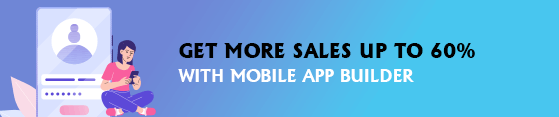

I am getting blank page on click of add new record button
Kindly check Magento log file, is there any error face when you are trying to open the page and show blank screen to you.
I get the following error ::
Argument #2 ($componentData) must be of type array, null given, called in /var/www/html/vendor/magento/framework/View/Element/UiComponentFactory.php on line 221
Confirm the code is implemented properly and also run all the Magento commands like upgrade, deploy successfully.
Is it just me, or is the tutorial missing a file?
“\Vendor\Extension\Model\CustomFactory”
nevermind – it is working without an extra file