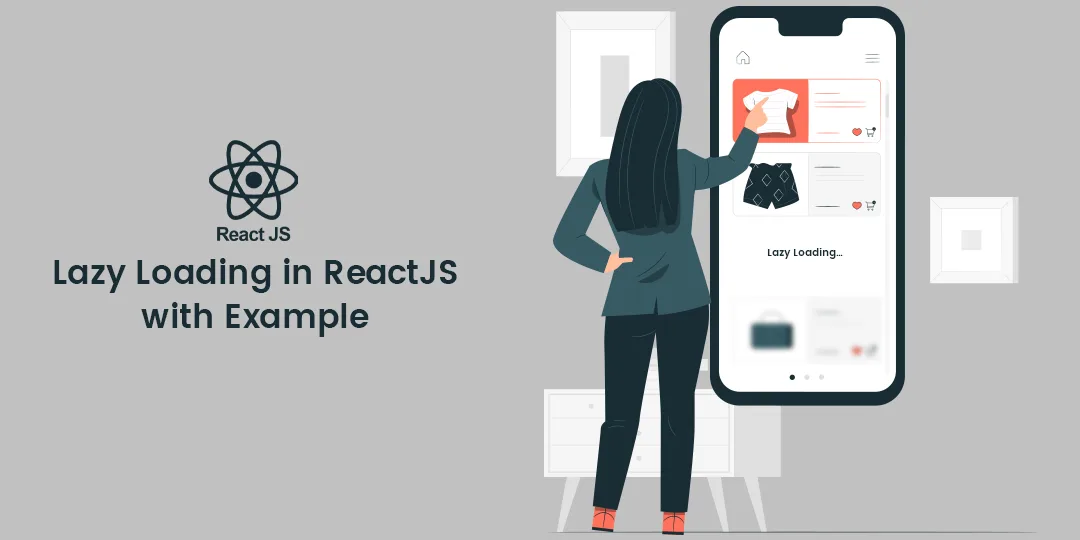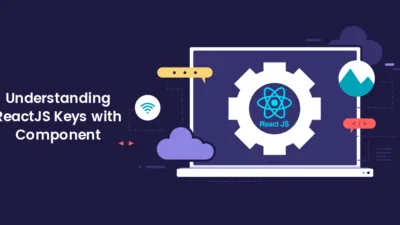Hello Friends,
Lazy Loading is one of the most common design models used in web and mobile development with frameworks like Angular and React. Lazy loading reduces the initial loading time hence it is used to increase the performance of applications.
Read this guide to get a clear idea about lazy loading, how to implement it in ReactJS, and its pros and cons.
What is Lazy Loading?
In simple terms, lazy loading allows you to load parts of your application on demand thus reducing the initial load time. The components are loaded only when they are actually needed.
You might not feel much difference when using lazy loading for small-scale applications. But it significantly impacts large-scale applications by reducing the initial load time. Ultimately, it improves both the user experience and the application’s performance.
Advantages of Lazy Loading
- Reduces initial loading time by reducing the bundle size.
- Reduces browser workload.
- Improves application performance in low bandwidth situations.
- Improves user experience at initial loading.
- Optimizes resource usage.
Disadvantages of Lazy Loading
- Additional complexity to the codebase.
- Delayed rendering of components at poor network zones.
- JavaScript dependency for lazy loading.
- Affect overall user experience with delayed fetching of components.
Lazy Loading in ReactJS Example:
const OtherComponent = React.lazy(() => import('./OtherComponent'));
function MyComponent() {
return (
<div>
<OtherComponent />
</div>
);
}
Conclusion:
With this you get a solid understanding of lazy loading in ReactJS and how to leverage it effectively to improve the performance of your applications. Whether you are building a small personal project or a large-scale web application, lazy loading is a powerful technique to optimize user experience and resource consumption.
Hire ReactJS Developers to implement custom functionality to your React application.
Share the Lazy Loading in ReactJS guide with your friends and stay in touch with us to learn more.
Happy Coding!