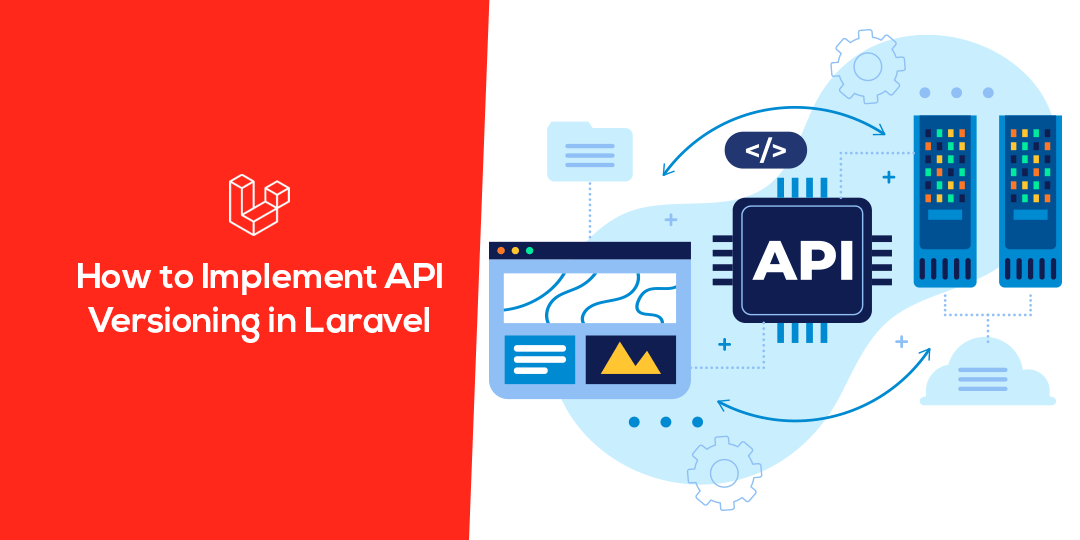Hello Laravel Friends,
In today’s blog, I am going to explain API Versioning in Laravel.
API versioning is one of the important aspects while developing and maintaining web services. This will allow an API to be enhanced and upgraded without creating disruptions with already established client applications.
In this guide, we will discuss the importance of API versioning for Laravel and how to implement it.
What Makes API Versioning Important ?
API versioning is very essential for a few key reasons:
- Maintaining Compatibility: As your API changes, you‘ll want to make changes that would break existing clients. Versioning allows you to roll out these changes in a controlled manner without disrupting older clients‘ functionality.
- Better Documentation: Versioning maintains effective documentation in relation to each version of the API so that it is always clear and up to date with respect to what developers should do and how they should use your API.
- Easy Transition: API versioning offers a smooth transition curve for developers. They get sufficient time to modify their code to embrace a new version since old clients are still working.
Laravel API Versioning Techniques:
There are several methods of handling API versions in Laravel. Below are three common approaches:
URI Versioning:
This is done with the version number being added inside the URI as either a route or a controller namespace. For instance:
Code:
https://api.example.com/v1/users
https://api.example.com/v2/users
For URI versioning implementation in Laravel, it is possible to have individual controllers or route files for every version.
Header Versioning:
With header versioning, it is specified inside the HTTP request header that which version to use for the API. This way, it avoids clutter in the URI; it looks cleaner. The following sets a custom accept header:
Code:
Accept: application/vnd.example.v1+json
To implement header versioning in Laravel, you can check the header value in your controllers or middleware and route the request accordingly.
Subdomain Versioning:
Subdomain versioning is all about using subdomains for API versioning. For instance:
Code:
https://v1.api.example.com/users
https://v2.api.example.com/users
To implement subdomain versioning, configure your web server to route the subdomains to the appropriate controller or the route file in Laravel.
Implementing API Versioning in Laravel
Next up, we’ll learn how one can implement API versioning in Laravel.
A step-by-step approach to API versioning in Laravel through URI versioning is as follows:
Step 1: Create a New Controller
Start with creating a new controller for your API version. For instance, for version one, create UsersControllerV1.
Step 2: Define Routes
In your routes/api.php file, define the routes for this version of the API and point them to the appropriate controller:
CODE:
Route::prefix('v1')->group(function () {
Route::get('users', 'UsersControllerV1@index');
// Add more routes for version 1 here
});Step 3: Controller Logic
In your UsersControllerV1, write in the implementation logic that is confined just to version 1 of your API.
Step 4: Repeat for New Versions
Creating a new version is as simple as repeating the above steps: creation of a new controller, defining routes, and inserting controller logic.
Conclusion:
API versioning is a highly important part of the API development process in Laravel. It allows you to make improvements and upgrades with ease while maintaining compatibility with the existing clients. So, by choosing an appropriate versioning method that fits your project and following best practices, you will be able to have a smooth and efficient process of API evolution.
Get Customized Development Services from Laravel Developers.
Happy Reading!