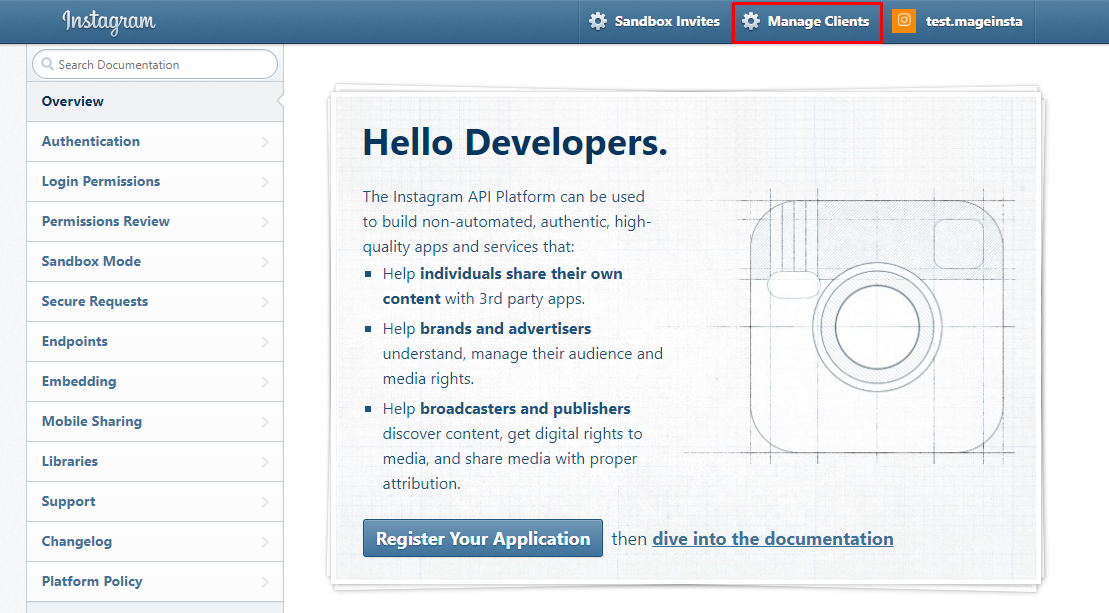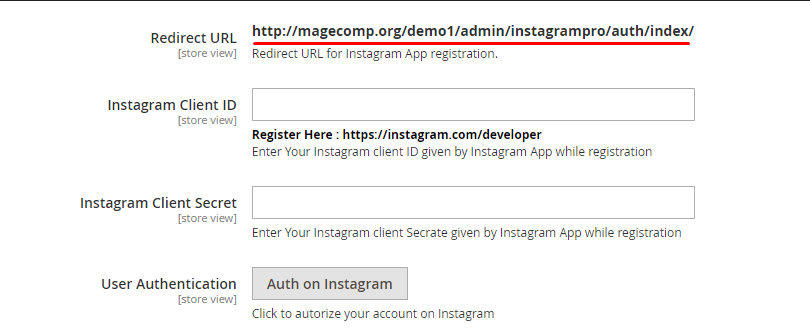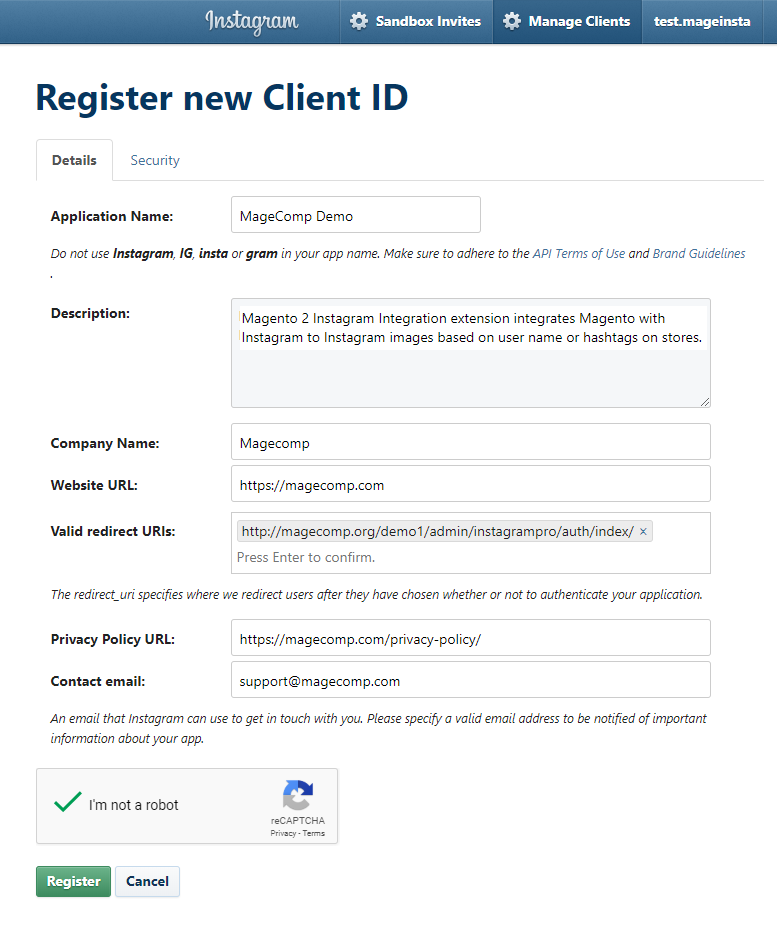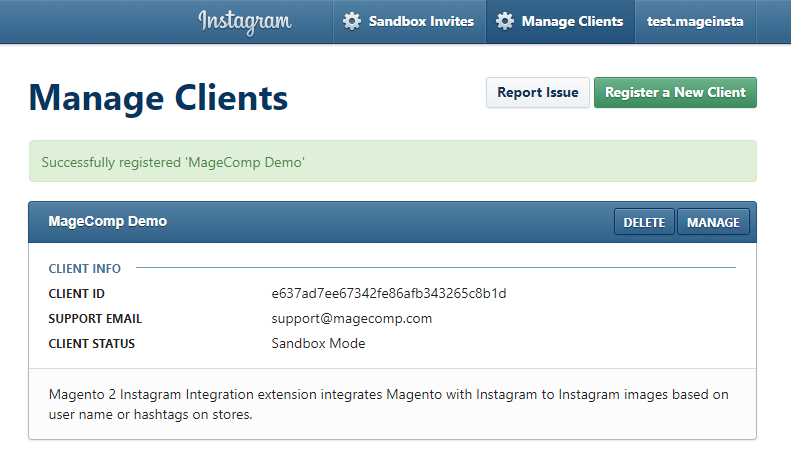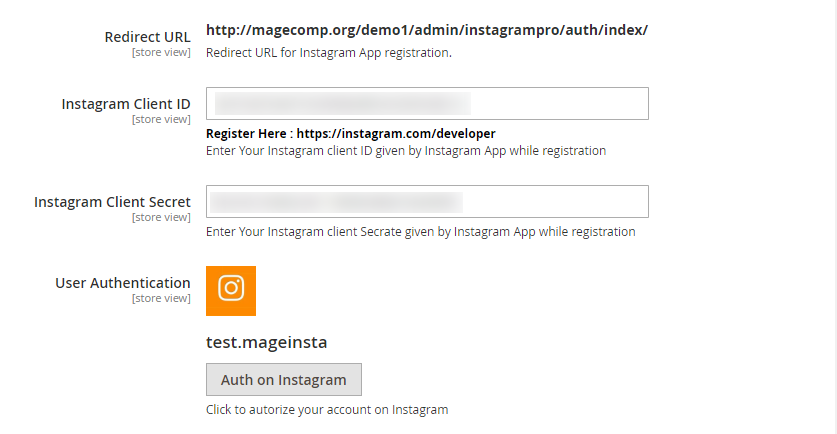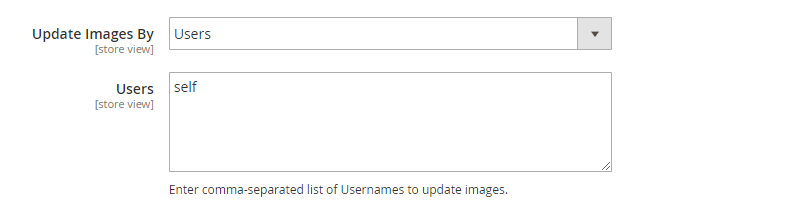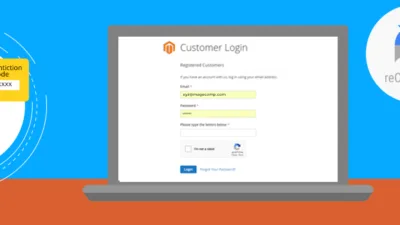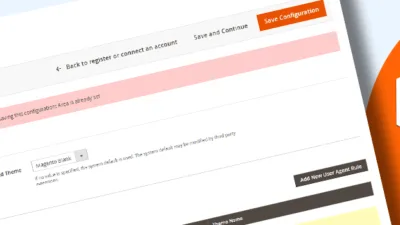After New Update from Official Instagram on 18.03.2020 , this method is deprecated. Now, It is using Facebook New Graph API _ All MageComp Instagram related extension updated and compatible with it.
Instagram is a widely used social media app with 1 Billion+ monthly active users and a more engaged audience than any other giant social media. These bring an endless opportunity for business to showcase their products to a more targeted and interested audience. But what if we can utilize those product images by showcasing it inside our Magento stores? Thought of the same idea enforced us to create Instagram Extension for both Magento 1 & Magento 2.
Nowadays, Instagram is one of the most updated apps over periods of time, with tons of new features and API changes. Just two months ago, Instagram made some significant changes to their Third party Instagram API, and it did affect a lot to several app & extension make like us.
But it worked again, but now every app should be registered, and they can only access their multimedia. But to make use of this extension, you required to have client id and secret id both. Follow this simple step to grab it in less than five mins.
- Log in or get registered yourself to Instagram.
- Now navigate to Instagram Developer ( https://www.instagram.com/developer/) and fill a Developer Signup.
- Just click on “Manage clients” from your Developer dashboard.
- To Register your app to the Instagram developer you need “Valid Redirect URI’s” which you can find under the hood of your Instagram extension configuration.
- Then click on “Register a New Client” button, and you will get a form to register your Magento Instagram app. Simply fill the required details as we did below and enter the URI grabbed in the previous step. Lastly, don’t forget to solve ReCAPTCHA and click on Register button.
- Once you get the message of successful registration, you can see your app listed under manage clients.
- Now its time to collect your generated App client id and secret id. Copy and Paste both the keys into backend configuration and authorize your app by clicking “Auth on Instagram” button. Once your app is authorized, you can see your logo as shown below.
- To fetch your Instagram images and videos you have to do one more thing. Don’t forget to enter “Self” whenever you select “Users” while fetching images.
Here we go, we served the purpose & also Instagram extension is ready to rock the store.
If you are still facing an issue while generating this keys by creating an Instagram client, comment down below we are happy to help you. Don’t forget to smash below stars if this method worked for you.
Happy Hunting!