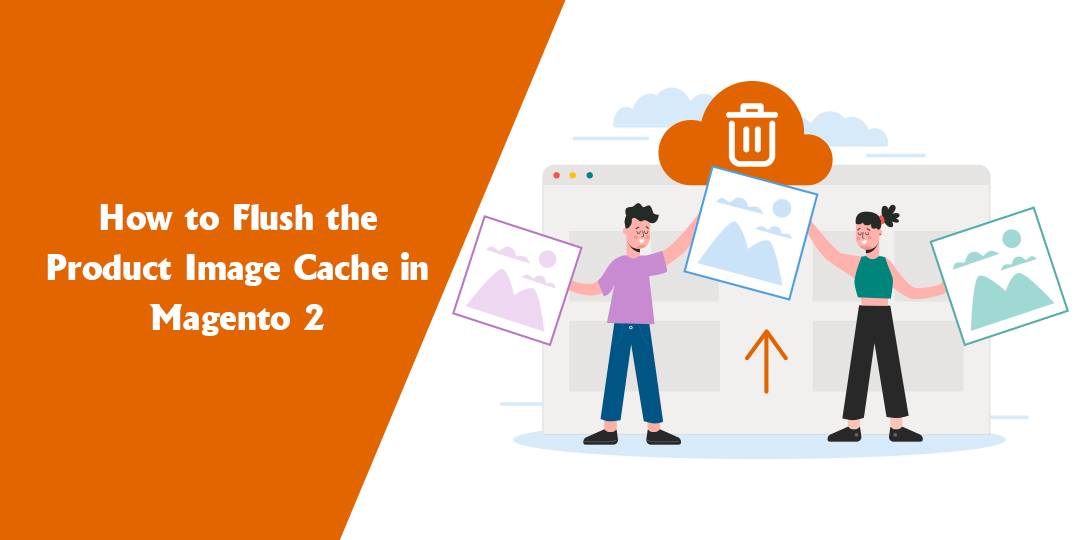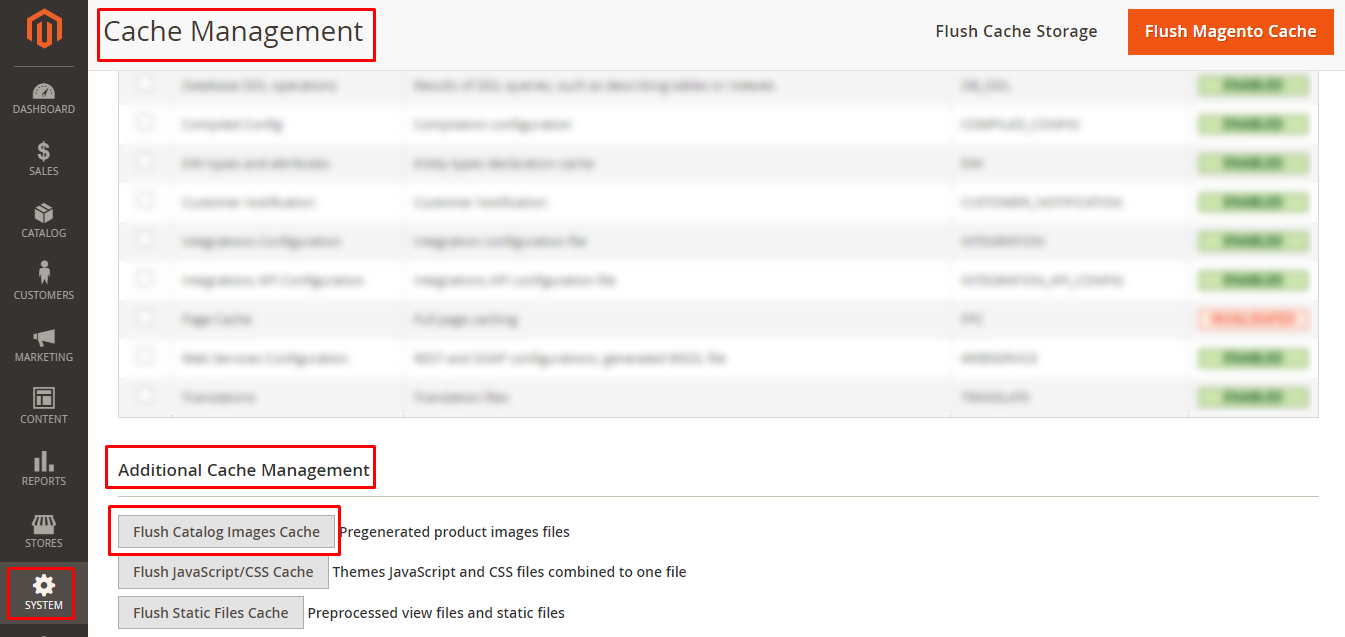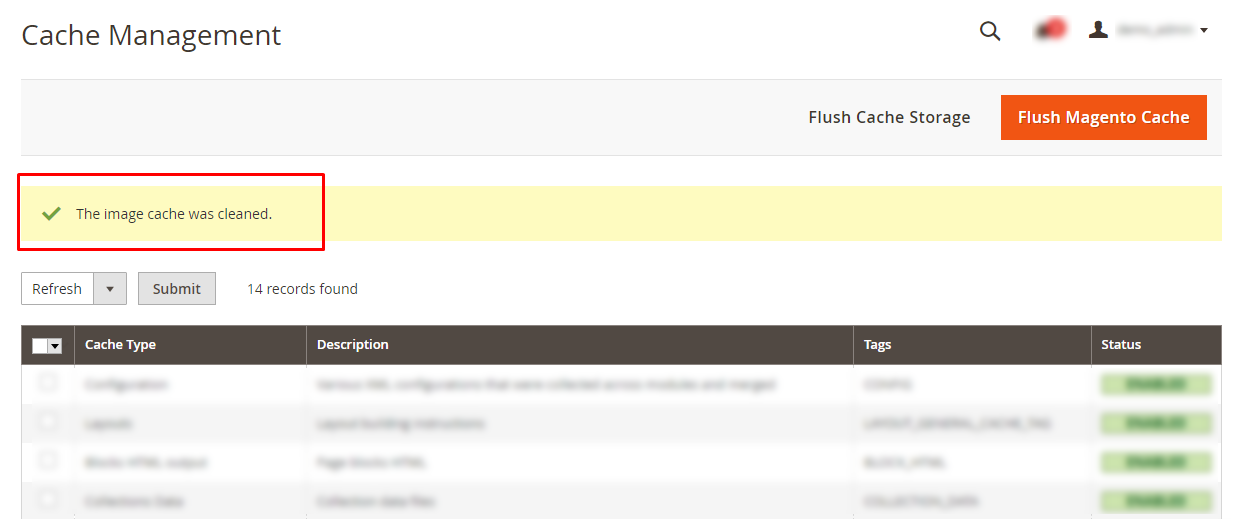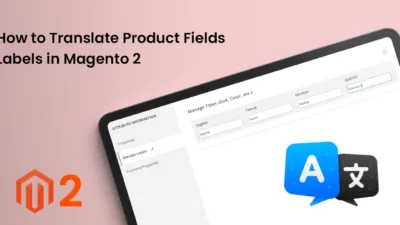Hello Magento Friends,
In today’s blog, I am going to explain How to Flush the Product Image Cache in Magento 2.
Cache management in Magento 2 helps to improve the site’s performance. There are different types of Magento cache. One of them is the image cache. Whenever a user upload a product image, add a watermark to the product image, or resize it, the changes do not get reflected in the front end. At that time, the admin needs to flush the catalog images cache.
Let’s see how to flush the product image cache in Magento 2.
Steps to Flush the Product Image Cache in Magento 2:
Step 1: From the Admin Dashboard, navigate to System > Tools > Cache Management.
Step 2: Under the Additional Cache Management section, click the Flush Catalog Images Cache button.
Step 3: You will receive a success message for the image cache clean at the top of the page.
This will clear pre-generated product image files. It will also clear catalog images stored in media/catalog/product/cache that have been automatically resized and watermarked.
Final Words:
Accordingly, you can quickly Flush the Product Image Cache in Magento 2. You can also Regenerate Catalog Product Cache Images in Magento 2. Simplify the admin reindexing and caching task by integrating Magento 2 Admin Reindex & Quick Cache Extension.
Share the tutorial with your friends and stay in touch with us.
Happy Reading!