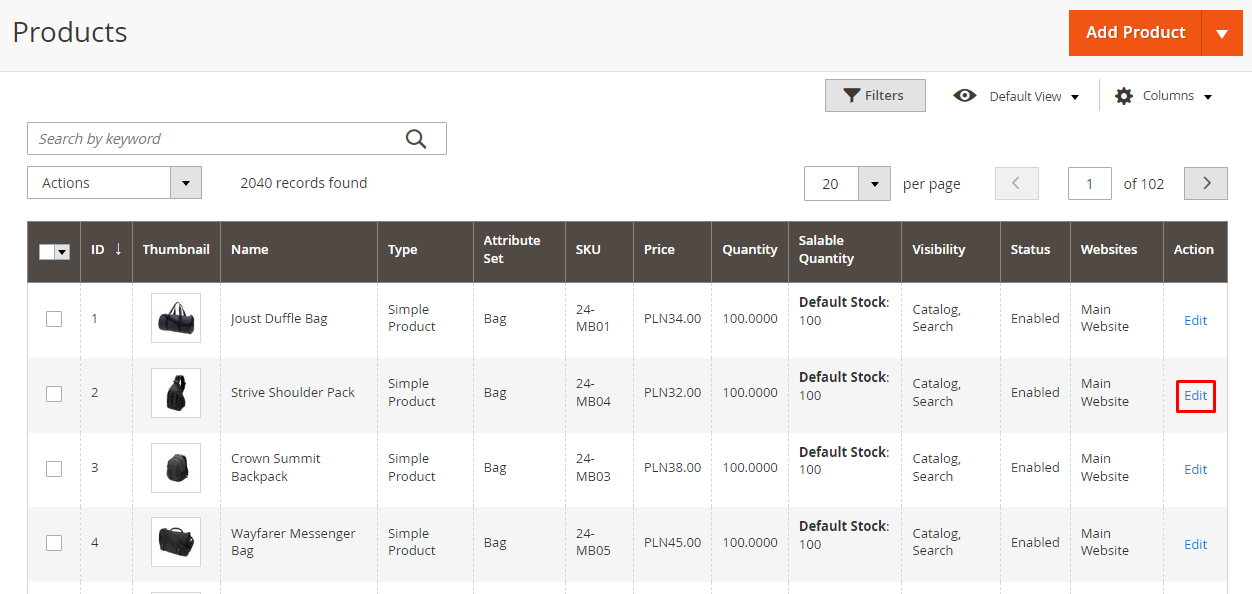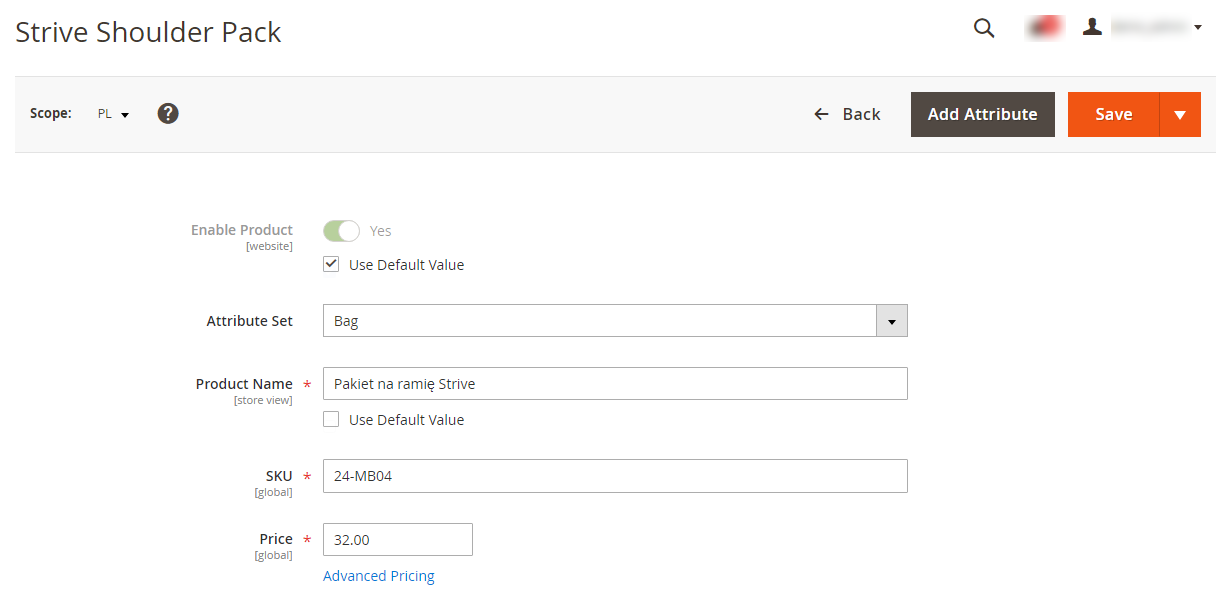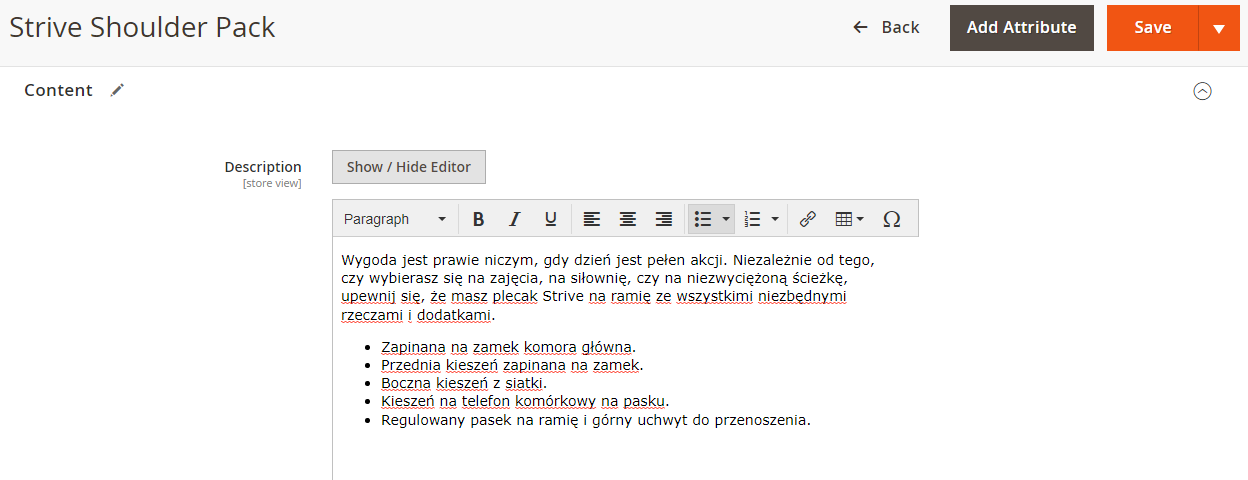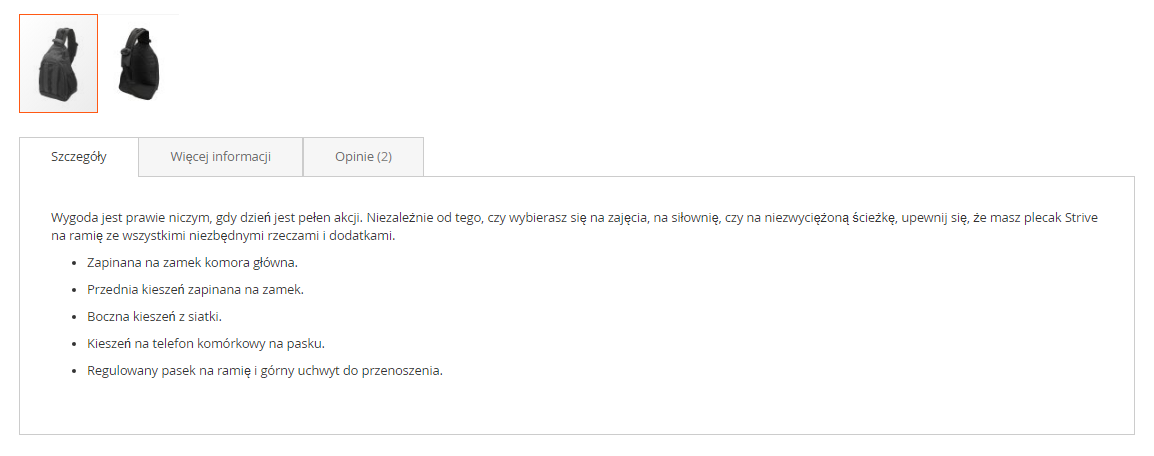Hello Magento Friends,
In the current blog, I will discuss How to Translate Products into Other Languages in Magento 2.
Displaying your products in various languages helps to increase visitors to your store and reach a bigger customer base. Add a language translation tool to your Magento 2 store by using Google Language Translator plugin.
Translating products into various languages helps improve the store’s user experience. The best part is in Magento 2, you do not need to create a new product for displaying products in different languages. Magento provides backend functionality to translate products into other languages easily.
Steps to Translate Products into Other Language in Magento 2:
Step 1: From the admin dashboard, navigate to Catalog > Products.
Step 2: Select your desired product and open it in Edit mode.
Step 3: Select the store view where you want to translate the product.
Step 4: Change the product name.
Also, change the product description.
At last, click on Save.
Once you Save the product, check in the store’s front end. Select the store view and open the product. You will see that the product is translated into the selected language.
Final Thoughts:
This way, you can change the products into another language in Magento 2. You can also Translate Product Fields Labels in Magento 2. Share the tutorial with your friends and stay in touch with us for more.
Happy Reading!