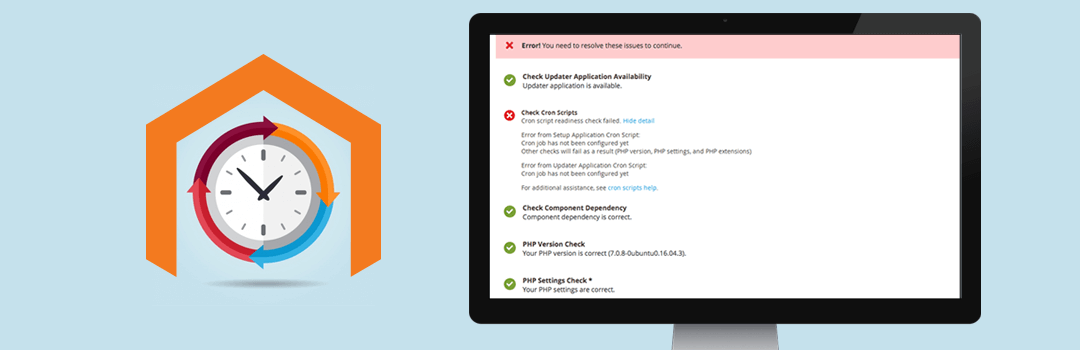Magento 2 is loaded with a bunch of features compared to Magento 1 to deliver more real-world e-commerce experience. The cron job is one of all time features of Magento which runs automatically on specific scheduled date and time to perform any action. Magento 2 comes with the Magento cronjob manager to create and manage cron jobs. It plays a very important and time-saving role in Magento 2 because many Magento features are based on scheduled activities. Generally, cron job can schedule tasks, reindexing, generating e-mails, generating newsletters, Sitemaps and more.
To check whether a cron job is working properly, log in to your store admin dashboard.
First, go to System and select Web setup wizard option.
Then select System Upgrade option and then click on next button.
Once a Readiness is started, it will display cron error if it is not setup properly.
Otherwise, it will move towards a process of Magento 2 Upgrade.
Steps to fix this Crown job error in Magento 2.
- Download three attached files from Here.
- Upload this files to Var folder inside Magento 2.
- Now, clear the cache and you are ready to go.
Once you have setup cron jobs properly without any issue, you can use and update your store at any time.
I hope this blog will help you to fix cron job error in Magento 2. For the latest tips, tricks and fixes stay tuned to Magecomp blogs. Share it with your Magento Friends.
Happy Croning!