Hello Magento Friends,
Upgrading to the advanced version brings many benefits to the performance and security of the store. But sometimes upgrading the version can be the reason for error occurrence. So here, I have the solution for you all to rectify Uncaught Error: Class ‘Magento\Setup\Mvc\Bootstrap\InitParamListener’ not found” Error when upgrading to Magento 2.4.x.
After upgrading the Magento version to 2.4.x, when you run the Magento setup upgrade command or any bin/Magento CLI command, it throws an exception as mentioned below
PHP Fatal Error: “Uncaught Error: Class ‘Magento\Setup\Mvc\Bootstrap\InitParamListener’ not found”
Let’s look at the solution to fix the above error in Magento 2.
Steps to Fix Class ‘Magento\Setup\Mvc\Bootstrap\InitParamListener’ not found Error in Magento 2:
Step 1: Navigate to the Magento root directory and run the below command from the terminal to delete the contents of the vendor
rm -rf vendor
Step 2: Then, run the below command on the Magento root directory from the terminal to install composer.
composer install
That’s it!
Conclusion:
Just by running two commands, you can overcome the PHP Fatal Error: “Uncaught Error: Class ‘Magento\Setup\Mvc\Bootstrap\InitParamListener’ not found” in Magento 2.
When upgrading to Magento 2.4.x you may also face the “Call to Undefined Function str_contains()” error – Learn to fix it
Upgrading to Magento 2.4.x, the setup upgrade command also shows PayPal Module Error in UpdateBmltoPayLater.php File – Learn to fix it
If you have any questions or are unable to solve the error, you can reach out to me via the comment section. Share it with your friends who are facing this error. Stay in touch for more solutions.
Happy Coding!


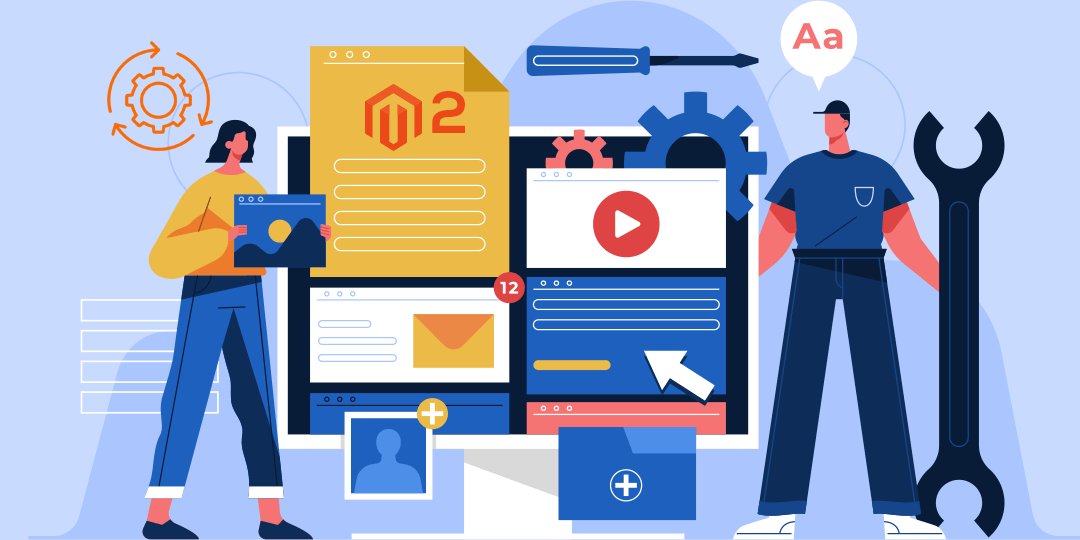








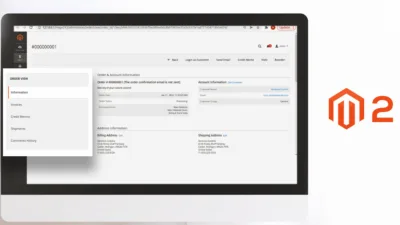
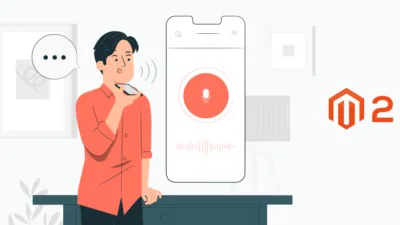
Tried, same error, whats up?
Which Magento version you are trying?
Still not resolved, tried it many times but still giving same error:
PHP Fatal error: Class Magento\Setup\Mvc\Bootstrap\InitParamListener contains 1 abstract method and must therefore be declared abstract or implement the remaining methods (Laminas\ServiceManager\Factory\FactoryInterface::__invoke) in /httpdocs/setup/src/Magento/Setup/Mvc/Bootstrap/InitParamListener.php on line 32
after running composer install, still standing at the same position.
Confirm you setup the proper permission of the Magento folder structure and then try to run.
Same error when switching from 2.3.5-p to 2.4.6
You can try the solution and also check Magento log file for further errors.