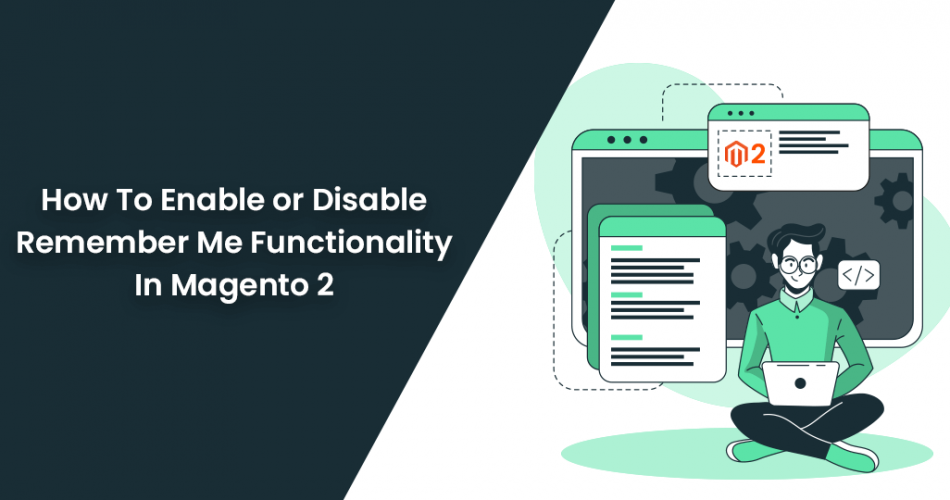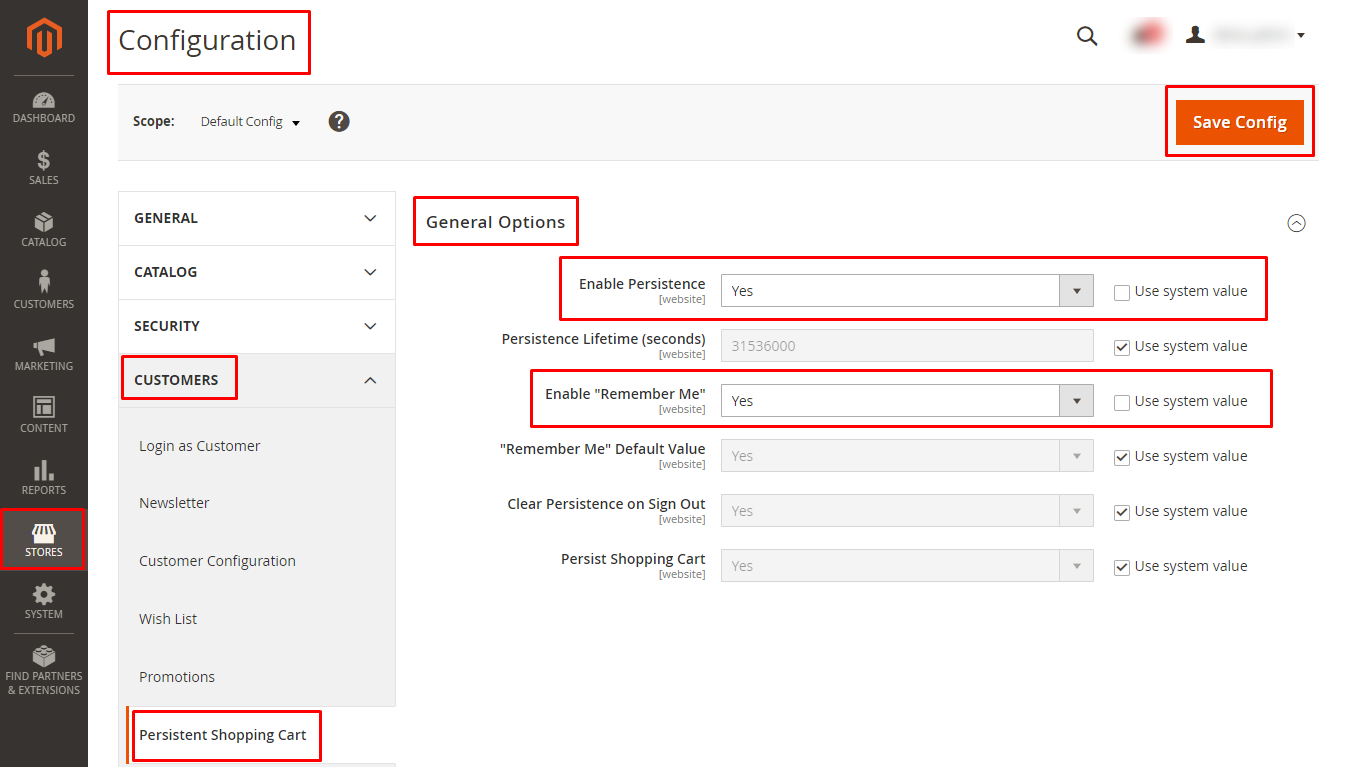Hello Magento friends!
Today’s subject topic is about how you can allow or disallow the remember me utility in your Magento 2 store.
Customer login information is automatically remembered, which helps customers avoid entering it every time they visit the store.
Login information will no longer need to be manually entered every time a customer logs in with this feature. Magento 2 does not enable this feature by default for security reasons, and experts do not recommend it.
Effortlessly enable or disable the Remember Me element in Magento 2. Abide by the below guidelines for the same.
How To Enable or Disable Remember Me Functionality In Magento 2?
- Sign in to Magento admin.
- Go to Stores → Settings → Configuration.
- After that, head to CUSTOMERS → Persistent Shopping Cart.
General Options
Enable Persistence: Uncheck the Use system value field and set it to Yes
Enable “Remember Me”: Uncheck the Use system value field and set it to Yes
- Save Config
Closure:
So, this way, easily configure the “remember me” functionality. You can enable and disable this at your convenience.
Allow your customers to enter the login details every time they log in to your Magento 2 store.
Also, Read – Magento 2: Enable Admin Account Sharing
Happy Reading