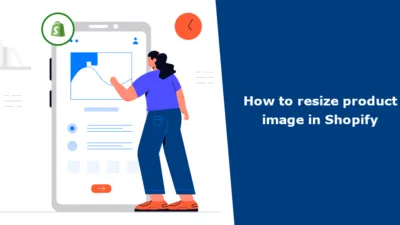Hello Shopify Friends,
In this tutorial, you will learn how to edit the search engine listing preview in Shopify.
Editing your search engine listing preview in Shopify allows you to have control over how your store will look on SERP, hence increasing the click-through rate and visibility of your store. Here is how you can do it.
Steps to Edit a Search Engine Listing Preview in Shopify:
Step 1: Visit the Shopify Admin Dashboard
- Log in to your Shopify admin account.
Step 2: Edit your Shopify Store’s Title and Meta Description
- In the left sidebar, click Online Store.
- Choose Preferences from the submenu.
- You’ll find the Search engine listing section.
Here you can edit the following:
- Page title: This is the title that appears on search engine results.
- Description: This is the brief text that appears below the title. It’s an opportunity to describe, in just a few words, what your store offers to potential clients.
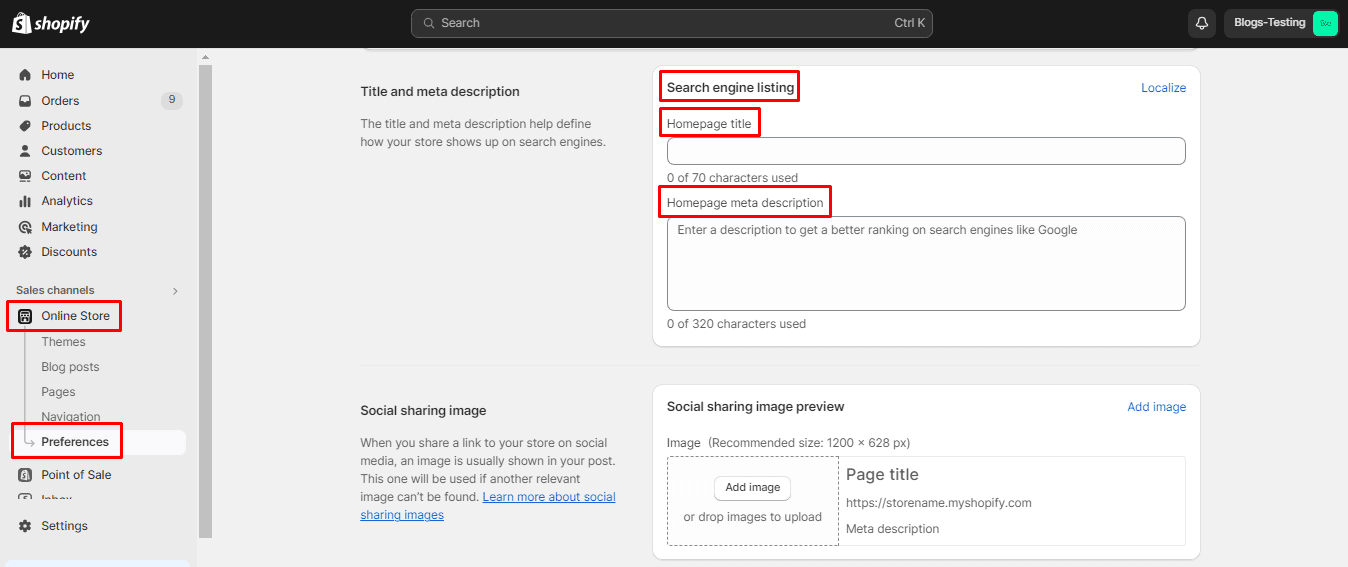
Step 3: Optimize the Title and Meta Description
So, for the title and meta description optimizations, here are some best practices to keep in mind:
- Keep the title within 50-60 characters and make sure it accurately reflects the content of the page.
- A catchy meta description with around150-160 characters may give visitors a good reason to visit your store.
- Include some relevant keywords that users most likely search for your page.
- Make both title and descriptions unique and descriptive of the content on the specific page.
Step 4: Save all Changes
When you complete everything, make sure you save the changes. Hit the Save button and make the new title and description live.
Final Thoughts:
Follow this guide to help you make edits to your search engine listing preview to optimize the visibility of your Shopify store in search engine results.
For changes to appear on search engine results pages, conduct a Google search using keywords relating to your Shopify store. Check whether the updated title and description are showing appropriately.
Hire SEO Specialists to boost the optimization of your Shopify website for search engines.
Also Learn – How to Change Title and Meta Description for Various Web Pages of your Shopify Store.
Happy Reading!