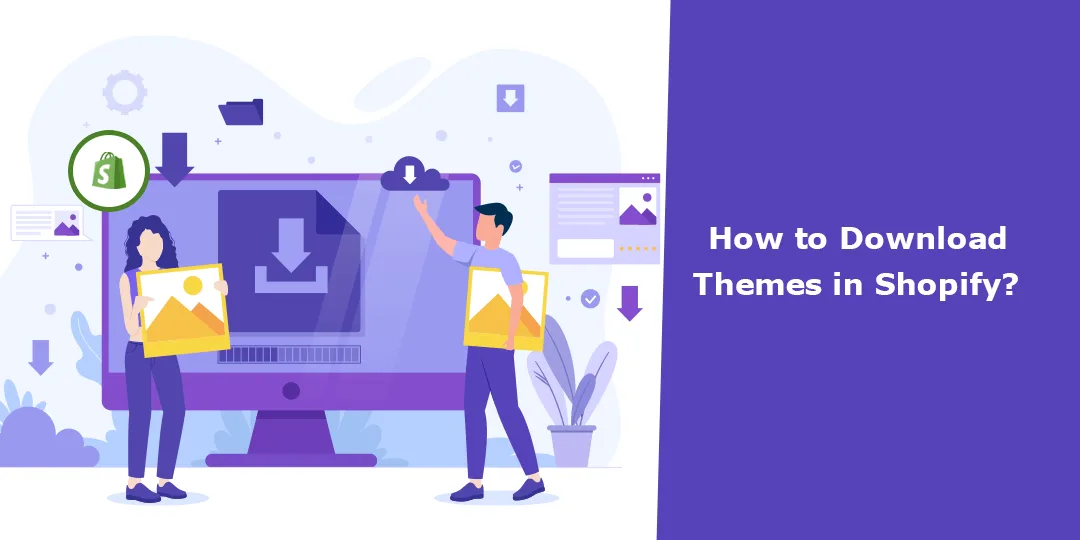Shopify themes are pre-designed templates that determine the overall look and layout of an online store. These themes control the visual design, structure, and functionality of your Shopify website, allowing you to customize the appearance and user experience to align with your brand.
Shopify offers a variety of free and paid themes that cater to different industries and styles. Merchants can easily install, configure, and personalize these themes to create a unique and professional online storefront without the need for extensive coding or web design skills.
Today, our Shopify tutorial will be all about Shopify themes. In fact, this tutorial can be considered the first episode of our Shopify themes series.
Download Shopify Themes
Step 1 –
Log in to your Shopify account and access your backend.
Now, go to
Shopify admin panel → Online Store → Themes
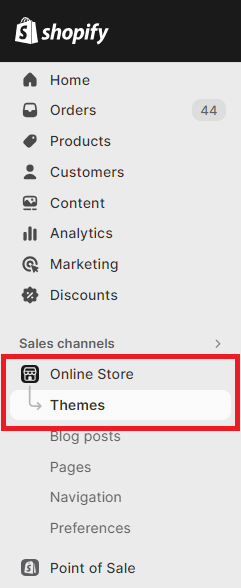
Step 2 –
Scroll down the themes page where reaching the end of the page, you will find some Shopify theme suggestions, from which we will choose any one for this tutorial.
Your new Shopify theme is downloaded.
You can start using this theme anytime you want, and you can customize it the way you want your website to be.
To know more about Shopify themes
How to Choose the Right Theme for Your Shopify Store
Wrapping Up
Shopify allows you to customize the look and feel of your online store by using themes.
The Shopify Theme Store offers a variety of free and paid themes, or you can upload a custom theme.
We hope this tutorial was helpful to you. If you want to make major customizations to your new Shopify theme, feel free to contact us and hire our Shopify developers. They will help you customize your theme to your specifications.
Happy Shopifying!!!