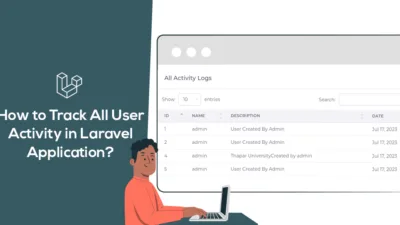Hello Laravel Friends,
In this detailed guide, we will look at how to create a PDF file in Laravel 8 using the DomPDF package starting from the initial step.
Generating PDF files is a common requirement in many web applications, and the Laravel framework offers a quite efficient solution for this purpose using the DomPDF library.
Now, before going into the actual details, it is important to understand what DomPDF is and how can it prove beneficial for your Laravel 8 application.
What is DomPDF Laravel?
DomPDF Laravel is actually a PHP package to convert HTML contents to PDF for Laravel applications. It depends on the Dompdf library, which is a recognized HTML to PDF converting library coded in PHP. Dompdf converts a string of HTML into a PDF file and then it can be used to generate dynamic PDFs programmatically in Laravel web application.
Its important to note that the DomPDF Laravel package is a solution to help users easily integrate Dompdf into Laravel projects. It has an incredible easy integration with the Laravel Views, meaning you can easily create your PDFs from your Blades. You can provide the data to the view and the package will handle the HTML content converting it into an actual PDF file that can be shared with the users.
Steps to Create PDF File in Laravel 8:
Step 1: Install Laravel 8
Use the below command to install Laravel 8
composer create-project laravel/laravel:^8.0 example-app
Step 2: Install the DomPDF package
Use the below command to install the DomPDF package
composer require barryvdh/laravel-dompdf
Step 3: Add Configuration
After successfully installing the package, open the config/app.php file and add the service provider and alias.
config/app.php
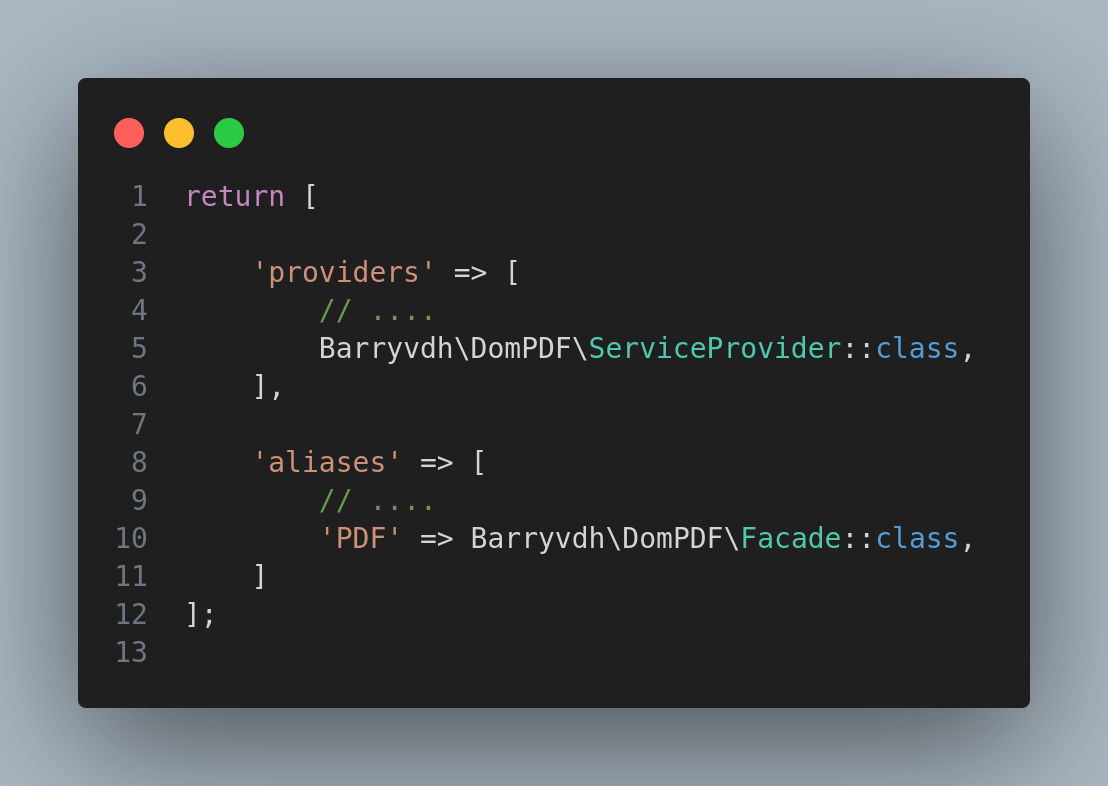
Note: Then after use the config:cache command to clear for config cache.
Step 4: Add Route
routes/web.php
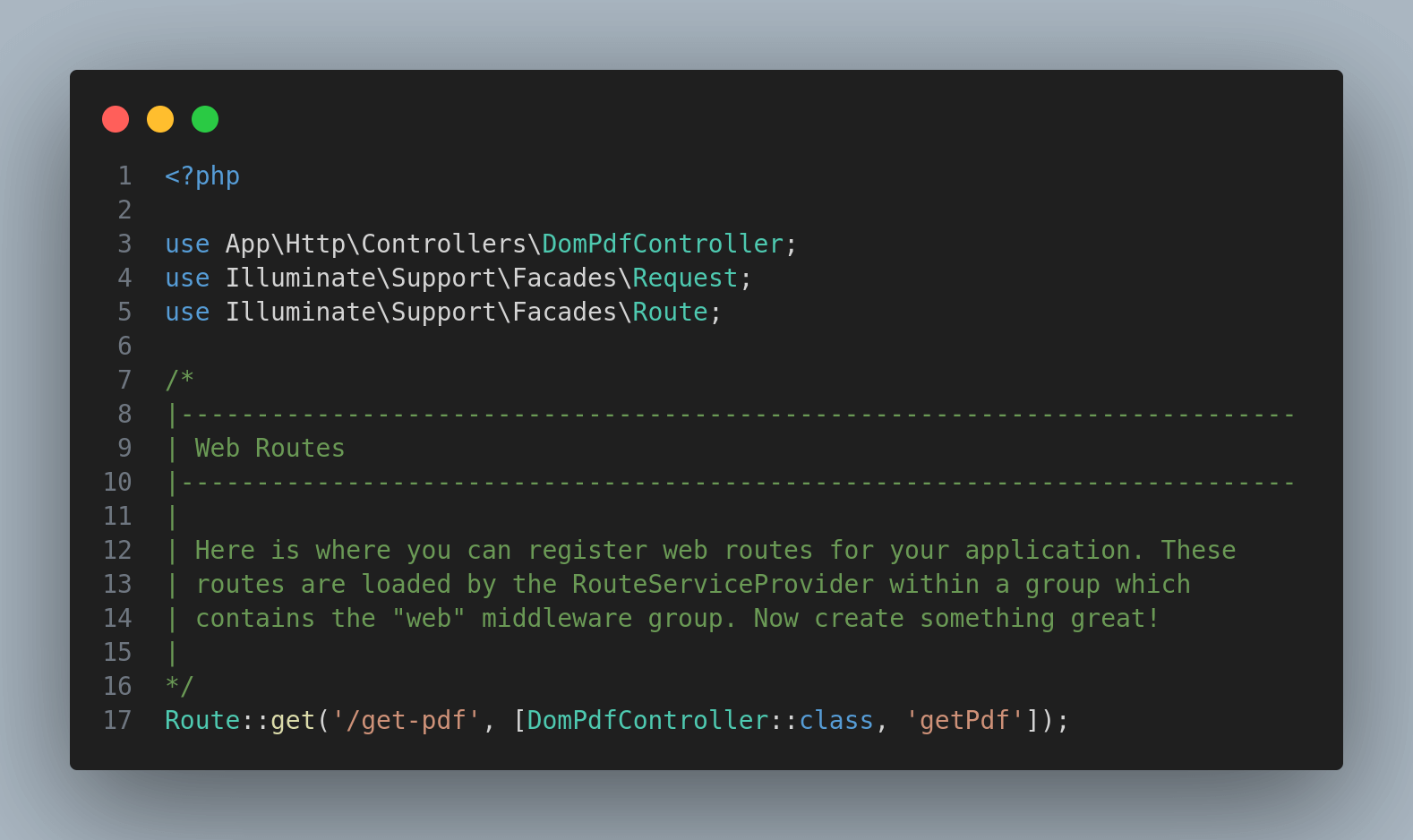
Note: Then after use the config:cache command to clear for config cache.
Step 5: Add Controller
First, create controller using the below command
php artisan make:controller DomPdfController
app/Http/Controllers/DomPdfController.php
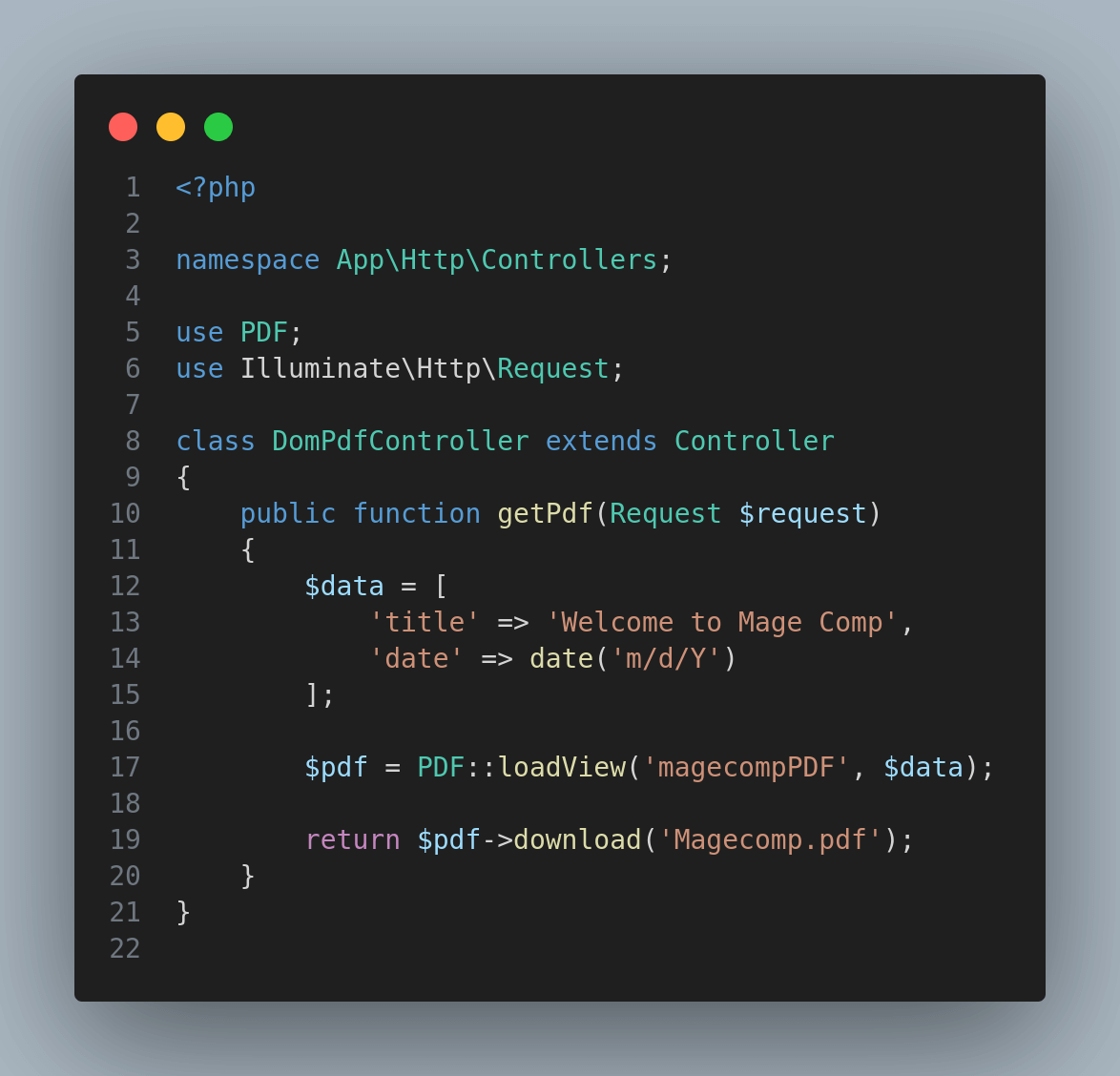
Step 6: Create view file
resources/views/magecompPDF.blade.php
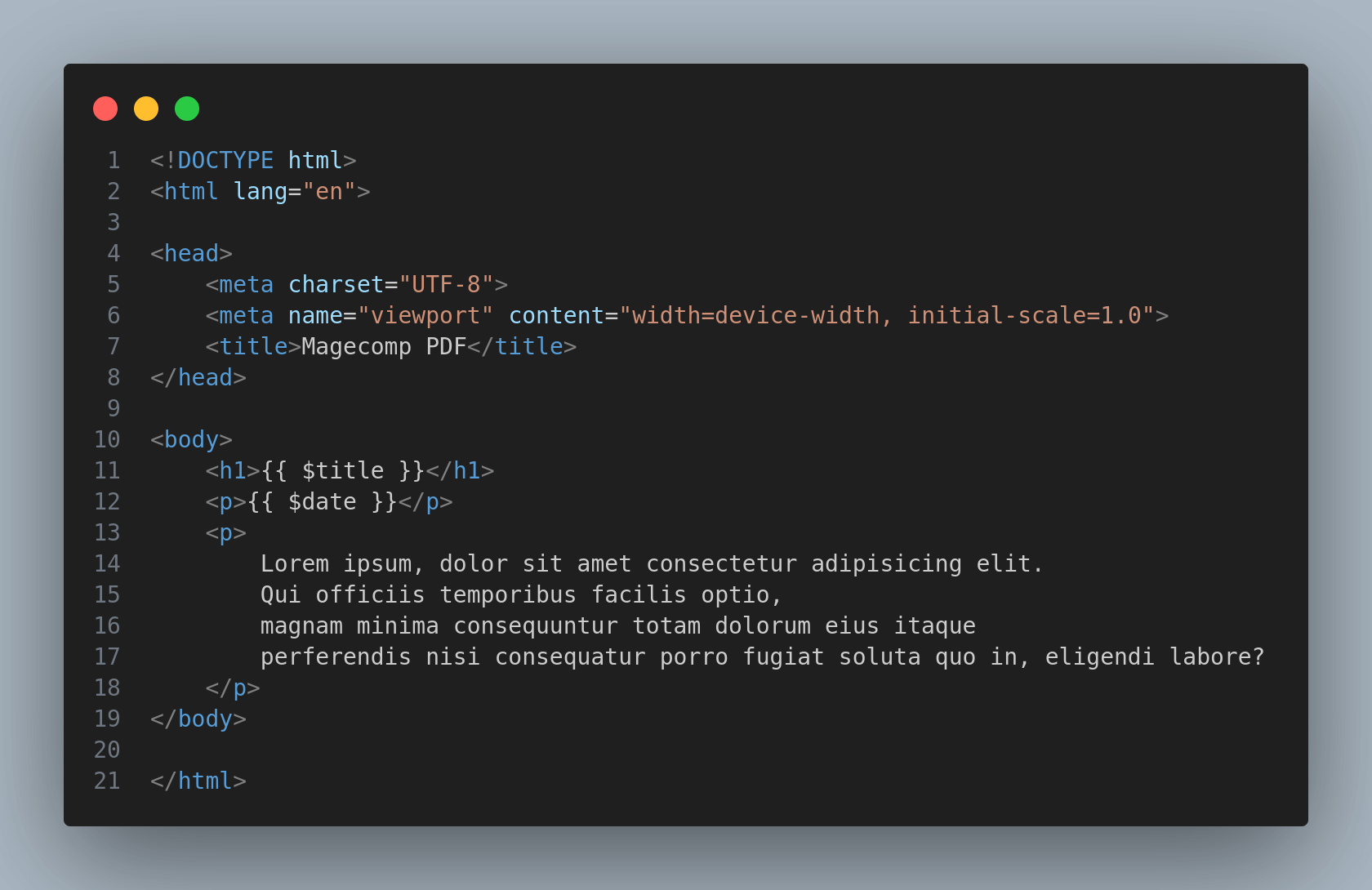
Output:
The PDF File is successfully created in Laravel 8.
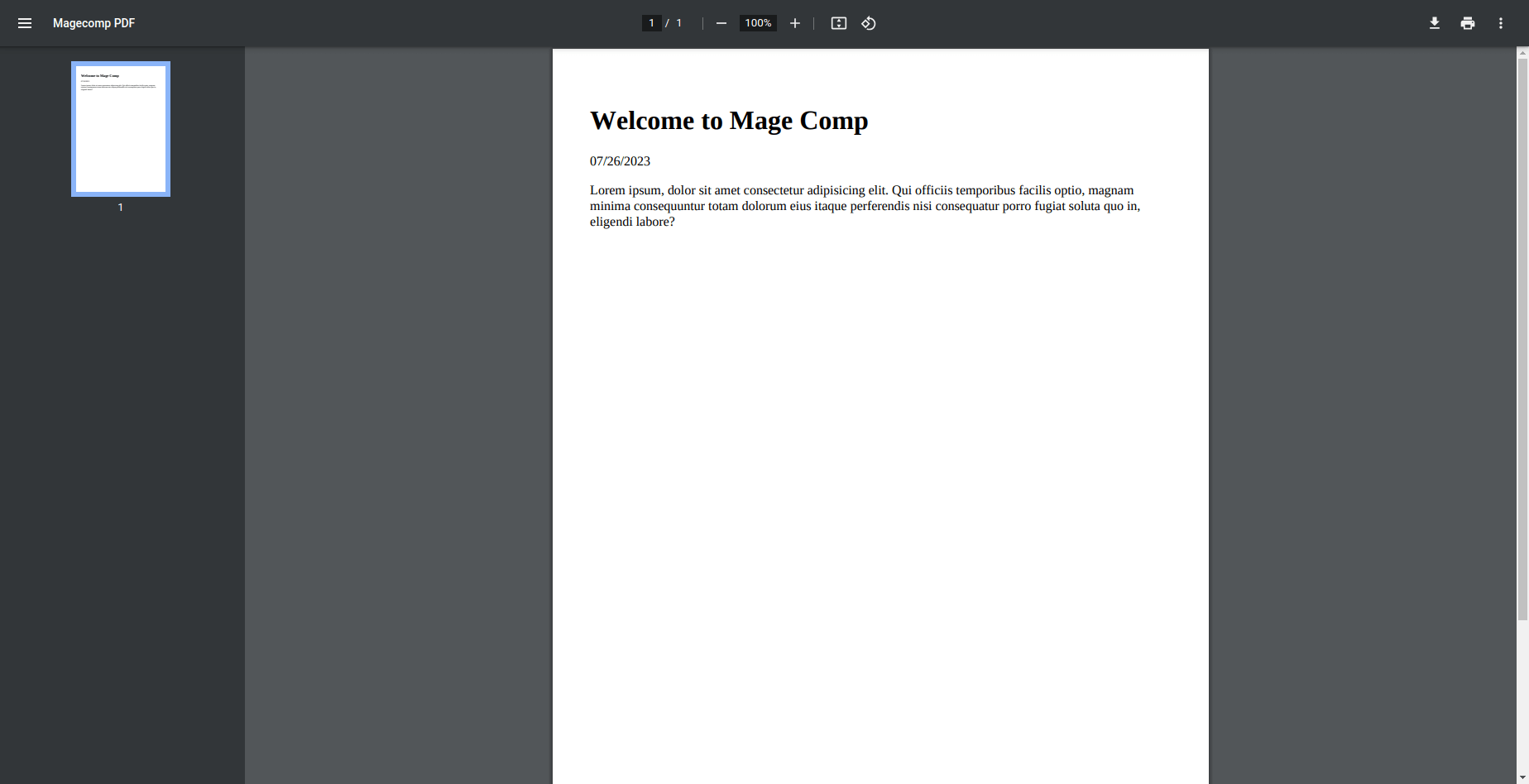
Conclusion:
In this tutorial, you have learned how to generate PDF files in Laravel 8 using the DomPDF library. With DomPDF, you can easily convert HTML content into downloadable PDF documents, making it a powerful tool for creating dynamic and customized PDFs in your Laravel applications. You can further explore DomPDF’s capabilities to add more features and enhancements to your PDF generation process.
If you need any technical assistance, Hire a Laravel Developer or leave a comment.
Happy Coding!