Hello Laravel Friends,
In this tutorial, we will walk through the process of generating a PDF file in Laravel 8 using the DomPDF library.
Generating PDFs is a common requirement for many web applications, and Laravel offers a straightforward way to achieve this using the Dompdf library.
Let’s find out What DomPDF is before heading to the steps for creating a PDF file in Laravel 8 using DomPDF.
Contents
What is DomPDF Laravel?
DomPDF Laravel is a PHP package that allows you to generate PDF files from HTML content in Laravel applications. It leverages the Dompdf library, which is a popular HTML-to-PDF conversion library written in PHP. The Dompdf library converts an HTML string into a PDF document, making it easy to create dynamic and customizable PDFs from your Laravel web application.
The DomPDF Laravel package provides a simple and convenient way to use Dompdf within your Laravel projects. It integrates seamlessly with Laravel’s view system, allowing you to generate PDFs using your existing Blade templates. You can pass data to the view, and the package will render the HTML content, converting it into a downloadable PDF file that can be served to users.
Steps to Create PDF File in Laravel 8:
Step 1: Install Laravel 8
Use the below command to install Laravel 8
|
1 |
composer create-project laravel/laravel:^8.0 example-app |
Step 2: Install the DomPDF package
Use the below command to install the DomPDF package
|
1 |
composer require barryvdh/laravel-dompdf |
Step 3: Add Configuration
After successfully installing the package, open the config/app.php file and add the service provider and alias.
config/app.php
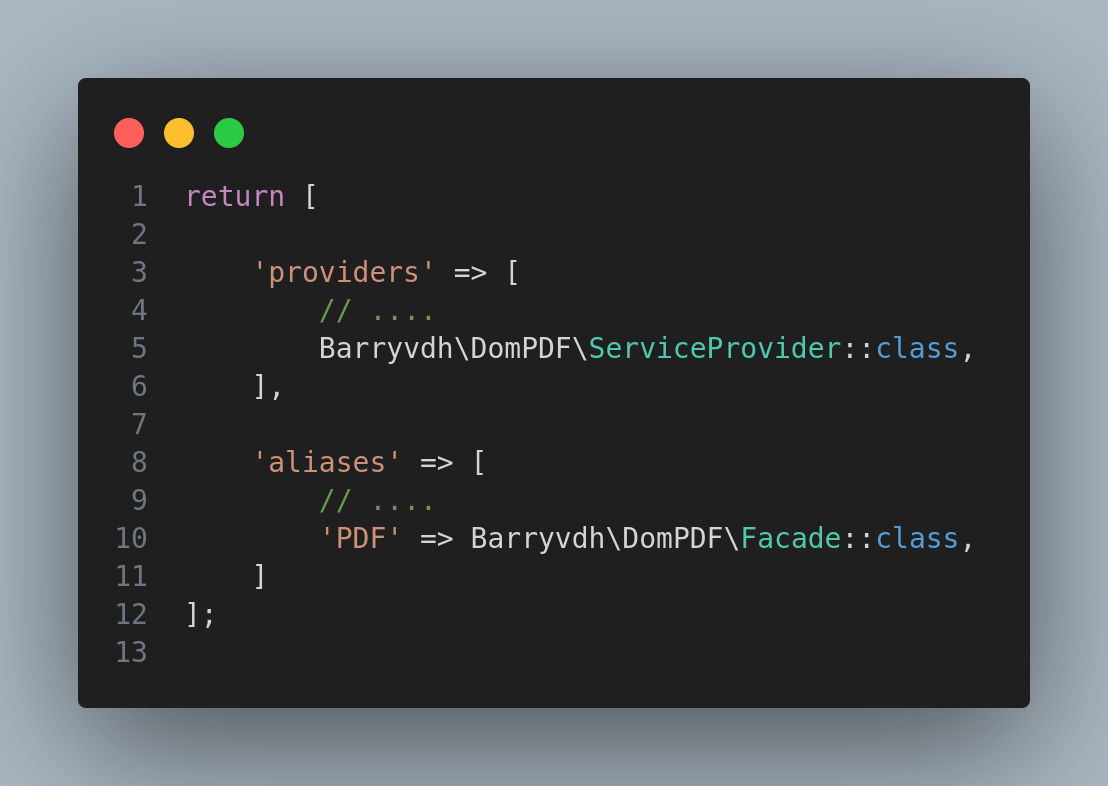
Note: Then after use the config:cache command to clear for config cache.
Step 4: Add Route
routes/web.php
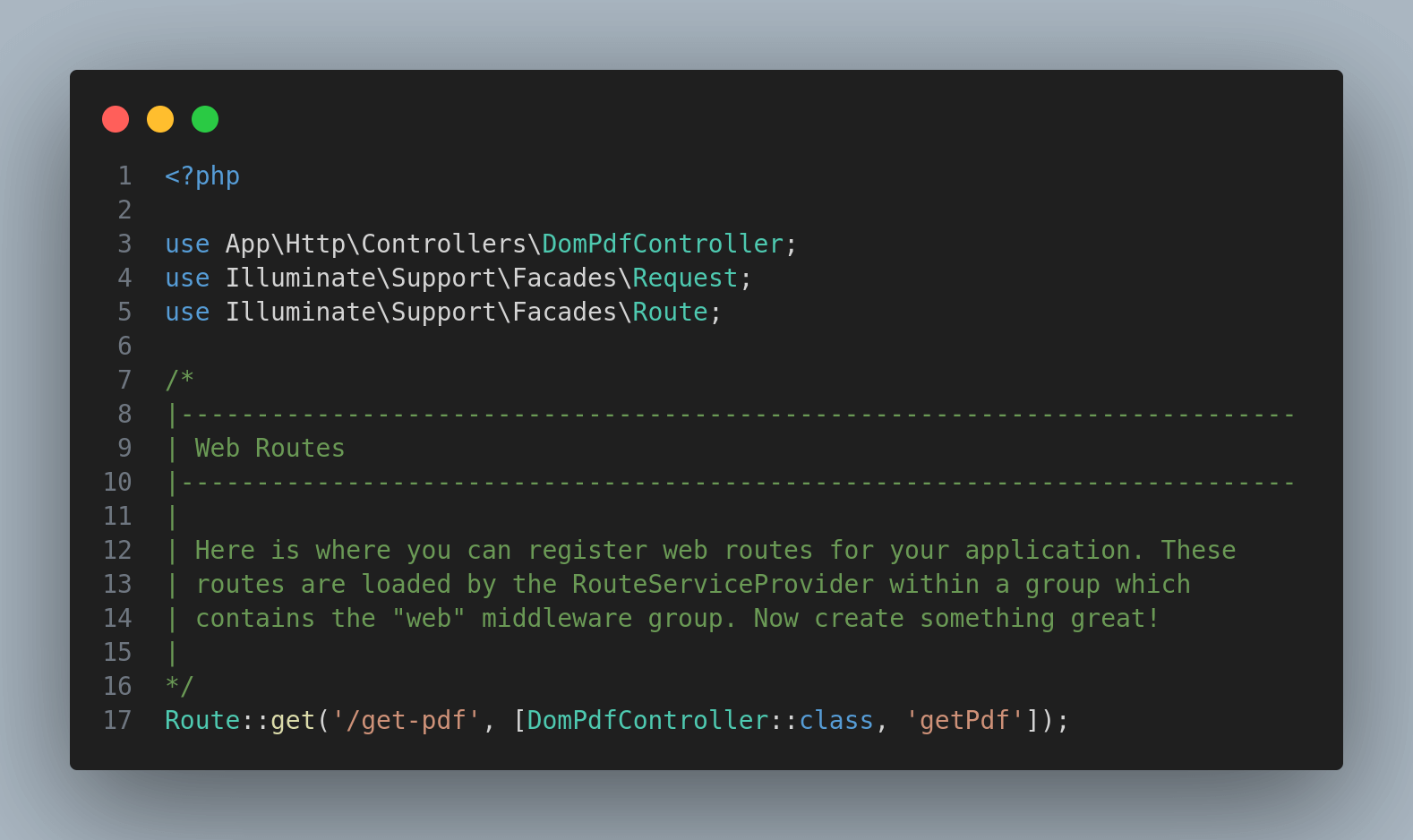
Note: Then after use the config:cache command to clear for config cache.
Step 5: Add Controller
First, create controller using the below command
|
1 |
php artisan make:controller DomPdfController |
app/Http/Controllers/DomPdfController.php
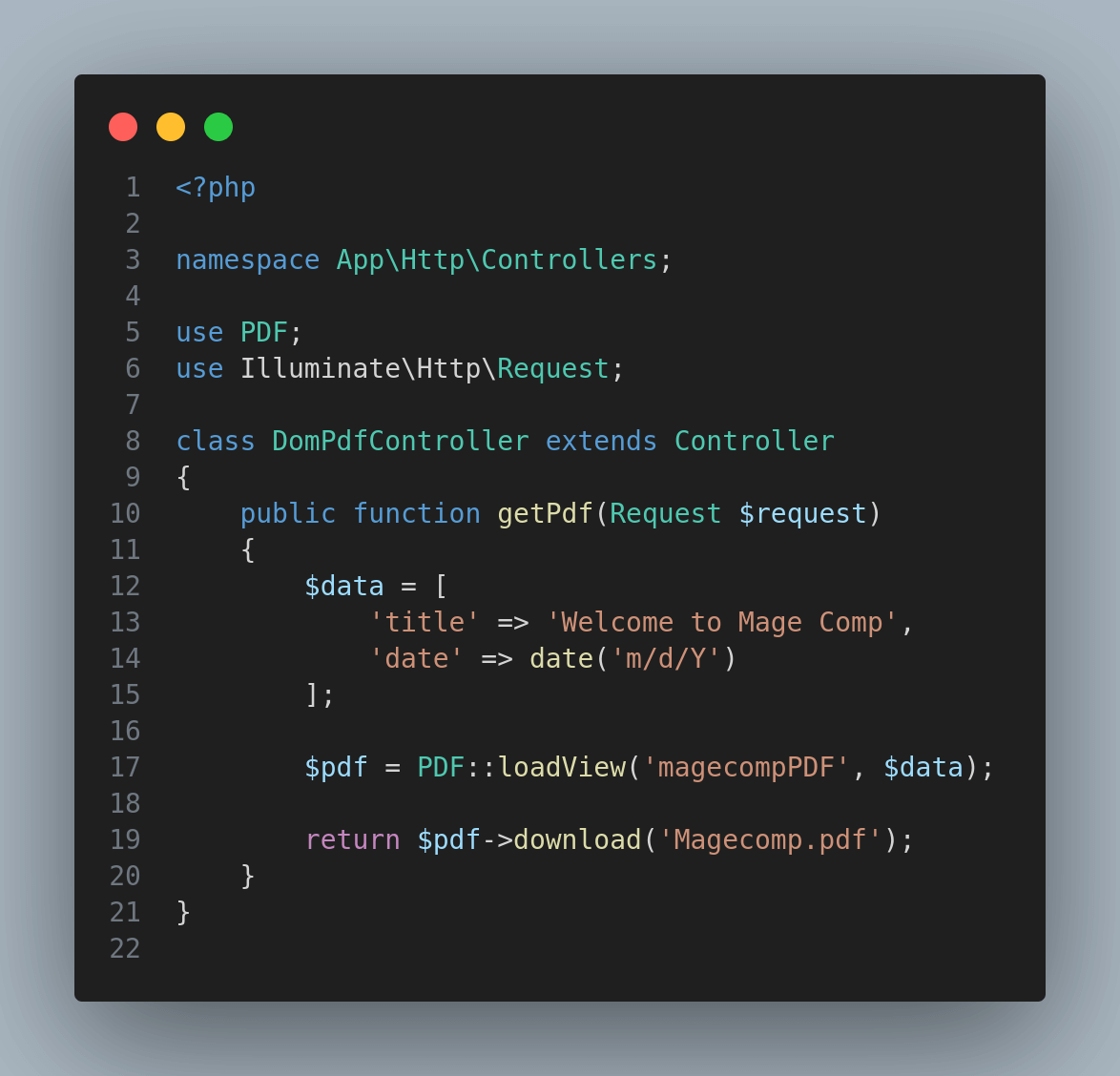
Step 6: Create view file
resources/views/magecompPDF.blade.php
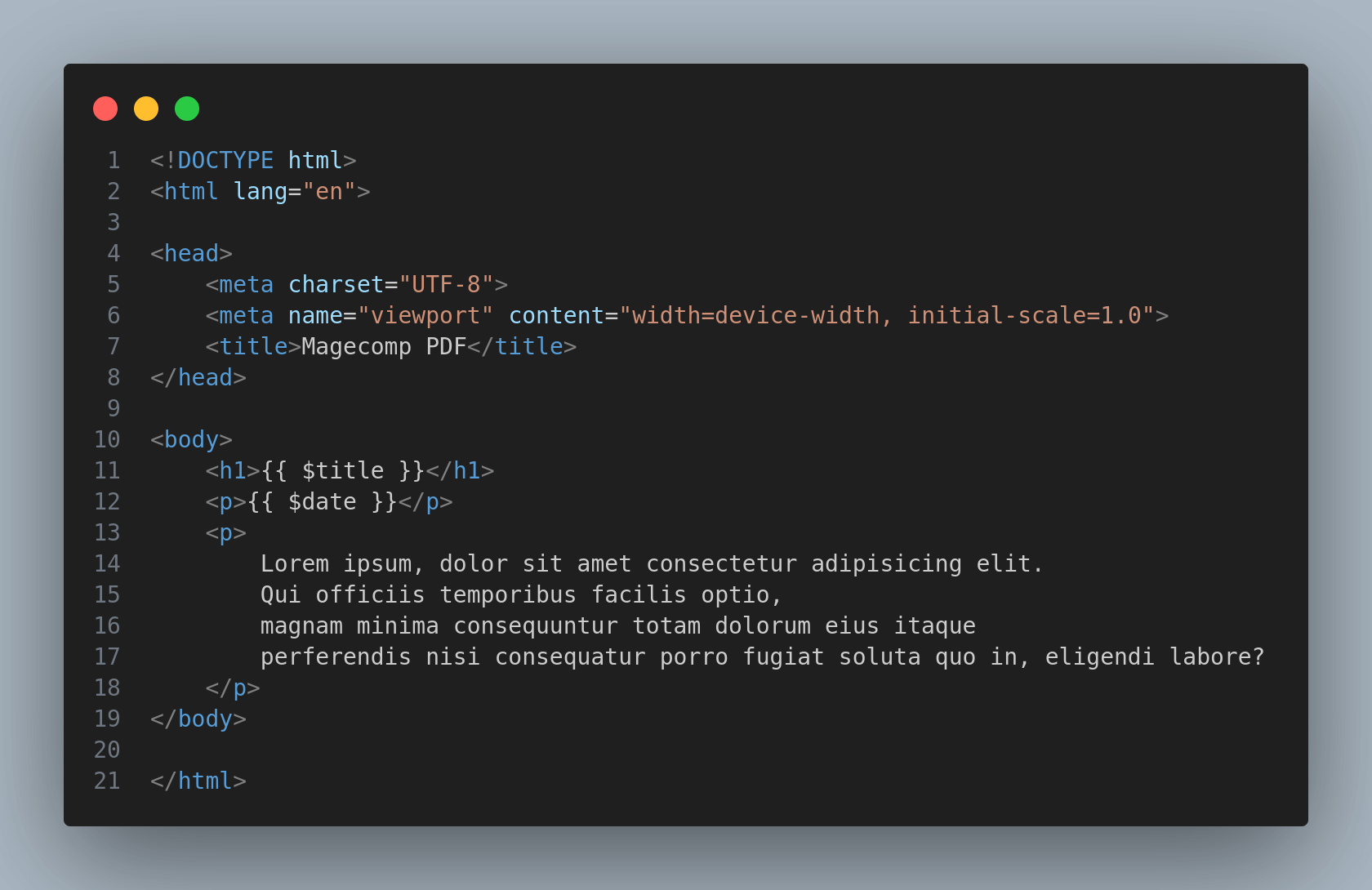
Output:
The PDF File is successfully created in Laravel 8.
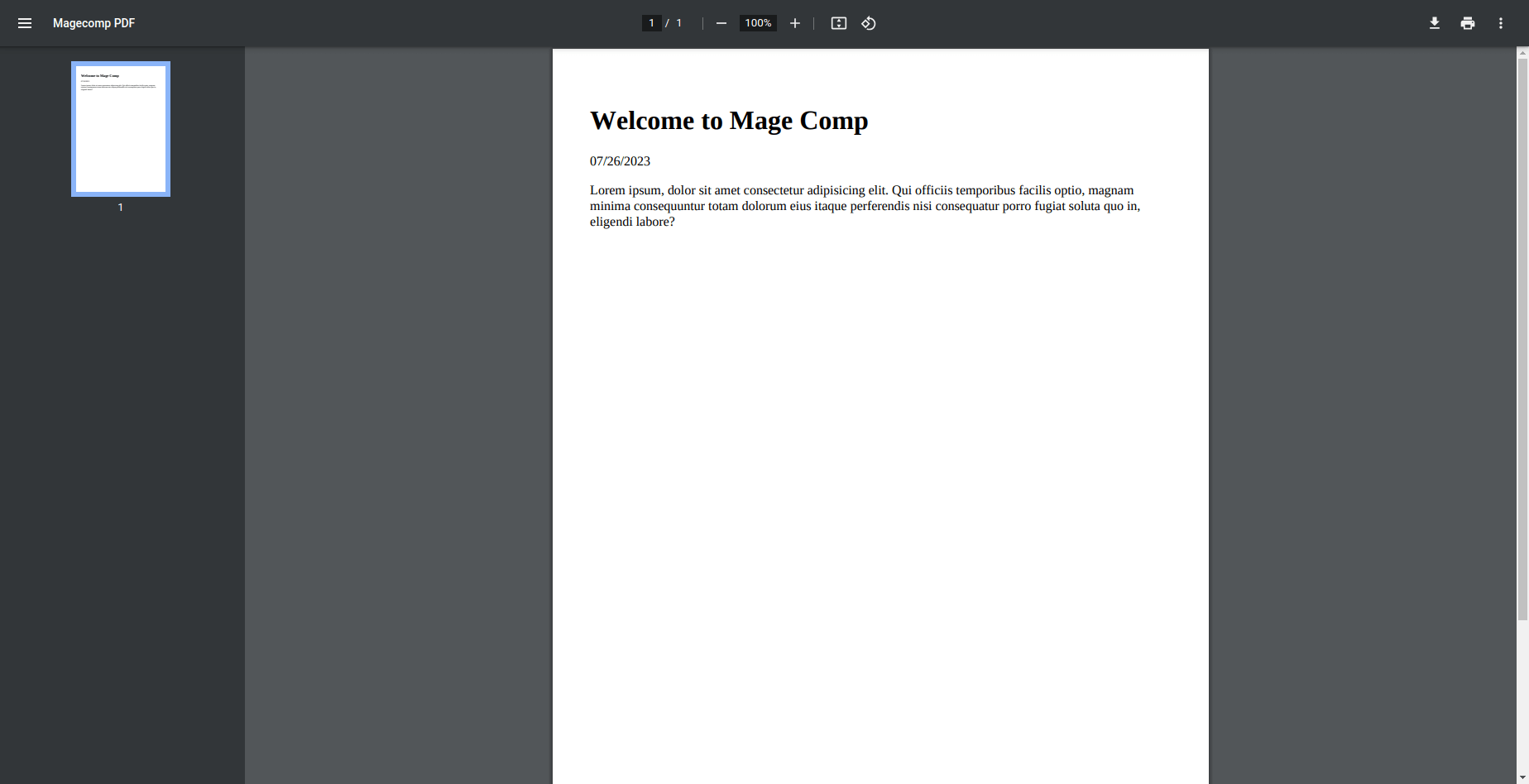
Conclusion:
In this tutorial, you have learned how to generate PDF files in Laravel 8 using the DomPDF library. With DomPDF, you can easily convert HTML content into downloadable PDF documents, making it a powerful tool for creating dynamic and customized PDFs in your Laravel applications. You can further explore DomPDF’s capabilities to add more features and enhancements to your PDF generation process.
If you need any technical assistance, Hire a Laravel Developer or leave a comment.
Happy Coding!

