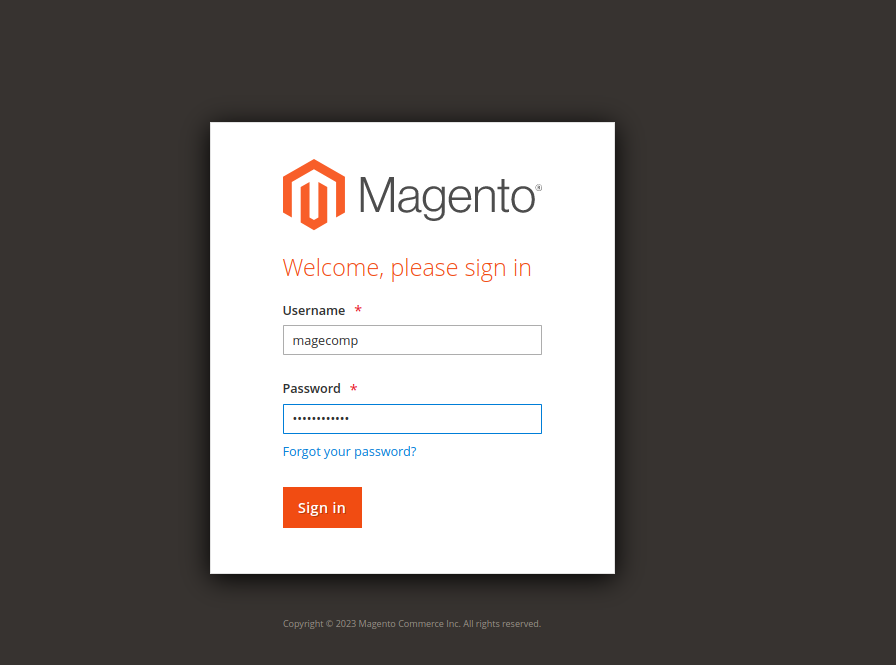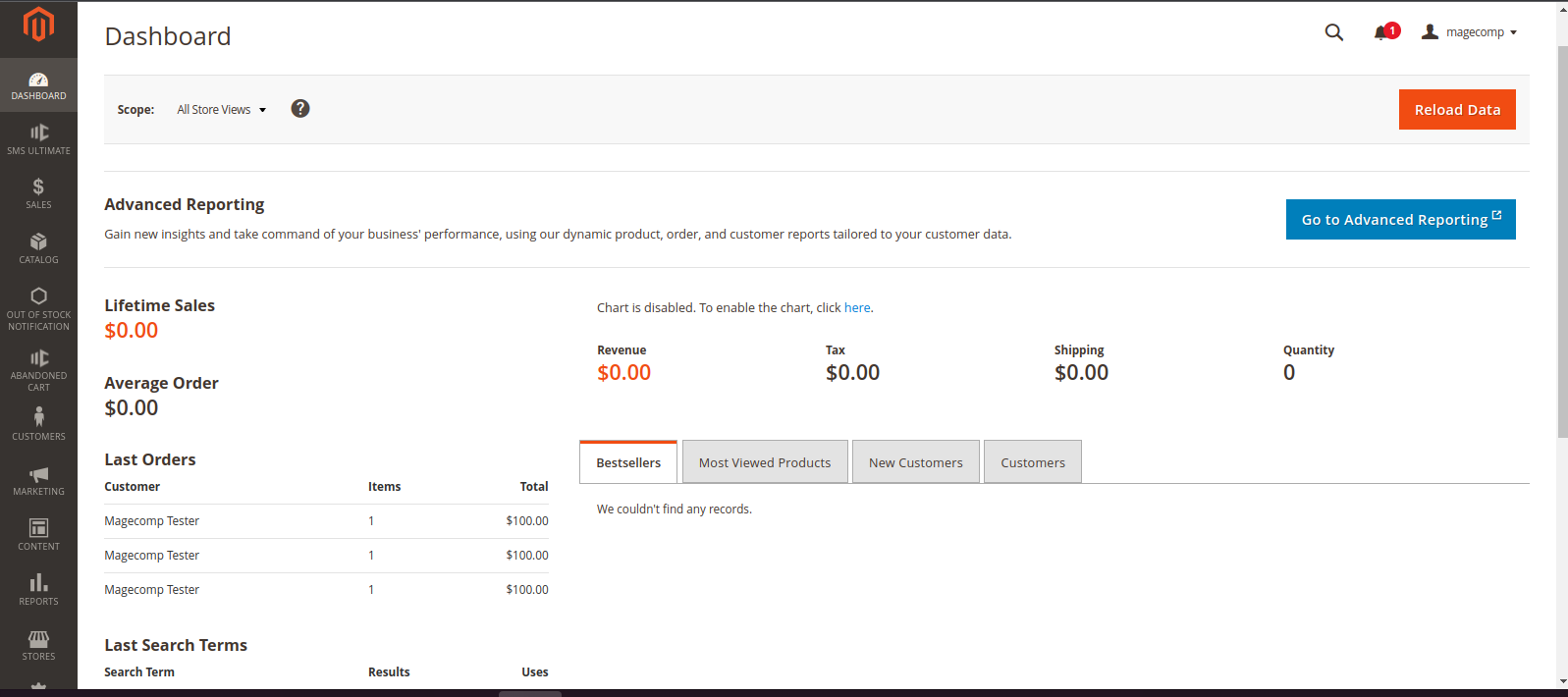Hello Magento Friends,
In the current blog, I will discuss How to Create Admin User via Command Line in Magento 2.
Working with Magento, you may need various admin accounts to manage different parts of the store.
You can create a new admin user in Magento 2 in two ways.
- Create an admin user from the admin panel
- Create an admin user using the command line
Let’s find out How to Create Admin User via Command Line in Magento 2.
Steps to Create Admin User via Command Line in Magento 2:
Step 1: In the first step, create an admin account with the following information:
User: magecomp
Password: Magecomp@123
Email: test@magecomp.com
First Name: Magecomp
Last Name: Admin
Step 2: Now run the below command in the Magento root folder.
php bin/magento admin:user:create --admin-user=magecomp --admin-password=Magecomp@123 --admin-email=test@magecomp.com --admin-firstname=Magecomp --admin-lastname=Admin
Step 3: Now, you have successfully created a new admin account.
Go to the admin login page and add the login details.
Your new admin dashboard is here.
Conclusion:
Hence, you can easily create a new admin user using the command line in Magento 2. If you have any doubts, share them with me through the comment section. Share the solution with other Magento developers and stay in touch with us for more Magento 2 tutorials.
Happy Coding!