Hello, Shopify merchants. This is MageComp at your service for your Shopify assistance.
As a Shopify merchant, staying in touch with customers is crucial. Fortunately, Shopify makes it easy for store owners to contact their customers, as the system stores all the necessary information.
During the checkout process, customers provide their contact numbers or email addresses. If they leave their phone number, you can quickly reach out to them via call or text. If not, sending an email is the best way to get in touch.
Steps to Contact Customers about their Shopify Order
Step 1 –
Log in to your Shopify account and access your Shopify backend.
Shopify admin panel → Orders
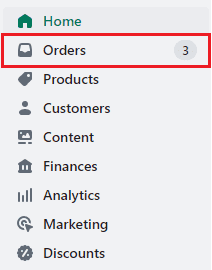
Step 2 –
Locate the specific order you want to contact the customer about and click on it to open the order details.
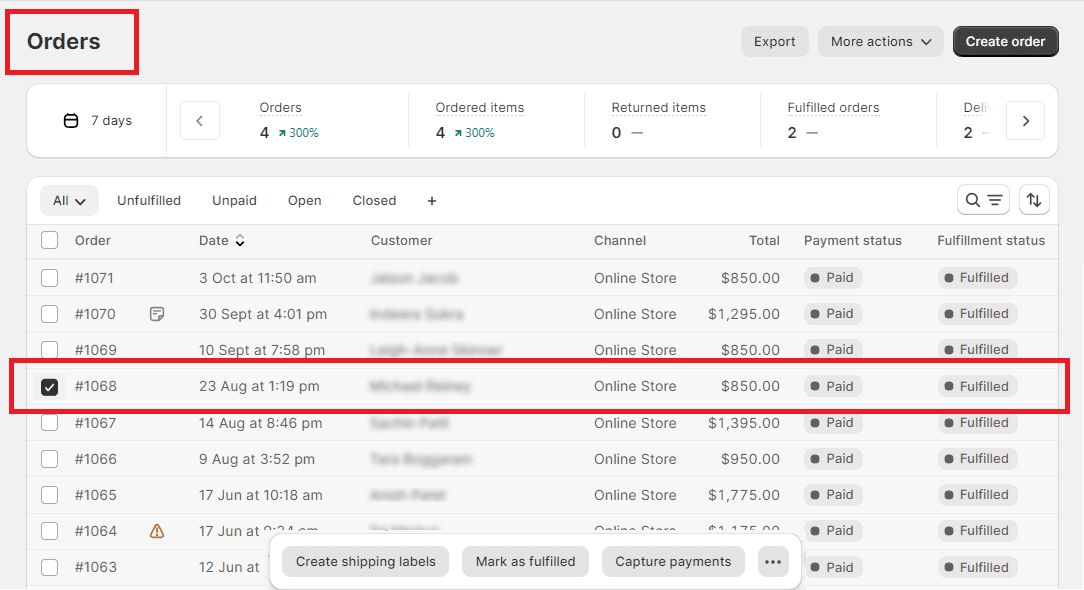
Step 3 –
In the order details, you will find the customer’s information to contact the customer.
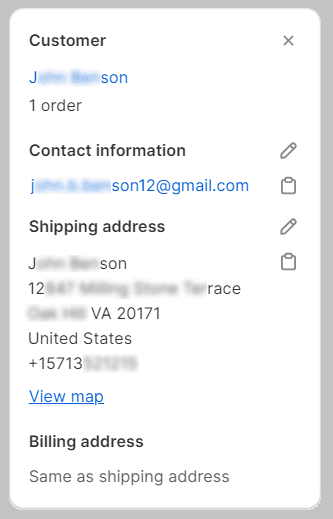
Step 4 –
Click on the customer email, and a popup of Contact Customer will appear on your screen.
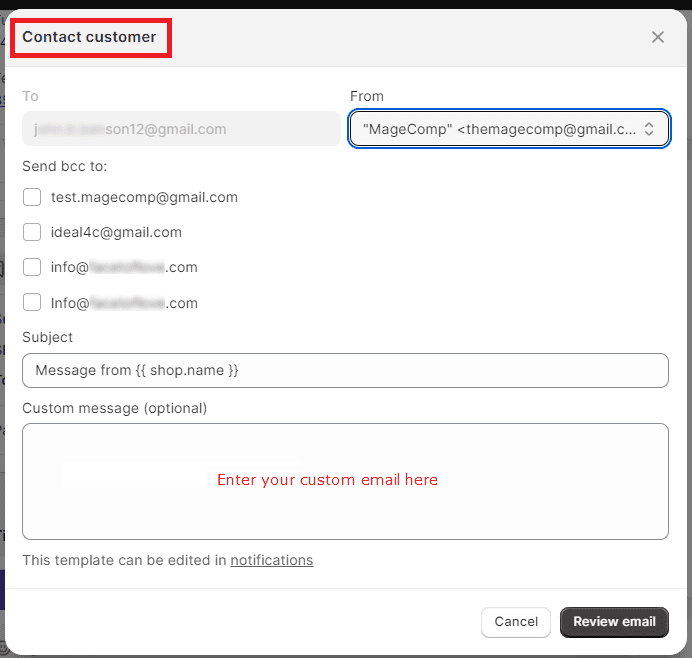
When you contact the customer, make sure your message is clear and professional. Include all necessary details related to their order, such as order number, tracking information, or any specific instructions. Be polite in your communication.
Step 5 –
Select one of your store emails as the BCC to send a copy of the email and have a track record of it.
It’s good practice to keep records of your communication with customers. To track the history of your interactions, you can save email copies, message logs, or notes within the order details.
And done. Your email will be sent to your customers.
Final Say
Contacting a customer about an order in Shopify is an important part of managing your Shopify business. You may need to reach out to customers for various reasons, such as order updates, shipping information, or resolving issues. Follow these above-mentioned steps and contact your customers easily.
If you have any further questions regarding Shopify or your store, contact us or text us on our official Facebook page.
Happy Shopifying!!!

