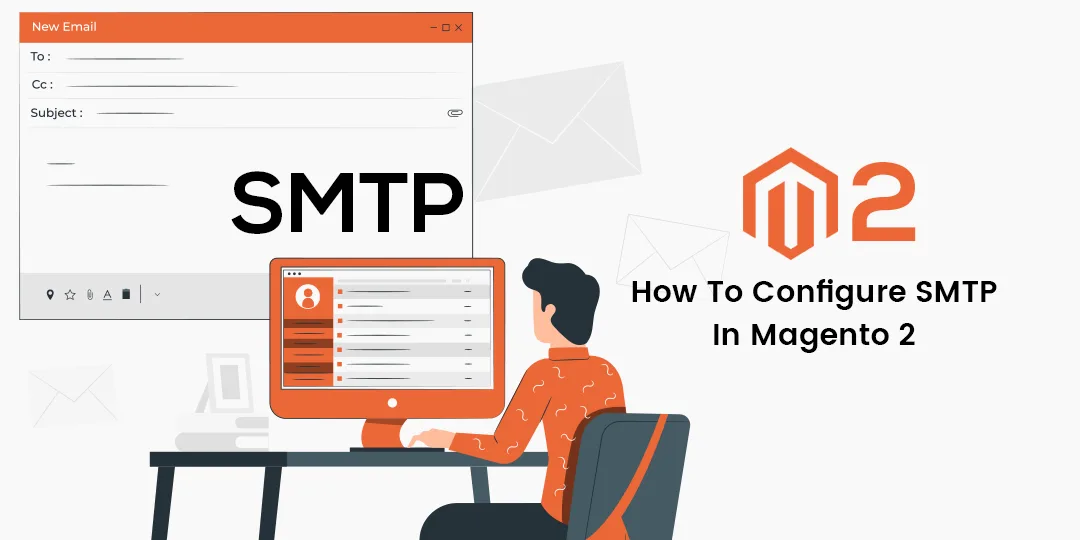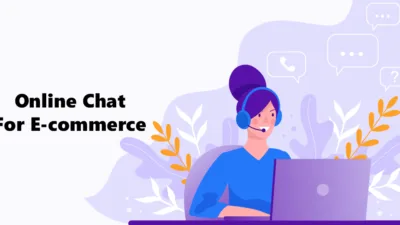Hello Magento Folks?,
How are you all? I hope all are staying home for safety. In this article, I am going to illustrate How To Configure SMTP In Magento 2. In case you missed our last article of Magento tutorial where I have illustrated How to Setup Facebook Messenger Live chat in Magento 2. So, let’s begin?.
Introduction:
Configuration of mail is mandatory in Magento 2 and I hope everyone is familiar with SMTP in email. SMTP stands for Simple Mail Transfer Protocol. One can easily set up the SMTP mail and send the mails vai Magento 2 admin directly. The thing is you will just have to configure as per the given steps below.
Below given are 3 easy steps to Configure SMTP In Magento 2.
How To Configure SMTP In Magento 2:
Step 1: Create an email account for your website domain.
Firstly, for setting up the SMTP email for Magento 2 store, it is mandatory to have a verified email address for the store domain. Firstly create an email address for your Magento 2 store and after that, you need to follow the given below steps. You can create an email in any email hosting provider as per your desire.
Step 2: Configure an email sending in your Magento 2 store.
Now, after completing the above step click on stores and tap to configuration below the settings. As shown in the below Screenshot.
Now navigate to the General option and tap on Store Email Address and explore the General Contact Section as shown in the screenshot below.
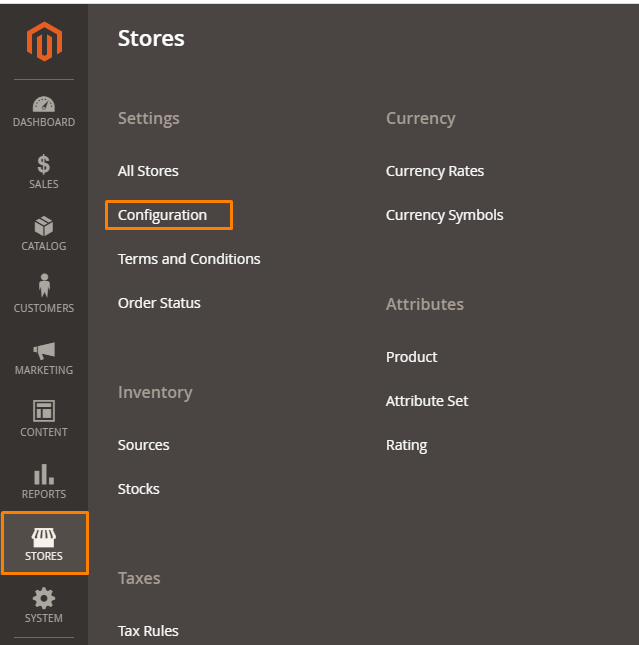
Now, add the sender name according to your desire that will be displayed as the sender in your all the send emails.
After that add the Sender Email the email ID which you created in the above step.
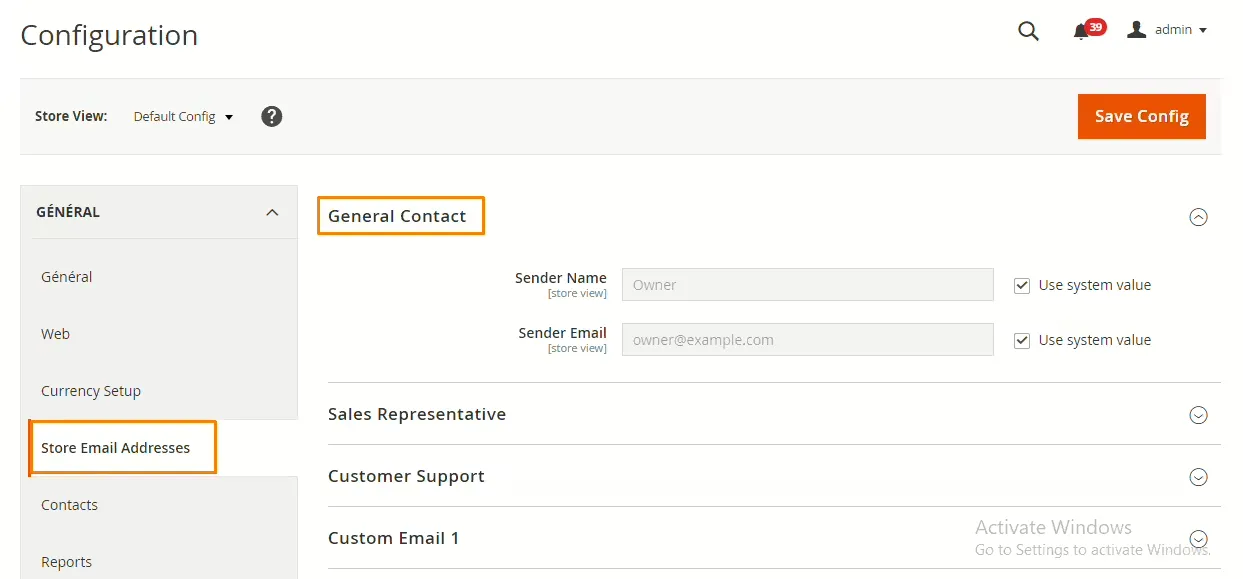
Step 3: Set up the sender and template for sales emails from the backend.
Here, firstly you need to click on the Sales option and tap on the Sales Emails part and explore the section as shown in the screenshot below.
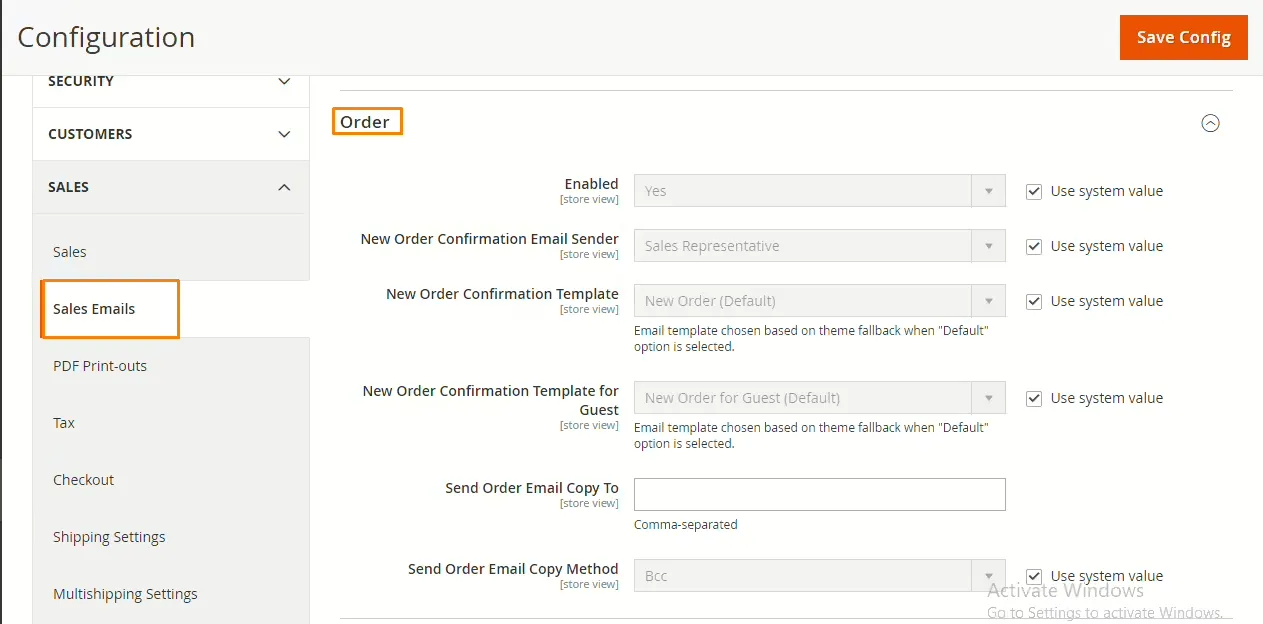
Lastly, after completing the above step you can perform appropriate changes as per your requirement in the above option. Also, select the email templates for sending the emails to the users of your Magento 2 store.
After the completion of the above-given steps, you will be easily able to configure the SMTP for your Magento 2 store.
Final Words:
I hope the above solution for configuring the SMTP in your Magento 2 store was helpful for you. And if you have any difficulties in the implementation in the above steps then do contact our Support Team for further guidance. If you like this article then do share with your Magento friends and also write your reviews in the comment section below.
Happy Reading?