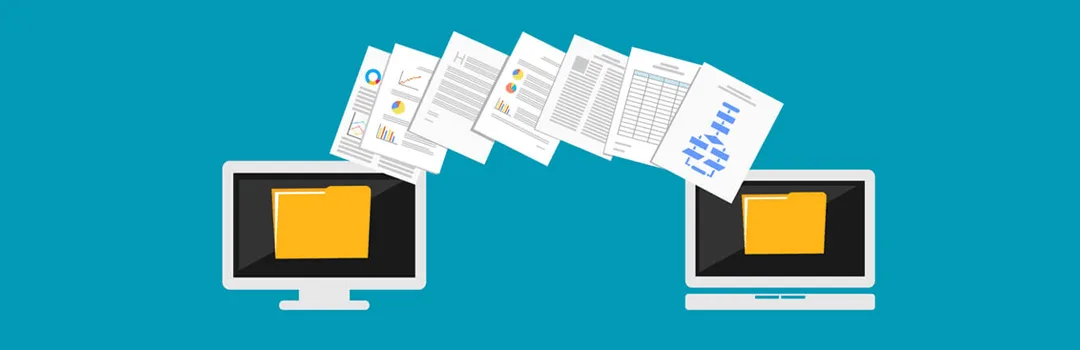The majority of online buyers prefer websites that load in less than three seconds and more than 40% of buyers move to another website if a website takes more than three seconds to load. If such a small time can make a huge difference than a store getting down for a long time can impact the business drastically. That is why it is important to avoid downtime issue during store migration. If you are planning to Hire Magento Developer who can perform E-commerce store Migration to Magento 2, simply ask them the time duration for which your website will remain down. In this blog, we will discuss what is downtime, how it happens and steps to deal with it.
What is Downtime?
Downtime is a situation where a server or network is not responding to the user request. A website displays a “404 error” and the users can’t fulfill the tasks they are planning. For instance, E-commerce websites are down when shoppers can’t complete the checkout job or save products in their cart.
Downtime is categorized as hard downtime and soft downtime.
- Hard downtime is the situation when a website is completely inaccessible. Users who visit the website will automatically be redirected to pages showing HTTP error, dead pages, or to the malicious pages if the site has been compromised.
- Soft downtime is the situation when the website provides sluggish performance. For example, when it takes a lot of time to load elements of the store or content is unavailable.
Impacts of Downtime:
The impact of downtime varies according to the scale of the E-commerce store. These impacts include:
1. Revenue Loss
When your E-commerce store is down, your business is facing revenue loss. Every minute of downtime makes your customers frustrated, your employees have to put a lot of efforts to get your store running again. The longer the downtime, the more likely you are going to experience the loss in revenue, ROI and overall sales.
2. Low SERP Ranking
Downtime is a common issue that occurs with every website. But, if the website is facing downtime for a long time then search engine crawlers will avoid it. For SERP, a downtime can make a fall in the rankings, which ultimately leads to a fall in traffic and sales. The search engines can’t take a risk in redirecting users to websites that are down. When your site goes down, it’s important to make sure the development team has error pages to put into the service. The HTTP response is important as it tells the search engines that the server is not responding and will get fixed later.
3. Reputation Loss
Website downtime not only impacts the business revenue but also damage band reputation. Allowing your store to experience downtime is one of the fastest ways to tarnish your brand’s image. When customers navigate your store and miss the opportunity to buy the product it will probably end in a bad reputation. Furthermore, many dissatisfied buyers will leave a bad review to show their frustrations. This issue of your store downtime will spread like wildfire all over the internet. Meanwhile, your competitors will take advantage of this situation to attract new customers. As a result, you have to rework and invest to gain the lost brand image.
Reasons for Downtime:
Your E-commerce store accessibility at any time must be your top priority. Thus, finding the possible reasons for downtime can lower the risks and issues more effectively.
Downtime is categorized as planned and unplanned.
- Planned downtime is when scheduled upgrades for hardware, software, or OS is implemented This is done to ensure a system can work effectively and accurately.
Causes of planned downtime:
- Installing upgrades
- Moving to a new web host
- Data & server migration
- Code update
- Unplanned downtime happens when something crashes your system. These crashes require fast reactions, especially for the E-commerce industry where every minute counts.
Causes of unplanned downtime:
- Human error
- Natural disaster
- Hardware failure
- Malicious attack
- Software failure
How to deal with downtime with an E-commerce store?
1. Backup
One of the most important steps during a store migration is to create backups. Storing copies of data on a separate server it possible to access data when the store is down. Once the copy is created, the database operates in a normal way. There are other ways available as well to keep the backups. For example, Network Attached Storage, Cloud, or Backup Software. If you constantly back up your data, it can save your store from facing any revenue loss.
2. Maintenance Page
Make sure a well-designed maintenance page is posted when performing any migration work. It is a temporary page which is placed when a website is taken offline for planned reasons. An E-commerce store page allows both customers and search engines that a planned downtime is applied. This ensures that buyers will visit the store later to find the product they were searching for initially.
How to minimize downtime during store migration?
Migration from Magento 1 to Magento 2 is not a single-step operation. It includes complicated steps ranging from altering database structures, themes to working with the latest API. The complete migration process must be properly handled to deal with problems. It is generally performed at the night to lower the revenue loss. Thus, how to migrate with minimal downtime?
Here are necessary steps to minimize downtime during Magento 2 migration:
- Database migration is the transmission of data locally.
- Moving the database, source files, and media to a different host.
- Transfer of customer data like created orders, reviews, changes in customer profiles.
- Setting DNS to a new host with Magento 2.
- Shut your old Magento 1 online store services.
Conclusion:
It’s quite obvious that downtime can affect your business operations and its effectiveness. It is a major reason for losing existing customers and unable to drive new ones. Downtime is a situation that must be handled immediately to deal with negative outputs like revenue loss, customer dissatisfaction, and low ROI. Hence, it’s important to eliminate the chances of downtime if you want to get positive outcomes for your business. Downtime seems difficult to deal with, but the proper solutions, as mentioned above, can reduce it to almost zero.