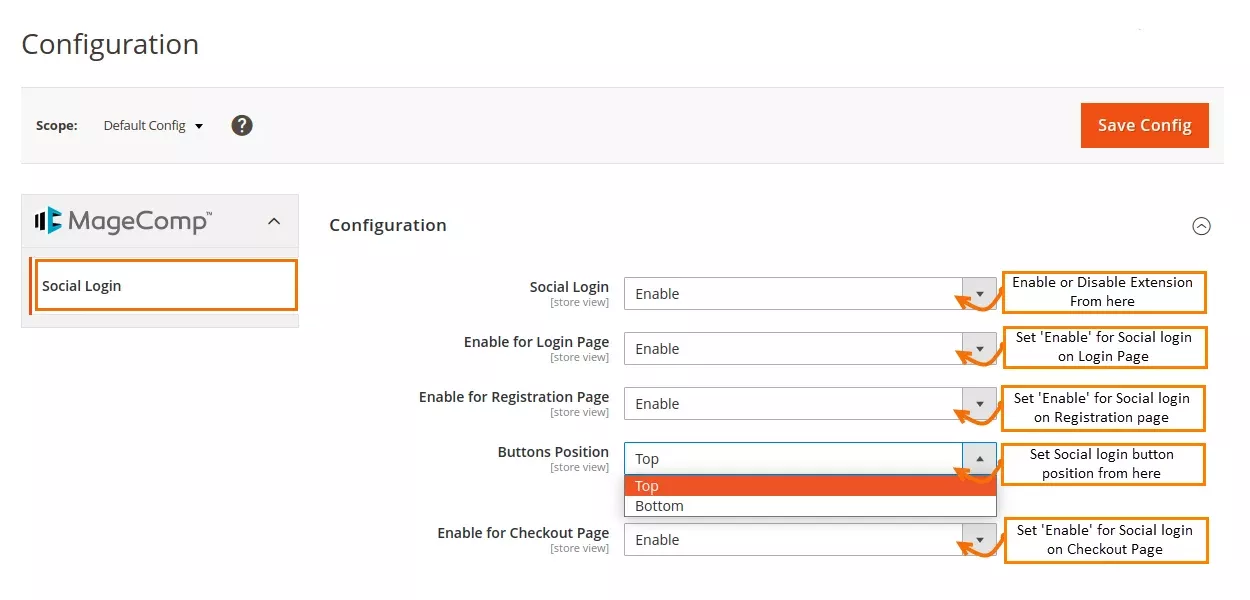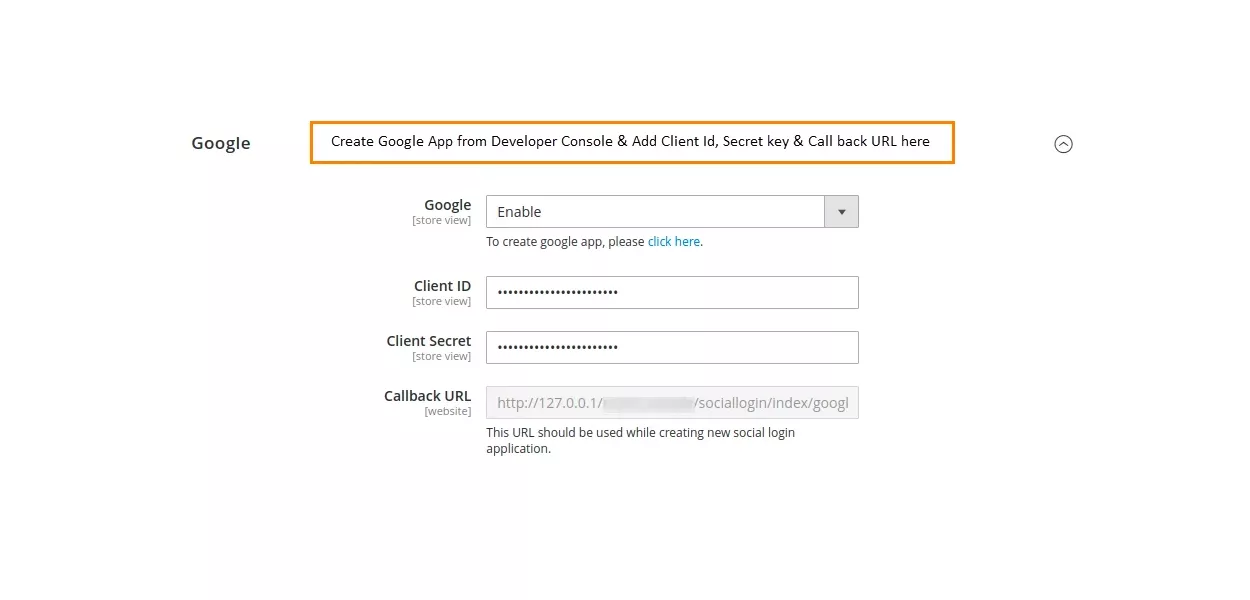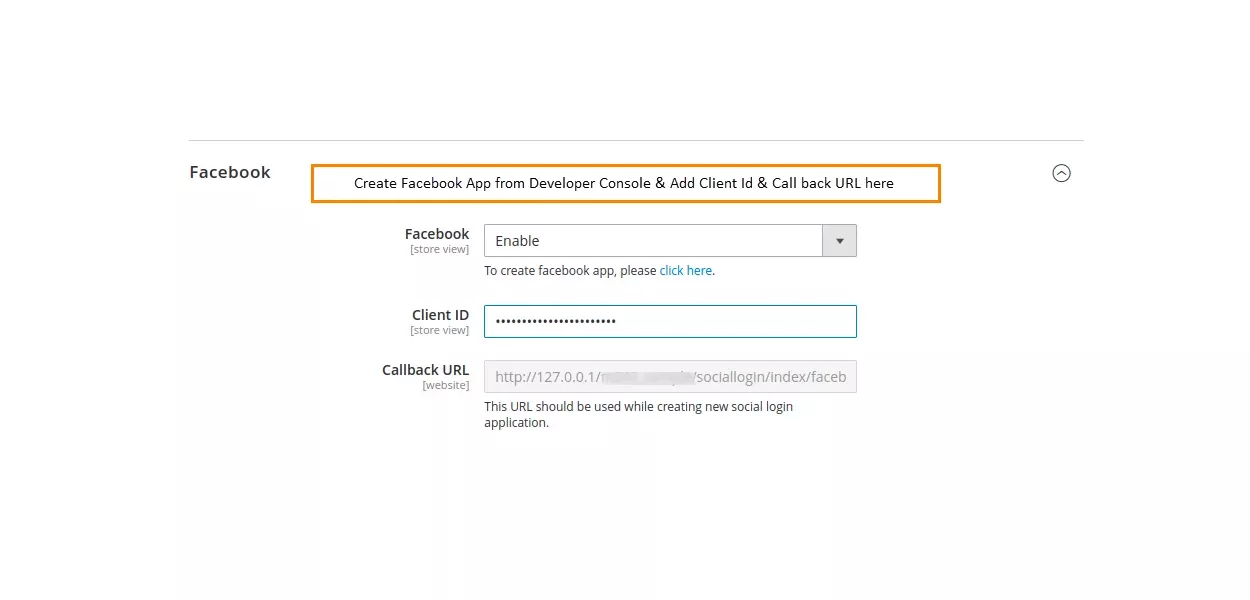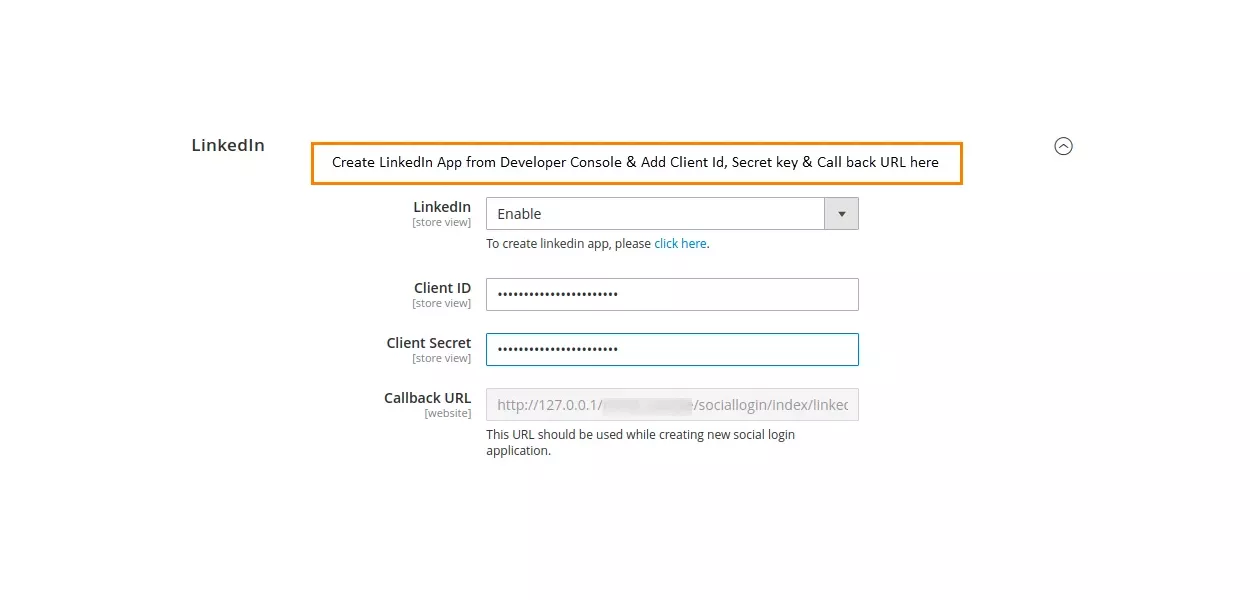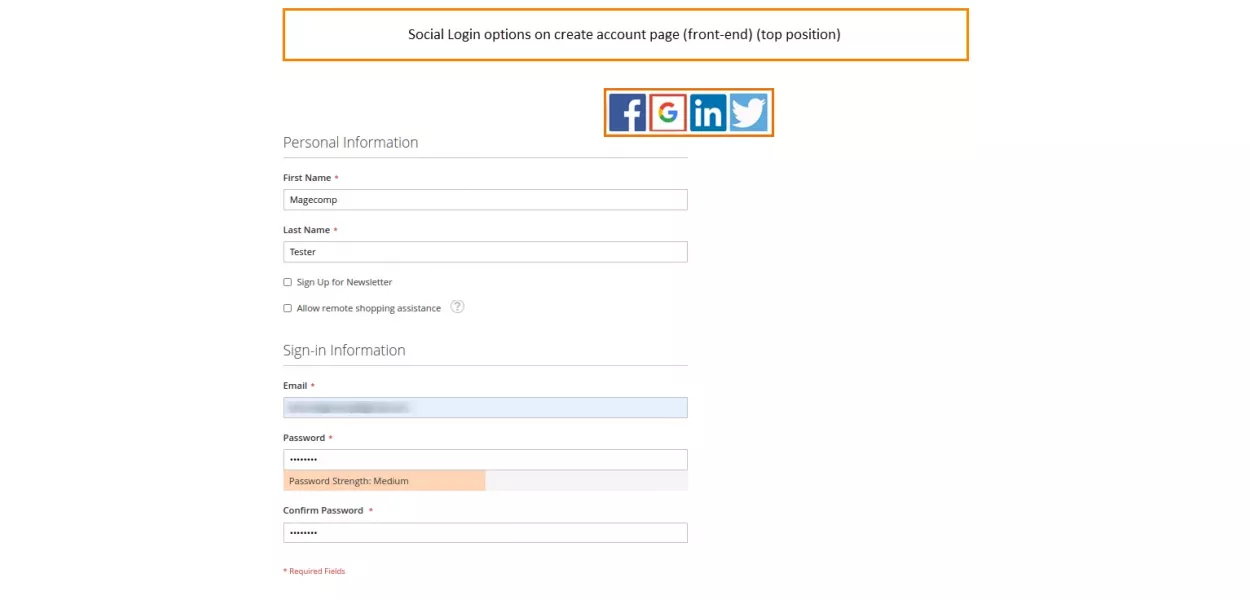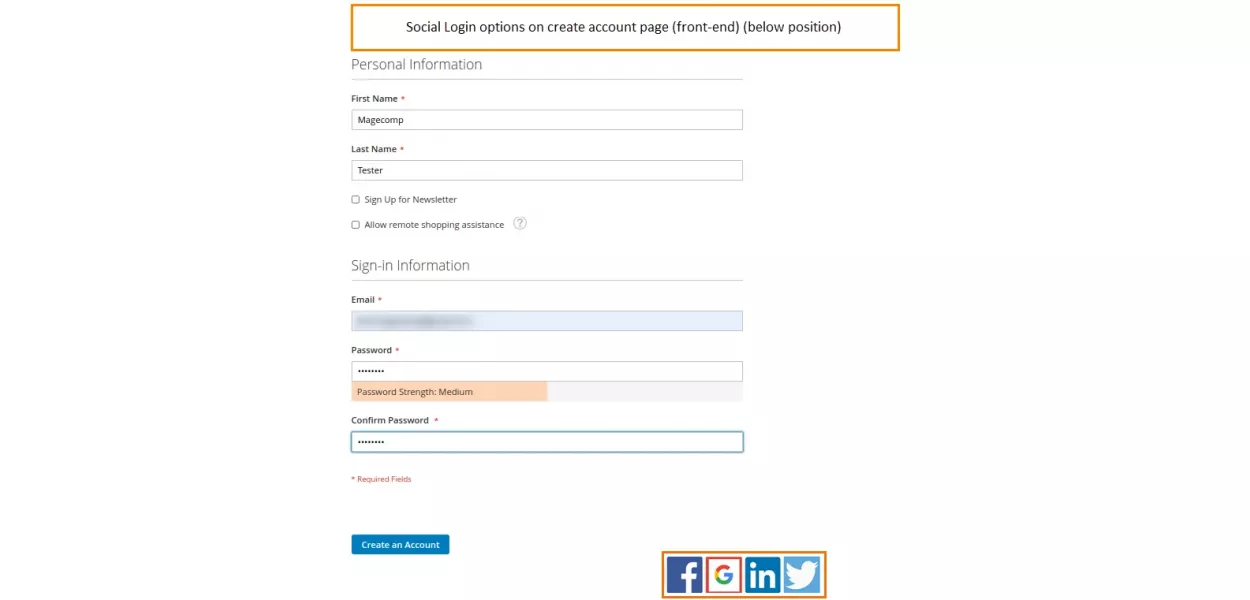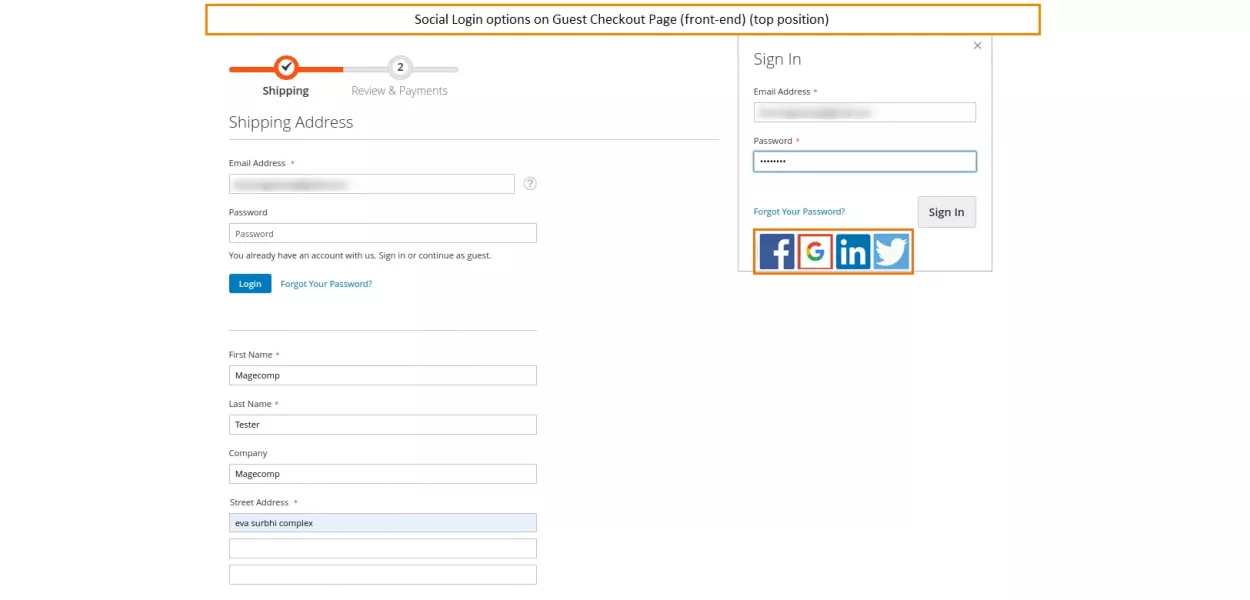Hello, Magento mates!
Do you feel that the customers of your website find registration and login functionality, long and tiring? Do you feel the requirement to make the registration as painless for the users as possible?
Most people are not perseverant enough to fill in all the asked details while registering on the website. That is when the need for the integration of social logins comes into the picture. Integrating social login buttons in your website allows the users to log in quickly into your store with the help of their social accounts.
So, let’s explore the detailed configuration of adding Social Login buttons with Magento 2.
Contents
How to Add Social Media Login with Magento 2
Configuration of Adding Social Media Login with Magento 2
- Install the Magento 2 Social Login Extension to your website.
- From the admin panel, get directed to Stores → Configuration.
- From the configuration, Enable the Social login extension seamlessly. And also set the other fields to Enable to show the social buttons on the Login, Registration, and Checkout Pages respectively. Also, set the position of the buttons from either at the top of the page or at the bottom.
- To add the Google button as one of the social login buttons, all you need to do is create a Google App from the developer console, Enable the Google login button, and enter the Client ID, Client Secret Key, and Callback URL.
- To add the Facebook button as one of the social login buttons, all you need to do is create a Facebook App from the developer console, Enable the Facebook login Button, and enter the Client ID and Callback URL.
- To add the Linkedin button as one of the social login buttons, all you need to do is create a Linkedin App from the developer console, Enable the Linkedin login button, and enter the Client ID, Client Secret Key, and Callback URL.
Frontend Demo of Social Login Buttons in Magento 2
Frontend view of the social login buttons at the top position of the registration page.
Frontend view of the social login buttons at the bottom position of the registration page.
Frontend view of the social login buttons at the checkout page.
Bottom Line
So, that was it with adding Social Login buttons with the help of Magento 2. Its benefits are unquestionably advantageous for all the E-commerce stores as it allows quick login, allows customizations to add the buttons at your desired location, allows various social media account integration, and eradicates long and arduous login and registration steps.
Integrate Magento 2 Social Login module and get acquainted with all the above-cited advantages that it offers.
Happy Reading!