Hello Magento Folks?,
Welcome to MageComp Blog! I am considering that everyone is going fantastic today. To make your days even more fascinating, today we are going to see that How you can add Google reCAPTCHA into Magento 2 with every required point. In case you require to enable the default reCAPTCHA in Magento 2 then do visit in our previously placed article How to Enable Magento 2 default reCaptcha.
Contents
Introduction:
reCAPTCHA has been emerging as one of the most used and applied internet workflows. To determine whether Google Computer is being used by a human or an automatic robot, a test called Google CAPTCHA is being used. This test CAPTCHA has become the most common method of challenge-response testing on the platform.
Google reCAPTCHA takes care that the automated software does not take unlawful advantage of the services on your site as well as indulge in intermediate-risk analysis to prevent the site from abusive and harmful activities. Google has recently introduced the Google reCAPTCHA v3 which is an upgraded version and works more effortlessly, thereby providing better customer experience and authenticity
Benefits of Google reCAPTCHA to Magento 2
- Secures your store from spams and abuses
- Secures your E-commerce store
- Provides an ethical and smooth payment system
- Works in both, frontend and backend and easy to add to any forms
- It support visible and invisible CAPTCHA
Google reCAPTCHA makes sure that no robots or any other entity except for humans which are spam are interacting with the computer. It has been created to perform checks without any potential user error while entering their information i.e numbers and letters. It works very effectively and conveniently to encourage visitors to complete the purchase. Below here we have introduced the Google CAPTCHA process that will help you to understand the concept deeply.
How to add Google reCAPTCHA to Magento 2
It is an easy 5 step procedure to follow in regards to register and start with this wonderful extension. Do have a look upon briefly. So let’s get started with the reCaptcha v3 process.
Step 1: New Account Registration
In the first step you need to go to Google reCAPTCHA and register a new account.
Step 2: Fill the Registration Form
The second step asks you to fill the Registration Form and select the type of reCAPTCHA you wish to choose. You will be given the following options:
- Invisible reCAPTCHA, where the CAPTCHA will do the needful proceedings for the customers.
- reCAPTCHA v2, where the users have to click on “ I’m not a robot” checkbox to be verified.
- reCAPTCHA Android, which is not supported by Magento.
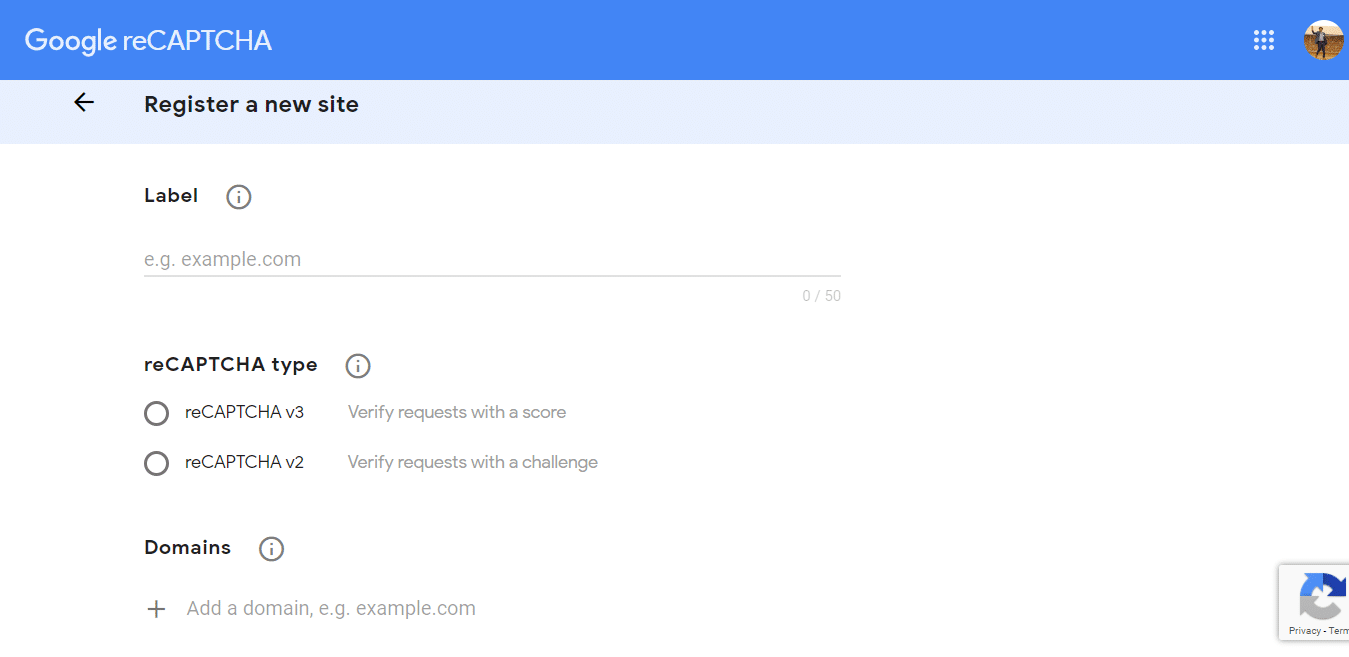
Step 3: Apply by entering your Domain
In this step you need to enter the domain for which you need the reCAPTCHA for and fill out the required information thereon.
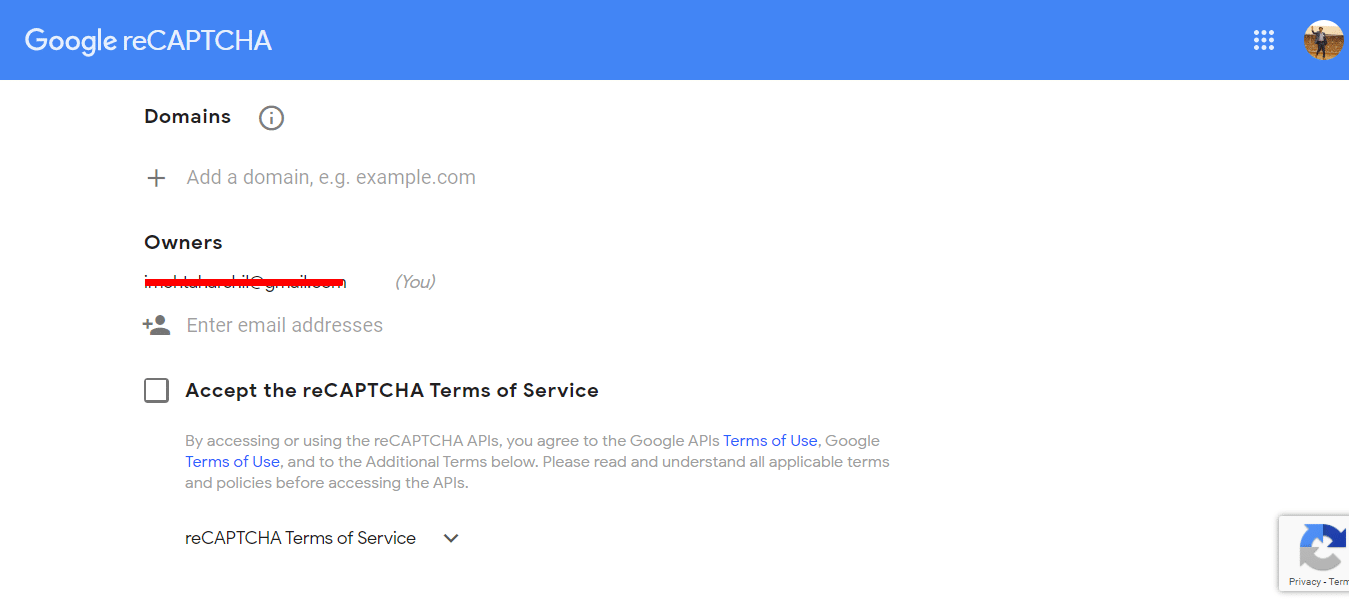
Step 4: Get your Key
In this step your Google reCAPTCHA will be created and it will automatically take you to the reCAPTCHA management site where you can have access to Key Information, Key Settings, and Analytics.
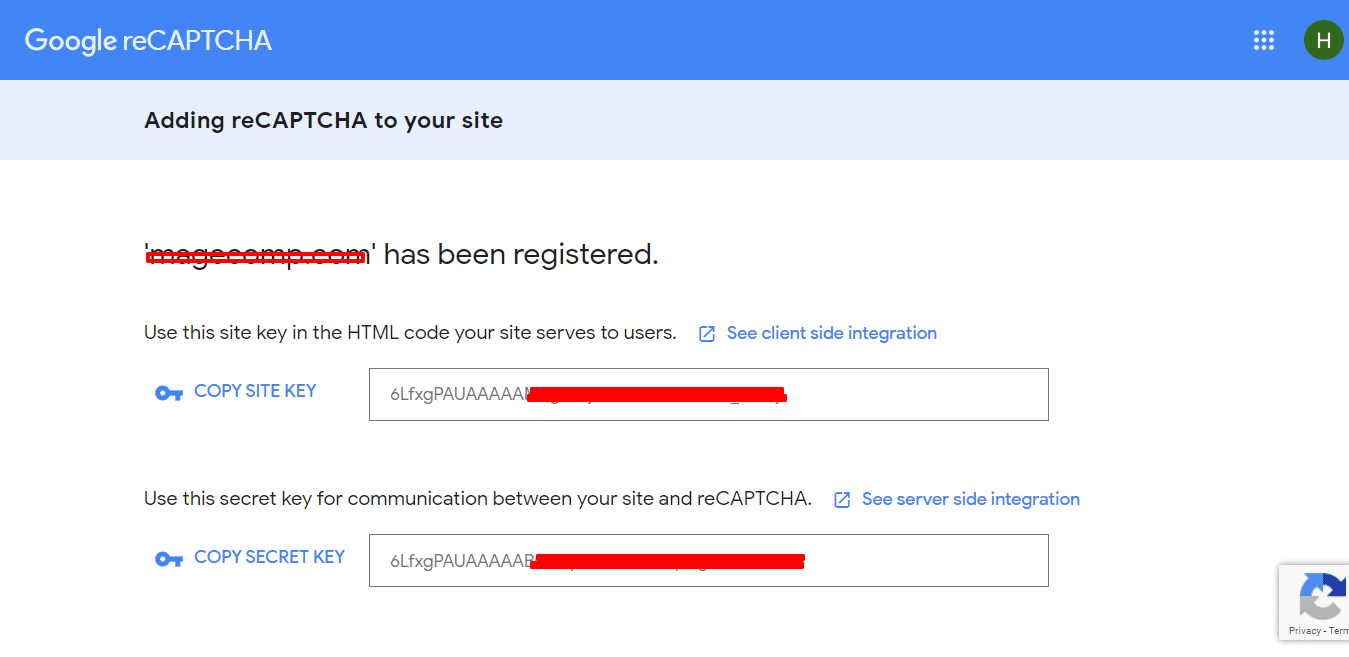
Step 5: Log in
In the final step you are asked to copy and paste your key and go with the further Login.
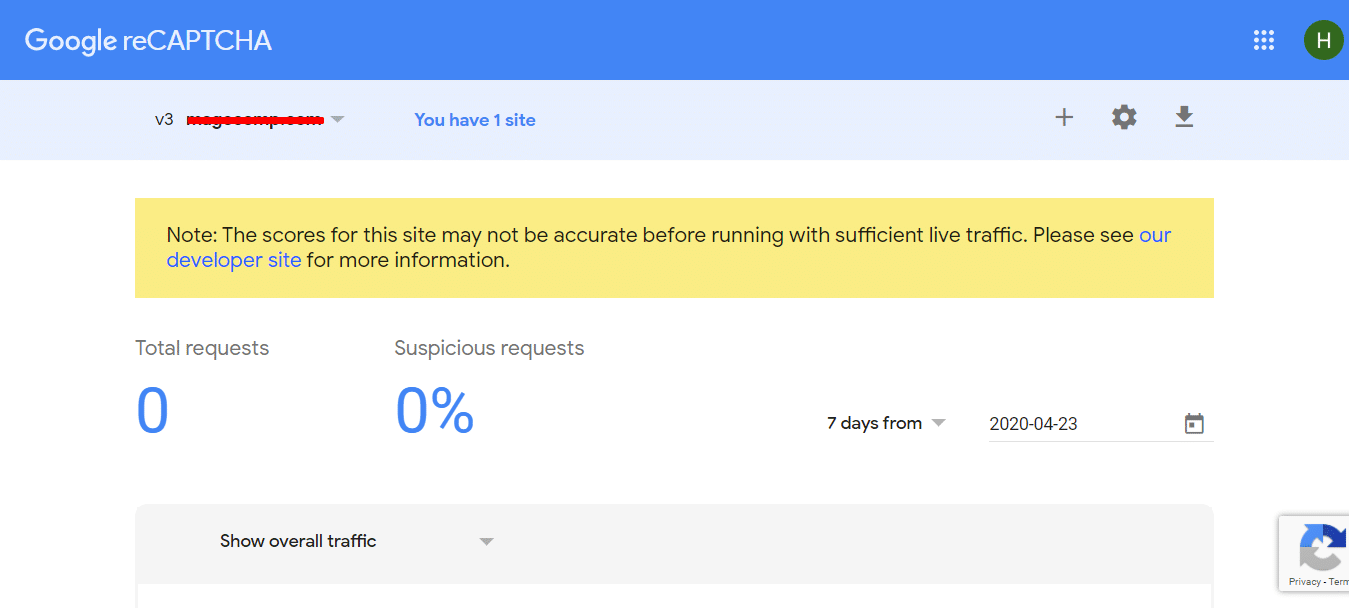
NOW YOU ARE ALL SET WITH Google reCAPTCHA !!
Your Magento store could come across a lot of unrelated advertisements, spam Emails, and registrations. This could hamper the privacy of your store and even the customer information. To prevent this harm to the reputation of your store, it is important to install the Google reCAPTCHA for Magento 2.
MageComp is the very first company to develop a reCAPTCHA extension for Magento 1.x and here we are again for developing the extension for Magento 2.0. We also have customized Backend options to enable or disable ReCAPTCHA as per need.
Where can you configure this extension?
Following are the best-recommended pages of your website that will help you to utilize the extension at it’s best:
- Contact Us page
- Customer Registration
- Product Review
- Forgot Password page
- Checkout Registration
- Newsletter Subscription
MageComp’s Magento 2 Google reCAPTCHA integrates the most recent updates and helps you run your store smoothly without any block bots and spams. It aids benefits such as Product Reviews, Customer Registration, Checkout Registration, Forgot Password Page, Contact Us Page, etc. to offer a better customer experience.
The free version of Magento 2 Google ReCAPTCHA Extension helps store owners integrate the latest Google Recaptcha technology to ensure Zero spam by identifying genuine store customers and throw spammy boats outside of the store.
Final Words:
Avail the benefits of Magento 2 Google ReCAPTCHA today and uplift your E-commerce services! Also, there is a free version available which is Magento 2 Google ReCAPTCHA with limited features.
Also, upgrade your eCommerce business sales with our special Magento Development Services. We are happy to serve you e-commerce solutions 24*7. Hire your customized Magento Expert and enhance your business like never before.
If there is any query related to this then feel free to contact our Support Team we will be happy to help you. If you find the article helpful then do share with your Magento friends and also let us know your reviews regarding this in the comment section below.
Happy Reading?

