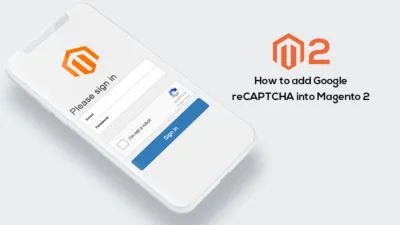Magento Folks?,
What’s going on? Welcome back to the How-To series where today the illustration will be on How can I add the available quantity per product in the catalog on Magento 2.3? Lastly, I have illustrated to you Magento 2: How To Import Products with Custom Product Types with appropriate codes.
Let’s Begin??
Introduction:
Follow the given below steps for implementing how you can add the available quantity per product in the catalog on Magento 2.3?
Step 1: Create a block file in the custom extension
app/code/[VENDOR]/[EXTENSION]/Block/Product.php
<?php
namespace [VENDOR]\[EXTENSION]\Block;
class Product extends \Magento\Framework\View\Element\Template
{
protected $_scopeConfig;
protected $_stockInterface;
protected $_productRepository;
public function __construct(
\Magento\Framework\View\Element\Template\Context $context,
\Magento\Framework\App\Config\ScopeConfigInterface $scopeConfig,
\Magento\CatalogInventory\Api\StockStateInterface $stockInterface,
\Magento\Catalog\Model\ProductRepository $productRepository
){
$this->_scopeConfig = $scopeConfig;
$this->_stockInterface = $stockInterface;
$this->_productRepository = $productRepository;
parent::__construct($context);
}
public function getStockMessage($productId){
$_product = $this->getProductById($productId);
$_stock = $this->getStock($_product);
if($_stock <= $this->getThresoldQty()){
return __('Only %1 left', $_stock);
}
return '';
}
public function getProductById($id)
{
return $this->_productRepository->getById($id);
}
public function getStock($_product)
{
return $this->_stockInterface->getStockQty($_product->getId(), $_product->getStore()->getWebsiteId());
}
public function getThresoldQty(){
return $this->_scopeConfig->getValue('cataloginventory/options/stock_threshold_qty', \Magento\Store\Model\ScopeInterface::SCOPE_STORE);
}
}
Step 2: Now add below code in list.phtml
$blockObj = $block->getLayout()->createBlock('[VENDOR]\[EXTENSION]\Block\Product');
Step 3: Now, you can call in the block inside your foreach loop.
<?php echo $blockObj->getStockMessage($_product->getId()); ?>
By applying the above-given steps you will be successfully able to add the available quantity per product on the catalog on Magento 2.3
Final Words:
I hope the above-given solution for adding the available quantity per product in the catalog in Magento 2.3 is helpful for you and if you find any difficulties then you can contact MageComp Support for more guidance. And if you like the article then let us know in the comment section below. Don’t forget to share it with your Magento friends and make them more knowledgeable.
Happy Coding?