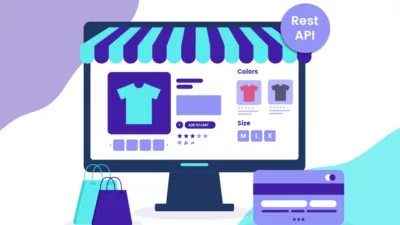Hello Magento Friends,
Hope you are doing great. In this article, let’s find out How to Get Quote Information using REST API in Magento 2. Before starting with the steps, review our previous blog, Magento 2: Append Block to Specific Container Dynamically.
Introduction:
Magento 2 store owners can allow customers to send a quote for a product. When a customer sends a quote it is essential for store owners to decide the final price and revert back to customers. Manage customers’ quotes effortlessly by integrating Email Quote Pro Extension for Magento 2.
Before further processing, the store owners should first get the quote information. REST API is used to fetch data by sending requests and receiving responses. Let us know How to Get Quote Information using REST API in Magento 2.
Steps to Get Quote Information using REST API in Magento 2:
Step 1: Create getquotedetails.php in the Magento root directory and add the below code.
<?php
$admindata = array("username" => "admin", "password" => "admin@123");
$baseUrl = "http://yourdomain"; // your magento base url
$ch = curl_init($baseUrl."/rest/V1/integration/admin/token");
curl_setopt($ch, CURLOPT_CUSTOMREQUEST, "POST");
curl_setopt($ch, CURLOPT_POSTFIELDS, json_encode($admindata));
curl_setopt($ch, CURLOPT_RETURNTRANSFER, true);
curl_setopt($ch, CURLOPT_HTTPHEADER, array("Content-Type: application/json", "Content-Lenght: " . strlen(json_encode($admindata))));
$token = curl_exec($ch);
$ch = curl_init($baseUrl."/rest/V1/carts/1"); // change cart id
curl_setopt($ch, CURLOPT_CUSTOMREQUEST, "GET");
curl_setopt($ch, CURLOPT_RETURNTRANSFER, true);
curl_setopt($ch, CURLOPT_HTTPHEADER, array("Content-Type: application/json", "Authorization: Bearer " . json_decode($token)));
$result = curl_exec($ch);
$result = json_decode($result, 1);
echo '<pre>';
print_r($result);
?>
Step 2: After that run URL as below
https://yourdomain/getquotedetails.php
Conclusion:
Hence, with the execution of the above code, you will be able to Get Quote Information using REST API in Magento 2. Also, check out How to Get Order Details using REST API in Magento 2.
For any difficulties, feel free to mention them in the comment part below. Keep sharing and keep in touch with us. See you again with another solution.
Happy Coding!