Hello Magento Friends?,
How are you all working? Welcome to Magento Tutorial Blog. Today on the go we are going to learn How to Configure Action Log in Magento 2. Also, don’t forget to visit our previously published blog How to Upload Product Animated GIF Images in Magento 2. Let’s Dive In?
Introduction:
Are you all thinking why Magento is one of the best platforms? Obviously because of the advanced features it offers. Including those features here is a solution to a problem for configuring Action Log in Magento 2. It helps the store admins to manage and track the activities. With the help of this admin can review the complete log history on the backend grid and also view the actions that are performed on your store. This is a very important feature that will help the store admin to manage their system precisely.
Steps to Configure Action Log in Magento 2:
Step 1:
Navigate to Stores>Settings>Configuration>Advanced>Admin Actions Logging section
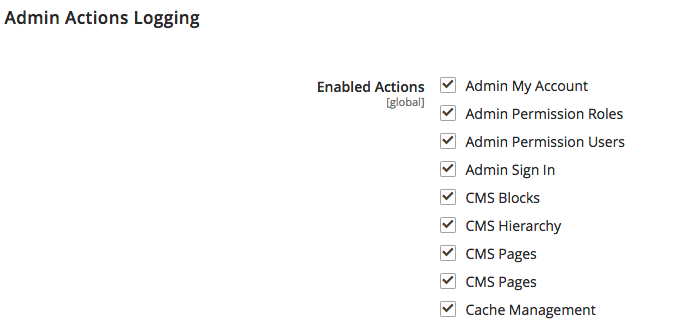
For enabling the admin logging to mark the checkbox
For disabling the admin logging unmark the checkbox
Step 2: Save the Configuration
Final Words:
Hoping with the above solution all are able to Configure Action Log in Magento 2. In case you find any difficulties in the above-given solution, then I am listening in the comment section below. Also, share the article with your Magento Friends via social media and help them in Configuring Action Log in Magento 2. Till then Stay Safe.
Happy Configuring?












