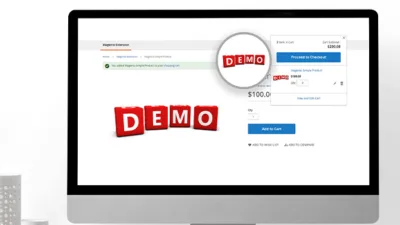Hello Folks
As we all know Magento is one of the powerful CMS to build Ecommerce websites. It offers lots of features that come preloaded and for that, you don’t need to write a single line of code and you can enable those features just setting up some configuration in your Magento 2 backend.
Many time it happens that you when your customer place an order inside your Magento 2 store, they received so many docs attached with their order email. At that time it becomes difficult for them to find which doc is related to which order? Cause Magento doesn’t display order ID on the top of Invoice, Shipment & Credit Memo PDF header of Magento 2. That might confuse your customers. But however, you can display Order ID on the all above Magento generated docs without writing a single line of code. Wondering how right? Well, there is a configuration that comes preloaded in Magento 2 backend, you just need to enable it and you are good to go!
Just go to Store –> Configuration -> Sales –> PDF Printouts and you will able to find those options as below.
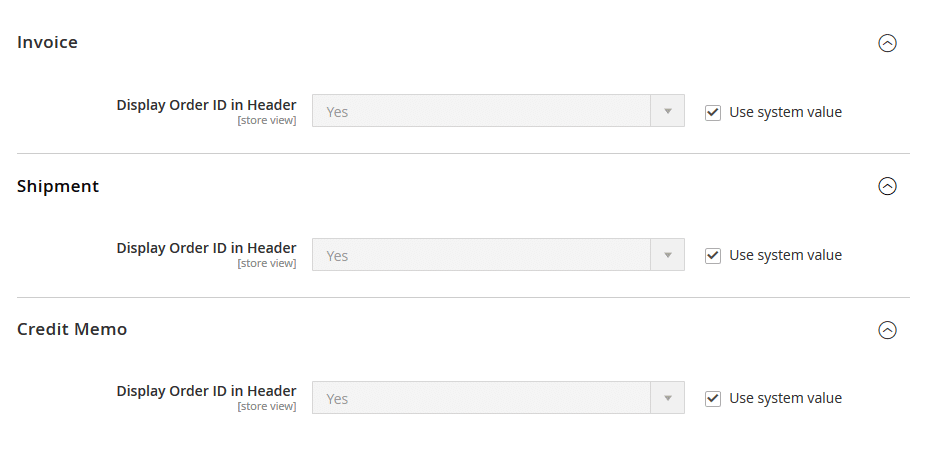
By default, all these configurations are set to YES but if you want to hide Order ID just turn it off by selecting “No” from the dropdown.
I hope you are enjoying our Magento 2 tutorials series, stay tuned for more.
Asking the Certified Magento Expert or Choosing the right Magento Development Company will always help you in a pocket-friendly way.