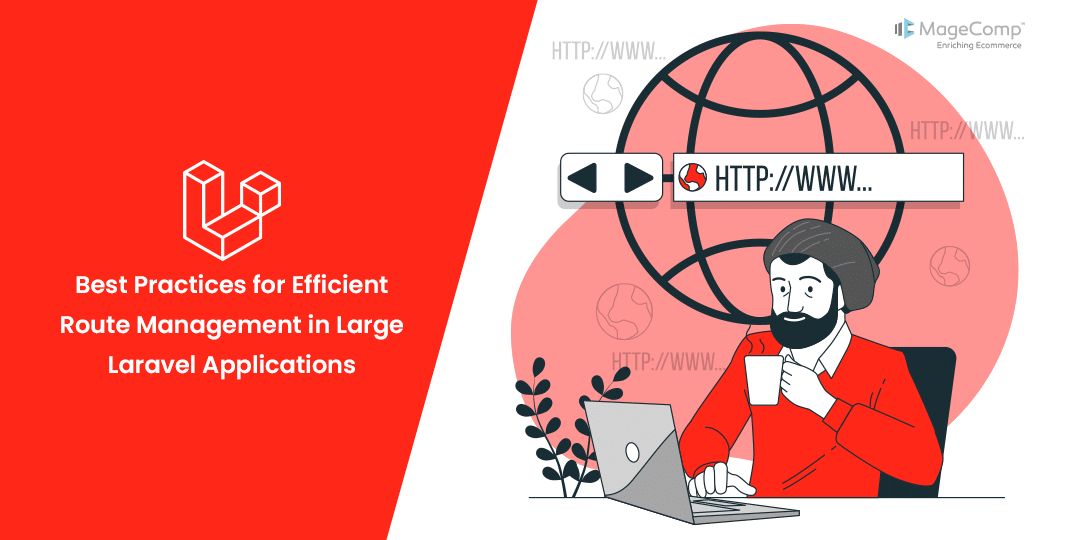Hello Laravel Friends,
In today’s blog, I will provide some of the best practices to manage routing for large Laravel applications.
Laravel, renowned for its elegant syntax and powerful features, is a go-to framework for building robust web applications. As applications grow in complexity and size, managing routes effectively becomes crucial to maintaining code organization and ensuring a smooth user experience. In this article, we will delve into the best practices for managing routes in large Laravel applications, ensuring scalability, maintainability, and optimal performance.
Best Practices for Route Management in Large Laravel Applications
1. Route Groups and Prefixes
When dealing with numerous routes, organizing them into logical groups and applying prefixes can enhance readability and maintainability. Laravel allows you to group related routes together using the Route::group method. This is especially useful in a large application to keep your routes organized and maintainable. You can group routes by features, roles, or any other logical grouping. Here’s an example:
phpCopy code
Route::group(['prefix' => 'admin', 'middleware' => 'auth'], function () {
// Define admin routes here
});
In this example, all routes inside the admin group will have the /admin URL prefix and will require authentication.
2. Route Namespaces
Using route namespaces helps you keep your controllers organized, especially in a large application. It allows you to avoid long controller references and makes your code cleaner. You can specify a namespace for a group of routes like this:
phpCopy code
Route::namespace('Admin')->group(function () {
// Controller methods here will be resolved in the Admin namespace.
});
3. Route Caching
To optimize the performance of large applications, utilize Laravel’s route caching feature. By caching routes, you can significantly reduce the time it takes for the framework to register all routes on each request. Execute the php artisan route:cache command to cache routes, enhancing the overall speed and responsiveness of your application, especially when dealing with a substantial number of routes.
bashCopy code php artisan route:cache
Remember to re-run this command whenever you make changes to your routes.
4. Resourceful Routing
Laravel provides resourceful routing, which allows you to define a single route to handle multiple actions on a resource. Leveraging this feature not only reduces code redundancy but also ensures a standardized and RESTful approach to handling various CRUD operations. In a large application, you can save a lot of time and keep your routes clean by using resource controllers. By using Route::resource method, you can easily manage routes for actions like create, read, update, and delete, improving code consistency and readability. For example:
phpCopy code
Route::resource('posts', 'PostController');
This single line of code generates all the standard routes for managing posts.
5. Route Model Binding
Laravel provides route model binding, which allows you to inject models directly into your routes. When dealing with complex models and relationships, explicit route model binding can simplify the process of injecting model instances directly into routes. This is particularly useful in a large application to reduce the need for repetitive queries and make your code more efficient and readable.
phpCopy code
Route::get('posts/{post}', 'PostController@show');
In this example, {post} is automatically resolved to the corresponding Post model instance.
6. Route Middleware
In a large application, enforcing security measures is crucial to protect sensitive routes from unauthorized access. Utilize Laravel’s middleware to implement authentication and authorization checks, ensuring that only authenticated users can access certain routes. By applying middleware at the route level, you can control access to various parts of the application based on user roles and permissions, thereby enhancing the security and integrity of your application. In a large application, you may have multiple middleware groups, and you can specify which middleware to apply at the route or group level.
phpCopy code
Route::middleware(['auth', 'admin'])->group(function () {
// Routes that require both authentication and admin privileges
});
7. Named Routes
Naming your routes makes it easier to generate URLs and redirects. In a large application, you’ll likely need to refer to routes in various places, and named routes provide a more reliable way to do that.
phpCopy code
Route::get('dashboard', 'DashboardController@index')->name('dashboard');
You can generate URLs for named routes using the route helper function.
8. Route Model Binding for Dependencies
If your controllers have dependencies that correspond to route parameters (e.g., model binding), use route model binding to automatically resolve these dependencies. This makes your controller methods cleaner and more maintainable.
phpCopy code
public function show(Post $post)
{
// $post is automatically resolved from the route parameter
}
9. Documentation and Comments
In a large application, documentation and comments become crucial. Document your routes, controllers, and middleware to help other developers (and your future self) understand how the application works. Consider using tools like Swagger or Laravel API documentation packages to generate documentation automatically.
10. Testing
Test your routes thoroughly using Laravel’s testing framework. Make sure that all routes are functioning as expected, especially in a large application where changes can have unintended consequences.
Conclusion:
In conclusion, managing routes in a large Laravel application requires careful planning, organization, and adherence to best practices. By using route groups, namespaces, route caching, resourceful routing, and other techniques, you can maintain a clean and scalable routing system that improves the maintainability and performance of your application.
By implementing the best practices outlined in this article, you can streamline route management, enhance code maintainability, and scale your application effectively. Adhering to these practices will not only improve the development process but also contribute to the overall robustness and efficiency of your Laravel application, making it more adaptable to future changes and expansions.