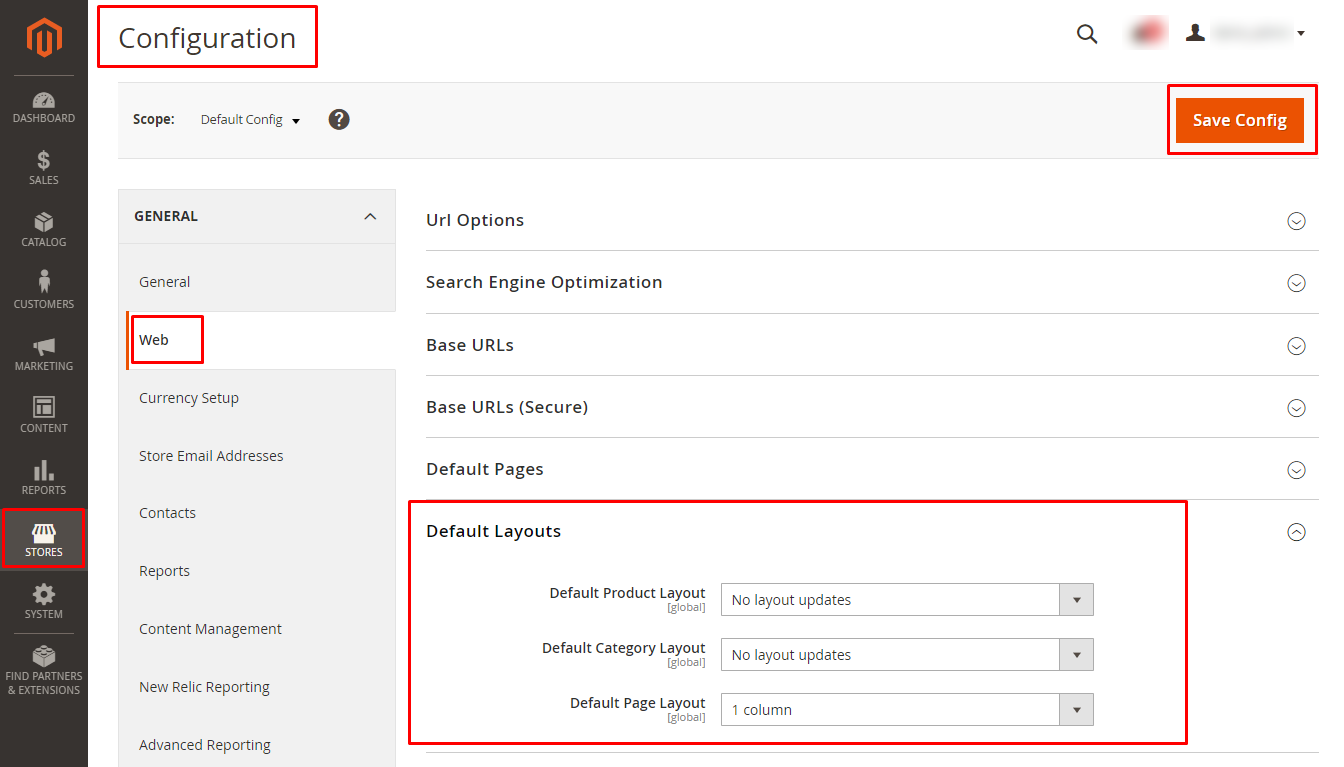Hello Magento Friends!
Do you know? with default Magento, you can alter the store layout. This can directly be done from the Magento backend.
One of the most important steps in setting up an e-commerce store is deciding how its look and feel will be. Optimizing the right page layout according to your design ideas will produce the best customer experience.
The header, footer, and content areas of your store’s pages are separated by sections or containers. The number of columns on each page will depend on the layout.
You can set up the default layouts in the Magento backend by the following steps:
How To Configure Default Page Layout In Magento 2?
- Sign in to Magento Admin.
- Head to Stores → Settings → Configuration.
- Go to Web → Default Layouts
- Here you can change the default product layout and category layout from the drop-down menu.
- Choose the page layout of your choice to display on the front end.
- Save Config.
Closure:
That was easy to configure. I am available for any questions you may have.
Related article – How to Configure the Default Page in Magento 2
Happy Reading!